Openbravo Issue Tracking System - Openbravo ERP |
| View Issue Details |
|
| ID | Project | Category | View Status | Date Submitted | Last Update |
| 0054881 | Openbravo ERP | A. Platform | public | 2024-03-07 15:55 | 2024-03-07 15:55 |
|
| Reporter | mhasegawa | |
| Assigned To | Triage Platform Base | |
| Priority | normal | Severity | major | Reproducibility | always |
| Status | new | Resolution | open | |
| Platform | | OS | 5 | OS Version | |
| Product Version | | |
| Target Version | | Fixed in Version | | |
| Merge Request Status | |
| Review Assigned To | |
| OBNetwork customer | |
| Web browser | |
| Modules | Core |
| Support ticket | |
| Regression level | |
| Regression date | |
| Regression introduced in release | |
| Regression introduced by commit | |
| Triggers an Emergency Pack | No |
|
| Summary | 0054881: SVG files uploaded on an image field fail if they are missing an <?xml tag. |
| Description | SVG files uploaded on an image field don't work unless they have the following tag added at the beginning of the file's code: <?xml version="1.0" encoding="utf-8"?>
They should be able to work without this tag. |
| Steps To Reproduce | - On livebuilds backend.
- Go to "Product" window.
- Upload an SVG file in the "image" field.
- Notice the popup that indicates the file is unsupported.
- Open the SVG file in a text editor.
- Add the <?xml version="1.0" encoding="utf-8"?> tag.
- Go back and upload the SVG file to the product Image field.
- Notice how it works. |
| Proposed Solution | |
| Additional Information | |
| Tags | No tags attached. |
| Relationships | |
| Attached Files |  Captura de pantalla 2024-03-07 155324.png (190,817) 2024-03-07 15:55 Captura de pantalla 2024-03-07 155324.png (190,817) 2024-03-07 15:55
https://issues.openbravo.com/file_download.php?file_id=19529&type=bug
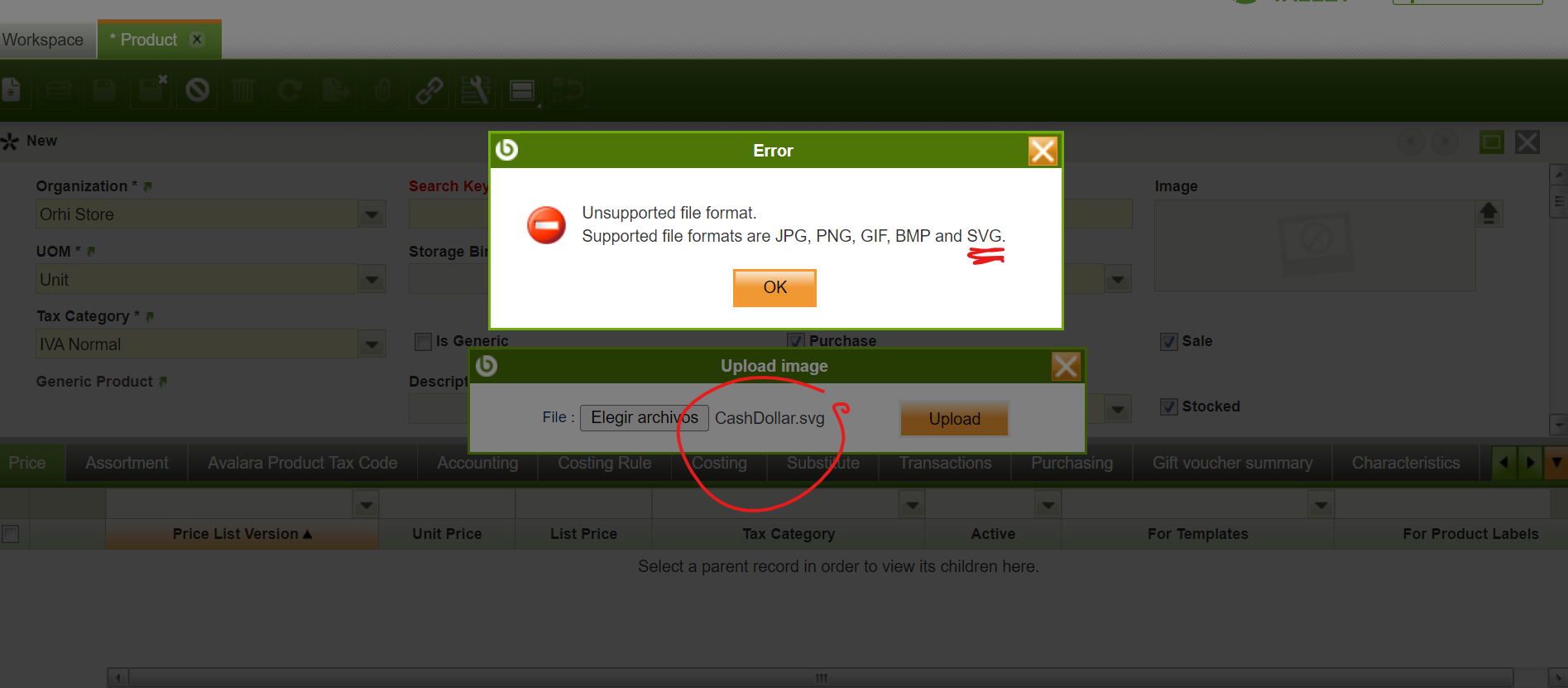
|
|
| Issue History |
| Date Modified | Username | Field | Change |
| 2024-03-07 15:55 | mhasegawa | New Issue | |
| 2024-03-07 15:55 | mhasegawa | Assigned To | => Triage Platform Base |
| 2024-03-07 15:55 | mhasegawa | File Added: Captura de pantalla 2024-03-07 155324.png | |
| 2024-03-07 15:55 | mhasegawa | Modules | => Core |
| 2024-03-07 15:55 | mhasegawa | Triggers an Emergency Pack | => No |