Openbravo Issue Tracking System - POS2 |
| View Issue Details |
|
| ID | Project | Category | View Status | Date Submitted | Last Update |
| 0054517 | POS2 | POS | public | 2024-01-31 10:41 | 2025-03-27 12:12 |
|
| Reporter | asier_perez | |
| Assigned To | jorgewederago | |
| Priority | normal | Severity | minor | Reproducibility | always |
| Status | closed | Resolution | duplicate | |
| Platform | | OS | 5 | OS Version | |
| Product Version | | |
| Target Version | | Fixed in Version | | |
| Merge Request Status | |
| Review Assigned To | |
| OBNetwork customer | No |
| Support ticket | |
| Regression level | |
| Regression date | |
| Regression introduced in release | |
| Regression introduced by commit | |
| Triggers an Emergency Pack | No |
|
| Summary | 0054517: [24Q1] Return reasons remain in a line that is no longer a return and cannot be edited when converted back to return |
| Description | When return reasons are enabled, you are asked to fill some fields to state why the product is being returned. The values you choose are shown in the order line. Then if the return is converted to order again, the reasons should disappear from the line.
However, there is a possible workflow in which the reasons do not disappear when converting the return back to order. Moreover, if converted to return again, you can fill the return reasons again, but they will be unchanged in the order line. |
| Steps To Reproduce | 1) Log into POS2
2) Add a product to the order
3) Click the product line in the order and select Return Line
4) Fill the Return Reasons popup (if it does not appear, you will have to enable the Return Reasons from the back office)
5) Click OK to confirm the return reasons => They will be shown in the order line (OK)
6) Click the three-dots button of the order and select Convert to order => The line will be converted to a positive order, but the return reasons will remain there (NOK)
7) Repeat step 4 with different values
8) Click OK to confirm => The line will be converted to return, but the return reasons will not change (NOK) |
| Proposed Solution | |
| Additional Information | |
| Tags | No tags attached. |
| Relationships | |
| Attached Files |  orderWithReturnReasons.png (35,873) 2024-01-31 10:41 orderWithReturnReasons.png (35,873) 2024-01-31 10:41
https://issues.openbravo.com/file_download.php?file_id=19417&type=bug
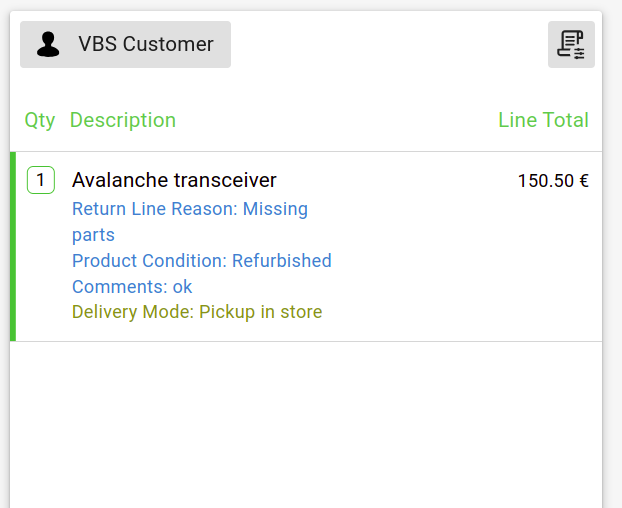
|
|
| Issue History |
| Date Modified | Username | Field | Change |
| 2024-01-31 10:41 | asier_perez | New Issue | |
| 2024-01-31 10:41 | asier_perez | Assigned To | => Retail |
| 2024-01-31 10:41 | asier_perez | File Added: orderWithReturnReasons.png | |
| 2024-01-31 10:41 | asier_perez | OBNetwork customer | => No |
| 2024-01-31 10:41 | asier_perez | Triggers an Emergency Pack | => No |
| 2025-02-02 06:58 | guillermogil | Assigned To | Retail => jorgewederago |
| 2025-03-27 12:12 | hgbot | Note Added: 0177508 | |
| 2025-03-27 12:12 | hgbot | Status | new => closed |
| 2025-03-27 12:12 | hgbot | Resolution | open => duplicate |