Openbravo Issue Tracking System - POS2 |
| View Issue Details |
|
| ID | Project | Category | View Status | Date Submitted | Last Update |
| 0054508 | POS2 | POS | public | 2024-01-30 16:25 | 2024-02-03 12:00 |
|
| Reporter | Markel_Iruretagoyena | |
| Assigned To | SABARINATH P | |
| Priority | normal | Severity | minor | Reproducibility | always |
| Status | scheduled | Resolution | open | |
| Platform | | OS | 5 | OS Version | |
| Product Version | | |
| Target Version | | Fixed in Version | | |
| Merge Request Status | |
| Review Assigned To | |
| OBNetwork customer | |
| Support ticket | |
| Regression level | |
| Regression date | |
| Regression introduced in release | |
| Regression introduced by commit | |
| Triggers an Emergency Pack | No |
|
| Summary | 0054508: [24Q1] Cannot read properties of null appears after configuring Service Price Rules |
| Description | When configuring a Service Price Rule as Range, if the price set in the "Amount Up To" field from the Ranges subtab is lower than the ticket line price the "Cannot read properties of null" message appears after selecting the related service product |
| Steps To Reproduce | 1. Login in Backoffice as Openbravo
2. Go to Service Price Rule window
3. Select the Ranges record and from the Ranges subtab, delete the 2 records with the percentage Rule Type
4. Edit the only record left (with the "Fixed Price" Rule Type) and put the Amount Up To to 10
5. Save the record
6. Login in POS as vallblanca
7. Search and select the "Blue Coat" item
8. From the related services select "Customize Coat"
Note that if the price of the ticket is higher than the one you have entered in the "Amount Up To" field of the Ranges subtab, the "Cannot read properties of null" message appears after selecting the related service product |
| Proposed Solution | |
| Additional Information | |
| Tags | No tags attached. |
| Relationships | |
| Attached Files |  service_price_rules_error.png (115,118) 2024-01-30 16:25 service_price_rules_error.png (115,118) 2024-01-30 16:25
https://issues.openbravo.com/file_download.php?file_id=19412&type=bug
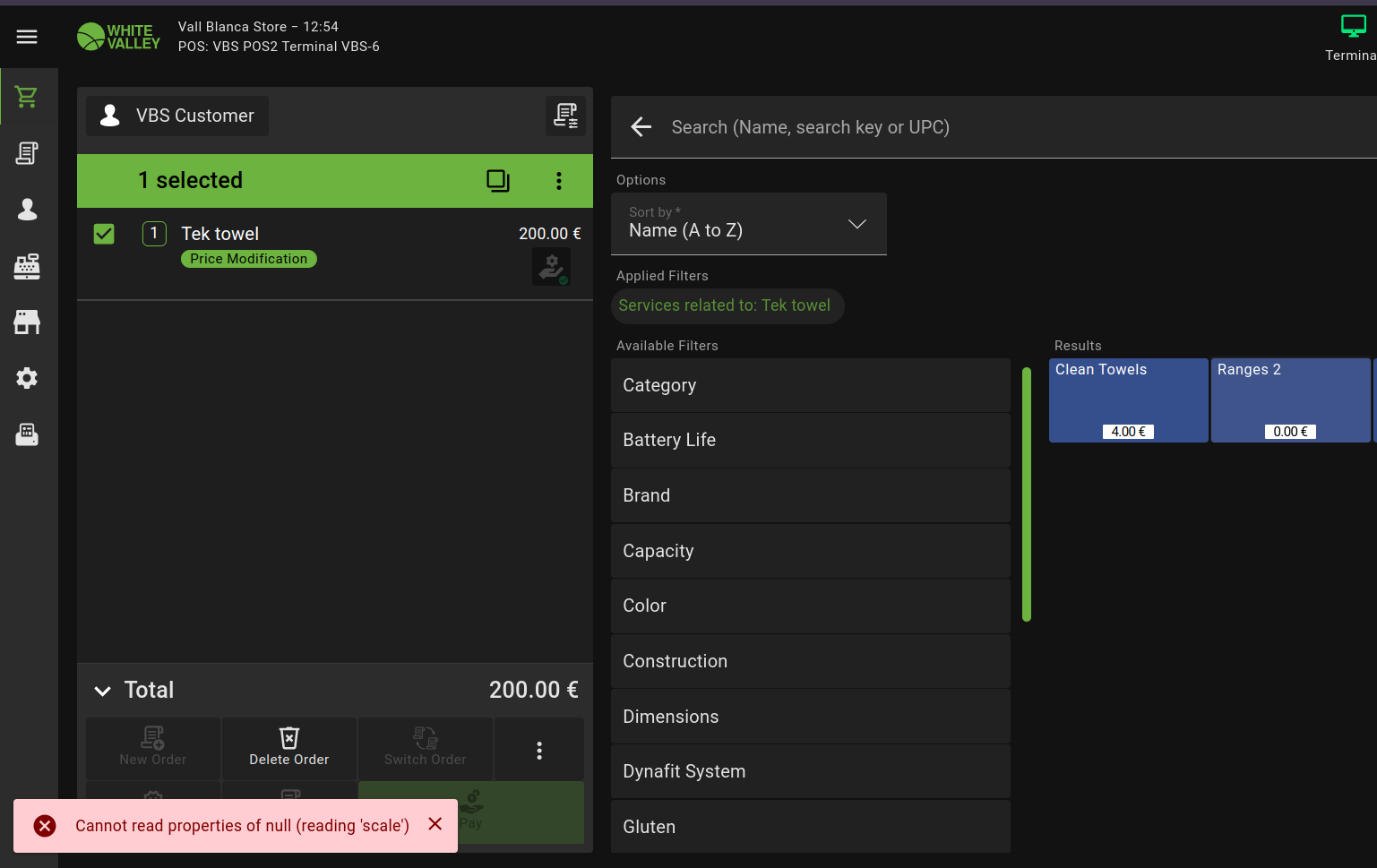
|
|
| Issue History |
| Date Modified | Username | Field | Change |
| 2024-01-30 16:25 | Markel_Iruretagoyena | New Issue | |
| 2024-01-30 16:25 | Markel_Iruretagoyena | Assigned To | => Retail |
| 2024-01-30 16:25 | Markel_Iruretagoyena | File Added: service_price_rules_error.png | |
| 2024-01-30 16:25 | Markel_Iruretagoyena | Triggers an Emergency Pack | => No |
| 2024-02-01 11:08 | SABARINATH P | Assigned To | Retail => SABARINATH P |
| 2024-02-03 11:08 | SABARINATH P | Status | new => scheduled |
| 2024-02-03 12:00 | hgbot | Note Added: 0160214 | |