Openbravo Issue Tracking System - POS2 |
| View Issue Details |
|
| ID | Project | Category | View Status | Date Submitted | Last Update |
| 0054507 | POS2 | POS | public | 2024-01-30 16:23 | 2024-01-30 16:23 |
|
| Reporter | Markel_Iruretagoyena | |
| Assigned To | Retail | |
| Priority | normal | Severity | minor | Reproducibility | always |
| Status | new | Resolution | open | |
| Platform | | OS | 5 | OS Version | |
| Product Version | | |
| Target Version | | Fixed in Version | | |
| Merge Request Status | |
| Review Assigned To | |
| OBNetwork customer | |
| Support ticket | |
| Regression level | |
| Regression date | |
| Regression introduced in release | |
| Regression introduced by commit | |
| Triggers an Emergency Pack | No |
|
| Summary | 0054507: [24Q1] Uncaught TypeError when trying to add or remove associations |
| Description | The checkboxes from Add or Remove Associations don't work and clicking on the Order Line checkbox displays the Uncaught TypeError |
| Steps To Reproduce | 1. Login in POS as vallblanca
2. Select any product that has an associated service, such as GPS Mini
3. Select one of the associated services and click on "Finish".
4. Click on the service product line and click "Remove Associations"
Note that the checkboxes are 'disabled' and when you click on the Order Line checkbox, the Uncaught TypeError appears |
| Proposed Solution | |
| Additional Information | |
| Tags | No tags attached. |
| Relationships | |
| Attached Files |  addRemove_association.png (123,796) 2024-01-30 16:23 addRemove_association.png (123,796) 2024-01-30 16:23
https://issues.openbravo.com/file_download.php?file_id=19411&type=bug
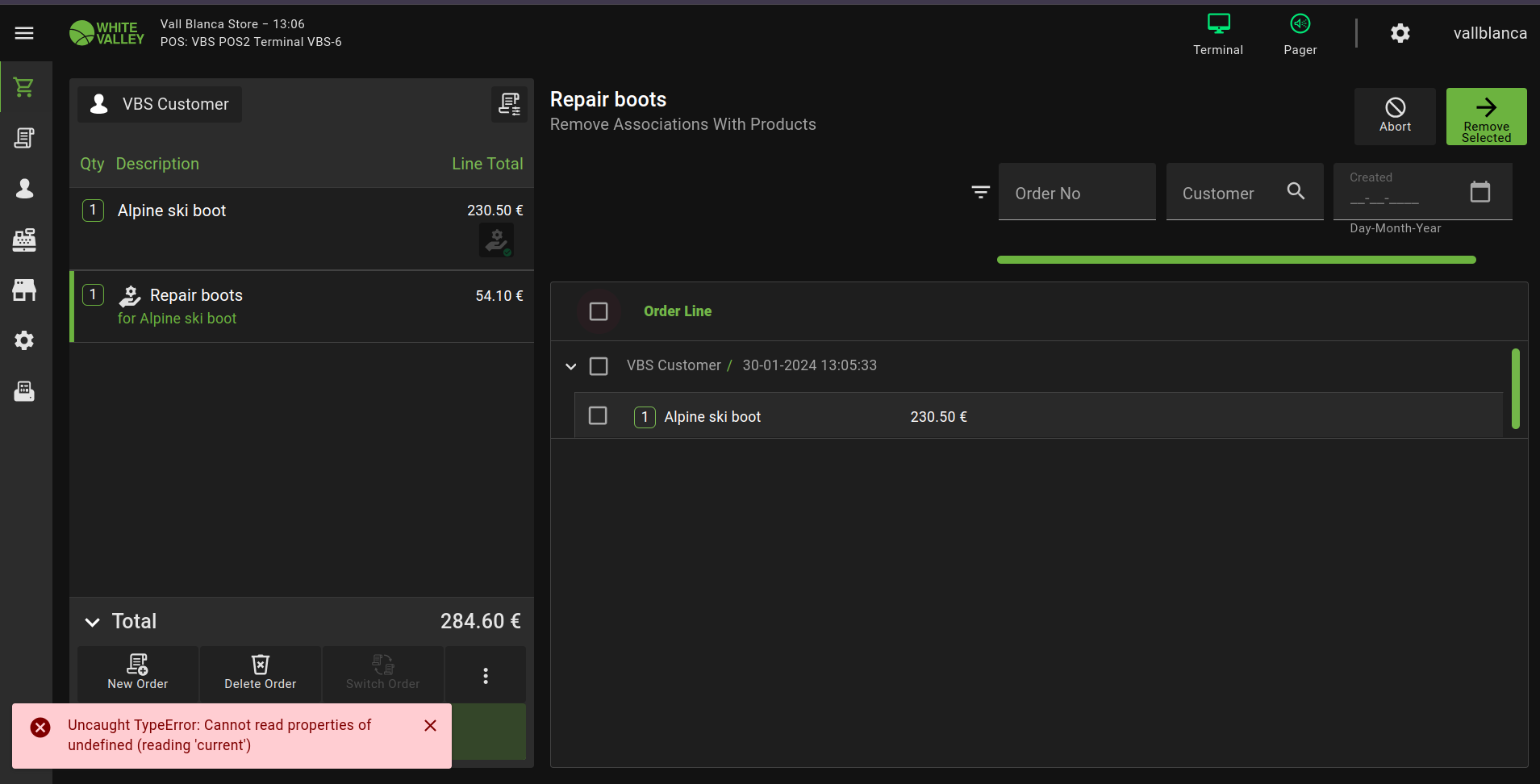
|
|
| Issue History |
| Date Modified | Username | Field | Change |
| 2024-01-30 16:23 | Markel_Iruretagoyena | New Issue | |
| 2024-01-30 16:23 | Markel_Iruretagoyena | Assigned To | => Retail |
| 2024-01-30 16:23 | Markel_Iruretagoyena | File Added: addRemove_association.png | |
| 2024-01-30 16:23 | Markel_Iruretagoyena | Triggers an Emergency Pack | => No |