Openbravo Issue Tracking System - POS2 |
| View Issue Details |
|
| ID | Project | Category | View Status | Date Submitted | Last Update |
| 0054503 | POS2 | POS | public | 2024-01-30 14:33 | 2024-01-30 14:33 |
|
| Reporter | lorenzofidalgo | |
| Assigned To | Retail | |
| Priority | normal | Severity | trivial | Reproducibility | always |
| Status | new | Resolution | open | |
| Platform | | OS | 5 | OS Version | |
| Product Version | main | |
| Target Version | | Fixed in Version | | |
| Merge Request Status | |
| Review Assigned To | |
| OBNetwork customer | |
| Support ticket | |
| Regression level | |
| Regression date | |
| Regression introduced in release | |
| Regression introduced by commit | |
| Triggers an Emergency Pack | No |
|
| Summary | 0054503: [24Q1] [UX] Informative message inside Approval Required popup is too close to other component |
| Description | "The user has no permission to self-approve this action." message inside the "Approval Required" popup is too close to the User input field. Margin must be higher (check attached image). |
| Steps To Reproduce | 0-Login POS2 using VBS-2 terminal and vallblanca user in a context with any Approvals defined as "Approval Required" for vallblanca (e.g. "Return Ticket" User Action).
1-Add 1x Avalanche transceiver product to the present ticket.
2-Click in the 3 dots button and click "Convert to return" button. The Approval Required popup will be launched.
3-Use the same credentials used for the initial login in step 0 and click "APPROVE" button. The following message will be present in the popup: "The user has no permission to self-approve this action.". DEFECT: It is too close to the User Input field |
| Proposed Solution | |
| Additional Information | |
| Tags | No tags attached. |
| Relationships | |
| Attached Files |  NotEnoughMargin.png (38,147) 2024-01-30 14:33 NotEnoughMargin.png (38,147) 2024-01-30 14:33
https://issues.openbravo.com/file_download.php?file_id=19408&type=bug
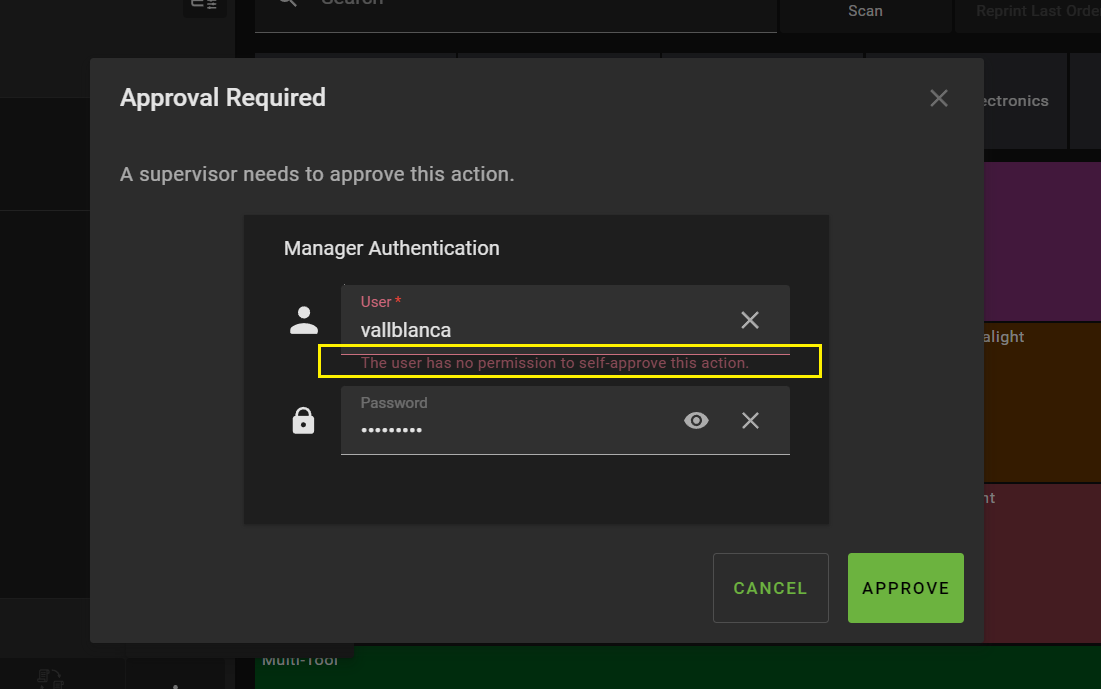
|
|
| Issue History |
| Date Modified | Username | Field | Change |
| 2024-01-30 14:33 | lorenzofidalgo | New Issue | |
| 2024-01-30 14:33 | lorenzofidalgo | Assigned To | => Retail |
| 2024-01-30 14:33 | lorenzofidalgo | File Added: NotEnoughMargin.png | |
| 2024-01-30 14:33 | lorenzofidalgo | Triggers an Emergency Pack | => No |