Openbravo Issue Tracking System - POS2 |
| View Issue Details |
|
| ID | Project | Category | View Status | Date Submitted | Last Update |
| 0054407 | POS2 | POS | public | 2024-01-22 08:28 | 2025-03-27 12:12 |
|
| Reporter | andre_montenegro | |
| Assigned To | Triage Platform Base | |
| Priority | normal | Severity | minor | Reproducibility | always |
| Status | closed | Resolution | duplicate | |
| Platform | | OS | 5 | OS Version | |
| Product Version | | |
| Target Version | | Fixed in Version | | |
| Merge Request Status | |
| Review Assigned To | |
| OBNetwork customer | No |
| Support ticket | |
| Regression level | |
| Regression date | |
| Regression introduced in release | |
| Regression introduced by commit | |
| Triggers an Emergency Pack | No |
|
| Summary | 0054407: Memory leak warning observed when rendering POS in dev server |
| Description | This console log error is consistently reproducible manually.
Recently, issues have surfaced during the execution of the Cypress Cash Up test on a dev server. The test tends to fail after the "Closing Till + Login" step, as it anticipates an open Till through State, while the POS renders an already opened Till, resulting in test failure.
Upon analysis, the console log error "Can't perform a React state Component.jsx:xxx update on an unmounted component. This is a no-op, but it indicates a memory leak in your application" has been identified.
Upon identifying the steps to reproduce the error, it was confirmed that this issue is specific to the development server. This could also explain the random memory leaks observed in the Jenkins code coverage job, which employs a dev server (known to be NOK) for test execution |
| Steps To Reproduce | REQUIREMENT: To have a POS context locally
- Open a terminal and navigate to the "openbravo" folder within your context and execute: "cd modules/org.openbravo.core2/web-jspack/org.openbravo.core2/"
- Once you're in the core2 folder, launch a dev server by executing "npm start"
- Wait for your development server to be compiled.
- From a chrome window visit " http://localhost:3000/openbravo [^] " and open chrome development Tools (Cntrl + Shift + I) and switch to "Console" tab.
- Login POS
- Set business Date and Match Initial Count
- Reload page (F5)
- Close Till (click close Till Tab and follow the steps)
- One Close Till is completed, POS will logout.
- Login again
- Observe console log message.
|
| Proposed Solution | |
| Additional Information | |
| Tags | No tags attached. |
| Relationships | |
| Attached Files |  Screenshot from 2024-01-19 08-39-29.png (150,679) 2024-01-22 08:28 Screenshot from 2024-01-19 08-39-29.png (150,679) 2024-01-22 08:28
https://issues.openbravo.com/file_download.php?file_id=19359&type=bug
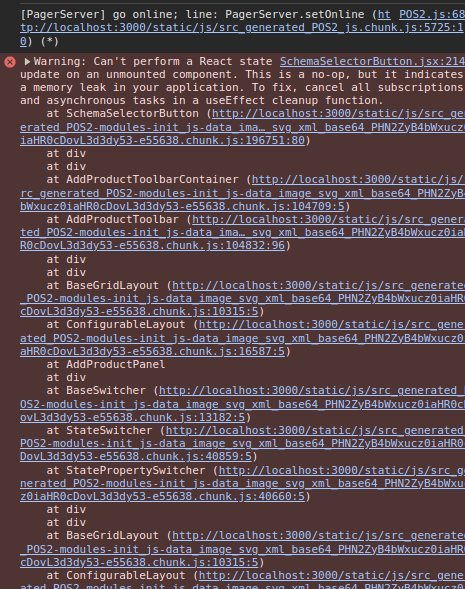
|
|
| Issue History |
| Date Modified | Username | Field | Change |
| 2024-01-22 08:28 | andre_montenegro | New Issue | |
| 2024-01-22 08:28 | andre_montenegro | Assigned To | => Retail |
| 2024-01-22 08:28 | andre_montenegro | File Added: Screenshot from 2024-01-19 08-39-29.png | |
| 2024-01-22 08:28 | andre_montenegro | OBNetwork customer | => No |
| 2024-01-22 08:28 | andre_montenegro | Triggers an Emergency Pack | => No |
| 2024-01-22 08:30 | andre_montenegro | Assigned To | Retail => Triage Platform Base |
| 2024-01-22 08:31 | andre_montenegro | Summary | Memory leak log observed when rendering POS in dev server => Memory leak warning observed when rendering POS in dev server |
| 2025-03-27 12:12 | hgbot | Note Added: 0177505 | |
| 2025-03-27 12:12 | hgbot | Status | new => closed |
| 2025-03-27 12:12 | hgbot | Resolution | open => duplicate |