Openbravo Issue Tracking System - POS2 |
| View Issue Details |
|
| ID | Project | Category | View Status | Date Submitted | Last Update |
| 0054363 | POS2 | POS | public | 2024-01-16 14:49 | 2024-02-12 07:41 |
|
| Reporter | lmonreal | |
| Assigned To | sreehari | |
| Priority | normal | Severity | minor | Reproducibility | have not tried |
| Status | closed | Resolution | fixed | |
| Platform | | OS | 5 | OS Version | |
| Product Version | | |
| Target Version | | Fixed in Version | 24Q2 | |
| Merge Request Status | approved |
| Review Assigned To | |
| OBNetwork customer | Gold |
| Support ticket | |
| Regression level | |
| Regression date | 2023-10-19 |
| Regression introduced in release | |
| Regression introduced by commit | https://gitlab.com/openbravo/product/pmods/org.openbravo.core2/-/commit/7a7835ad560cc129128f19fb6147dc25ba3949f2 [^] |
| Triggers an Emergency Pack | No |
|
| Summary | 0054363: Approvals are not working for "Apply Discretionary and Optional Discount" user action under some specific circumstances |
| Description | The user action "Apply Discretionary and Optional Discount" whose internal code is "OBPOS2_SetLineDiscounts" is not managing approvals correctly |
| Steps To Reproduce | The user action "Apply Discretionary and Optional Discount" which internal code is "OBPOS2_SetLineDiscounts" is not working
PRE:
Configure POS2 to use vallblanca manual role using vallbalnca user
- Login to the office using Openbravo/openbravo and connect to "White valley"
- In backoffice go to user vallblanca and select "VallBlancaManual" as the default role to be used for POS2 (Header -> more information -> default POS Role)
- Go to the role "VallBlancaManual" and add the following user actions to allow to use POS2 normally
- Finish Initial Count
- Standard initial count
- Validate Cashup count and advance to next step
- SwitchToLineDiscountPanel
- SetDefaultSchema
- Additionaly configure the user action "Apply Discretionary and Optional Discount" as:
- Confirmation Required: False
- Approval: Approval Required
- Input Request Type: Never
- Active: yes
- Go to the role "Group - Admin" (the one used by demouser) and add the user actions "Apply Discretionary and Optional Discount" to allow to approve the usage of it with below information.
- Confirmation Required: False
- Approval: Can Use and Approve
- Input Request Type: Never
- Active: yes
STEPS TO REPRODUCE
1 Login in pos
2 Add two items to the order
3 press in one item
4 In the popover press "Discounts"
5 Having selected one line
- Select "disc_fixed_5_perc"
- press apply
Error 1 -> KO! Approval does not appear
6 Remove order
7 Add two items to the new order
8 press in one item
9 In the popover press "Discounts"
10 Having selected two lines
- Select "disc_fixed_5_perc"
- press apply
error 2 -> KO! Approval does not appear
Note:
If in the back office the discount "disc_fixed_5_perc" is marked as "Approval Required = true" and we repeat the above steps (after login in pos2 and executing refresh master data)
Error 1 is not reproducible -> approval is shown -> Can be approved by using "demouser/openbravo"
This is wrong because this scenario reveals that approval only works well when a discount with approval is being used.
Error 2 becomes different: Now A first popup appears asking for data "Data required" and after pressing "next" the correct approval appears
Summary:
1. When a user action to apply a discretionary discount requires approval it should appear without depending on the discount that is applied
2. When user action to apply a discretionary discount does not require approval but we are using at least one discount that requires approval Approval should appear
3. The Data required popup which appears when several lines are selected should not appear |
| Proposed Solution | According to the spec of RM-4672 (https://docs.google.com/document/d/1LabC70jbdRc2fIxC_2ODDpzUazjphCyGv8AUalrf9nU/edit [^])
Approval only will be shown when
1. User action is configured to show approval
2. Any discount involved is marked as "approval required"
User inputs should appear
- together with approval if approval conditions (explained above)
- alone if approval conditions are not meet (explained above) |
| Additional Information | |
| Tags | No tags attached. |
| Relationships | | depends on | backport | 0054513 | 24Q1 | closed | sreehari | Approvals are not working for "Apply Discretionary and Optional Discount" user action under some specific circumstances | | caused by | feature request | 0053601 | | closed | caristu | Request user action approval separately from reasons | | has duplicate | defect | 0054504 | | closed | Triage Platform Base | [24Q1] There is a popup for approvals that does not give enough information and does not allow to type in its text field |
|
| Attached Files |  User Action Input Config When Defined.png (67,708) 2024-01-24 12:42 User Action Input Config When Defined.png (67,708) 2024-01-24 12:42
https://issues.openbravo.com/file_download.php?file_id=19379&type=bug
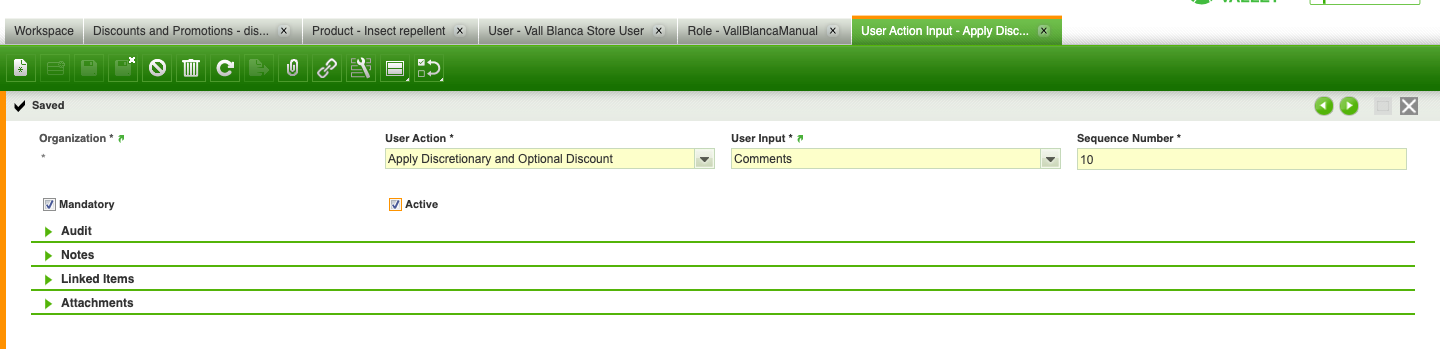
|
|
| Issue History |
| Date Modified | Username | Field | Change |
| 2024-01-16 14:49 | guilleaer | New Issue | |
| 2024-01-16 14:49 | guilleaer | Assigned To | => Retail |
| 2024-01-16 14:49 | guilleaer | OBNetwork customer | => No |
| 2024-01-16 14:49 | guilleaer | Triggers an Emergency Pack | => No |
| 2024-01-16 14:50 | guilleaer | OBNetwork customer | No => Gold |
| 2024-01-16 14:50 | guilleaer | Reporter | guilleaer => lmonreal |
| 2024-01-16 14:55 | guilleaer | Steps to Reproduce Updated | bug_revision_view_page.php?rev_id=27353#r27353 |
| 2024-01-18 07:54 | sreehari | Assigned To | Retail => sreehari |
| 2024-01-18 12:07 | sreehari | Status | new => scheduled |
| 2024-01-19 13:15 | caristu | Relationship added | related to 0053601 |
| 2024-01-20 08:21 | hgbot | Merge Request Status | => open |
| 2024-01-20 08:21 | hgbot | Note Added: 0159547 | |
| 2024-01-20 08:22 | hgbot | Note Added: 0159548 | |
| 2024-01-24 12:37 | hgbot | Note Added: 0159704 | |
| 2024-01-24 12:42 | sreehari | File Added: User Action Input Config When Defined.png | |
| 2024-01-24 12:44 | sreehari | Note Added: 0159708 | |
| 2024-01-24 13:58 | guilleaer | Note Deleted: 0159548 | |
| 2024-01-24 13:58 | guilleaer | Note Deleted: 0159704 | |
| 2024-01-24 14:34 | guilleaer | Proposed Solution updated | |
| 2024-01-29 15:35 | sreehari | Note Added: 0159879 | |
| 2024-01-31 06:45 | hgbot | Note Added: 0159956 | |
| 2024-01-31 09:01 | guilleaer | Status | scheduled => acknowledged |
| 2024-01-31 09:01 | guilleaer | Status | acknowledged => scheduled |
| 2024-01-31 10:58 | guilleaer | Proposed Solution updated | |
| 2024-02-01 10:02 | hgbot | Merge Request Status | open => approved |
| 2024-02-01 10:06 | hgbot | Note Added: 0160056 | |
| 2024-02-01 10:06 | hgbot | Note Added: 0160057 | |
| 2024-02-01 10:06 | hgbot | Note Added: 0160058 | |
| 2024-02-01 10:07 | hgbot | Resolution | open => fixed |
| 2024-02-01 10:07 | hgbot | Status | scheduled => closed |
| 2024-02-01 10:07 | hgbot | Fixed in Version | => 24Q2 |
| 2024-02-01 10:07 | hgbot | Note Added: 0160059 | |
| 2024-02-12 07:36 | caristu | Relationship added | has duplicate 0054504 |
| 2024-02-12 07:40 | caristu | Regression date | => 2023-10-19 |
| 2024-02-12 07:40 | caristu | Regression introduced by commit | => https://gitlab.com/openbravo/product/pmods/org.openbravo.core2/-/commit/7a7835ad560cc129128f19fb6147dc25ba3949f2 [^] |
| 2024-02-12 07:40 | caristu | Relationship deleted | related to 0053601 |
| 2024-02-12 07:41 | caristu | Relationship added | caused by 0053601 |
|
Notes |
|
|
(0159547)
|
|
hgbot
|
|
2024-01-20 08:21
|
|
|
|
|
(0159708)
|
|
sreehari
|
|
2024-01-24 12:44
|
|
NOTE:
When Input Request Type is Defined its user action inputs need to be configured as attached in User Action Input Config When Defined.png else it will behave like Input Request Type = Never |
|
|
|
(0159879)
|
|
sreehari
|
|
2024-01-29 15:35
|
|
|
|
|
(0159956)
|
|
hgbot
|
|
2024-01-31 06:45
|
|
|
|
|
(0160056)
|
|
hgbot
|
|
2024-02-01 10:06
|
|
|
|
|
(0160057)
|
|
hgbot
|
|
2024-02-01 10:06
|
|
|
|
|
(0160058)
|
|
hgbot
|
|
2024-02-01 10:06
|
|
|
|
|
(0160059)
|
|
hgbot
|
|
2024-02-01 10:07
|
|
|