Openbravo Issue Tracking System - POS2 |
| View Issue Details |
|
| ID | Project | Category | View Status | Date Submitted | Last Update |
| 0054348 | POS2 | POS | public | 2024-01-15 16:40 | 2025-01-23 13:56 |
|
| Reporter | asier_perez | |
| Assigned To | Retail | |
| Priority | normal | Severity | minor | Reproducibility | always |
| Status | closed | Resolution | unable to reproduce | |
| Platform | | OS | 5 | OS Version | |
| Product Version | | |
| Target Version | | Fixed in Version | | |
| Merge Request Status | |
| Review Assigned To | guillermogil |
| OBNetwork customer | No |
| Support ticket | |
| Regression level | |
| Regression date | |
| Regression introduced in release | |
| Regression introduced by commit | |
| Triggers an Emergency Pack | No |
|
| Summary | 0054348: [24Q1] The currency toggle changes to dropdown when the window size is reduced, then it does not return back to toggle |
| Description | In the Payments window, at the upper, right side, there is a toggle to change the currency, for example, between EUR and USD. If the size of the browser window is reduced, the toggle is transformed into a drop-down menu with the same options. However, when returning the window to its previous size, the drop-down is still there, instead of the toggle. |
| Steps To Reproduce | 1) Log in to POS2
2) Add a product to the order
3) Click 'Pay'
4) Check that the toggle appears in the upper, right side of the Payments window, allowing you to change between currencies
5) Click on the browser's button to reduce the size of the window (between the minimize and close buttons)
6) Check that now there is a drop-down menu instead of the previous toggle; if not, make the window smaller by dragging its borders with the mouse
7) Click the button to maximize the browser window back to normal => The drop-down is still there, instead of the toggle |
| Proposed Solution | |
| Additional Information | |
| Tags | No tags attached. |
| Relationships | |
| Attached Files |  toggle.png (26,146) 2024-01-15 16:40 toggle.png (26,146) 2024-01-15 16:40
https://issues.openbravo.com/file_download.php?file_id=19329&type=bug

 dropdown.png (22,567) 2024-01-15 16:40 dropdown.png (22,567) 2024-01-15 16:40
https://issues.openbravo.com/file_download.php?file_id=19330&type=bug
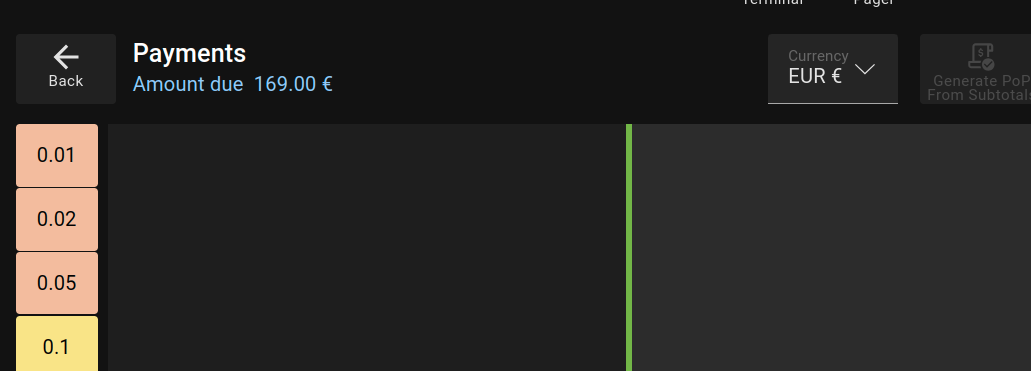
|
|
| Issue History |
| Date Modified | Username | Field | Change |
| 2024-01-15 16:40 | asier_perez | New Issue | |
| 2024-01-15 16:40 | asier_perez | Assigned To | => Retail |
| 2024-01-15 16:40 | asier_perez | File Added: toggle.png | |
| 2024-01-15 16:40 | asier_perez | OBNetwork customer | => No |
| 2024-01-15 16:40 | asier_perez | Triggers an Emergency Pack | => No |
| 2024-01-15 16:40 | asier_perez | File Added: dropdown.png | |
| 2025-01-23 13:56 | guillermogil | Review Assigned To | => guillermogil |
| 2025-01-23 13:56 | guillermogil | Status | new => closed |
| 2025-01-23 13:56 | guillermogil | Resolution | open => unable to reproduce |