Openbravo Issue Tracking System - POS2 |
| View Issue Details |
|
| ID | Project | Category | View Status | Date Submitted | Last Update |
| 0054278 | POS2 | POS | public | 2024-01-09 16:45 | 2024-06-17 08:49 |
|
| Reporter | Daria_Sh | |
| Assigned To | Rajesh_18 | |
| Priority | normal | Severity | minor | Reproducibility | have not tried |
| Status | closed | Resolution | fixed | |
| Platform | | OS | 5 | OS Version | |
| Product Version | | |
| Target Version | | Fixed in Version | | |
| Merge Request Status | |
| Review Assigned To | guillermogil |
| OBNetwork customer | No |
| Support ticket | |
| Regression level | |
| Regression date | |
| Regression introduced in release | |
| Regression introduced by commit | |
| Triggers an Emergency Pack | No |
|
| Summary | 0054278: 'NaN.00 €' is shown instead of '0.00' as Total in the 'Orders' list, if pay the Order using Gift Card or a Discount of 100% |
| Description | In POS2, when creating a single-use Gift Card, selling it, and using it to pay an order with a total less than the Gift Card's initial balance, the 'Total' in the 'Orders' list is displayed as 'NaN.00 €', and the status is shown as 'Unpaid'.
The same happens when paying an order with a 100% discount.
Go to Backoffice (User:Openbravo/Password:openbravo)-> Product window
Create a new Product with the following values:
-Organization: Vall Blanca Store
-Search Key: GC/01
-Name: Gift Card
-UOM: Unit
-Tax Category: IVA Normale
-Product Category: Backpacks & Travel
-Purchase: ✔
-Sale: ✔
-Stocked: unselected
-Product Type: Item
-Active: ✔
-Returnable: ✔
POS Properties section:
-Grouped Product: unselected
-Show Characteristics Description: ✔
-Gift card Type: Gift Card
-Gift Card sale excluded of invoicing: unselected
-Gift Card redemption type: As negative line
-Taxable Gift Card: ✔
-Gift card initial amount: 50.00
-Expires After (days): blank
Allow Anonymous Sale: ✔
Navigate to the 'Price' tab
Add new record in the form with the following values:
-Price List Version: The White Valley Group Sale Price List Version
-Unit Price: 50.00
-List Price: 50.00
Go to the 'Assortment' window
Open the 'White Valley Group Product List'-> Go to the 'Product' tab
Add new record in the form with the following values:
-Active: ✔
-Product: Gift Card
-Product Category: Backpacks & Travel
-Bestseller: No |
| Steps To Reproduce | 1.Go to POS2 (VBS-3): user:vallblanca/password:openbravo
2.Specify the 'Gift Card' product to the Search line → Push 'Search' button
3.Specify '1' to the mandatory 'Identifier' field → Push 'Finish' button
4.Push 'Pay' button → Select 'Cash' payment method → 'Click 'Done'
5.Add 'Compass' product to the Order → Push 'Pay' → Select 'Gift Card' payment method
6.Specify '1' into the 'Card ID' field → Push 'Search' button
7.Push the displayed Gift Card (the Gift Card is added as a negative line to the Order)
8.Push 'Pay' button → Select 'Cash' payment method → Push 'Done'
9.Go to 'Orders' → Pay attention to the 'Total' value
Actual result:'NaN.00 €' is shown as Total of the Order in the 'Orders' list, if pay the Order using Gift Card
Expected result: '0.00' Order Total amount is shown in the Orders list |
| Proposed Solution | |
| Additional Information | |
| Tags | No tags attached. |
| Relationships | | duplicate of | defect | 0049787 | | closed | Rajesh_18 | [22Q3] Paid ticket with 100% discount on products appears as unpaid in Order's list | | has duplicate | defect | 0055774 | | closed | sreehari | Unexpected 'NaN.00' total amount for zero amount sales in the orders menu |
|
| Attached Files |  Screenshot_33.png (91,685) 2024-01-09 16:45 Screenshot_33.png (91,685) 2024-01-09 16:45
https://issues.openbravo.com/file_download.php?file_id=19306&type=bug
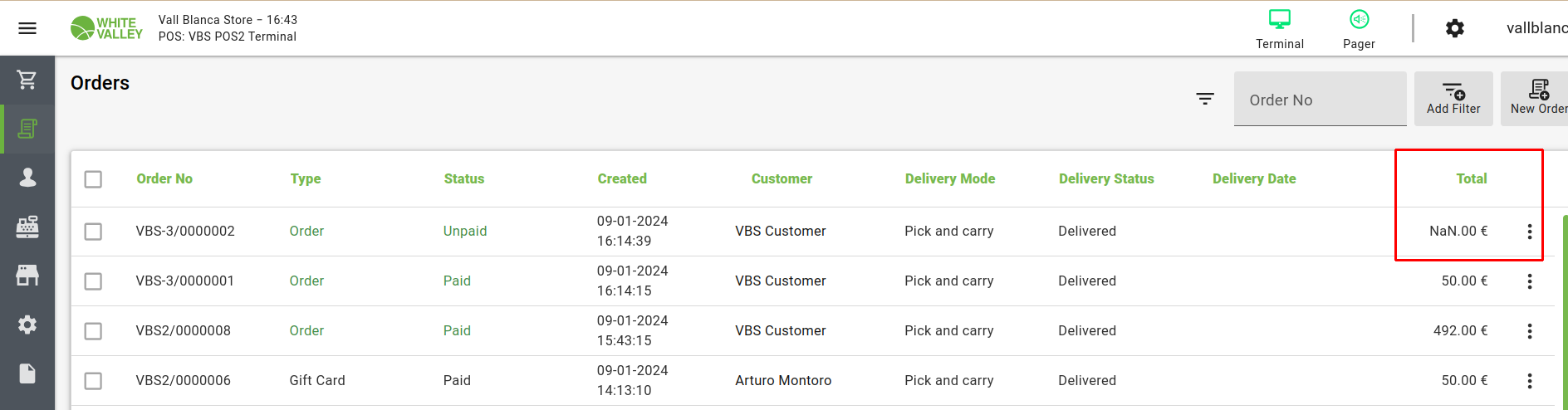
|
|
| Issue History |
| Date Modified | Username | Field | Change |
| 2024-01-09 16:45 | Daria_Sh | New Issue | |
| 2024-01-09 16:45 | Daria_Sh | Assigned To | => Retail |
| 2024-01-09 16:45 | Daria_Sh | File Added: Screenshot_33.png | |
| 2024-01-09 16:45 | Daria_Sh | OBNetwork customer | => No |
| 2024-01-09 16:45 | Daria_Sh | Triggers an Emergency Pack | => No |
| 2024-01-09 16:47 | Daria_Sh | Summary | 'NaN.00 €' is shown instead of Order Total in the 'Orders' list, if pay the Order using Gift Card => 'NaN.00 €' is shown instead of '0.00' as Total in the 'Orders' list, if pay the Order using Gift Card |
| 2024-01-09 16:47 | Daria_Sh | Steps to Reproduce Updated | bug_revision_view_page.php?rev_id=27308#r27308 |
| 2024-01-11 11:18 | Rajesh_18 | Assigned To | Retail => Rajesh_18 |
| 2024-01-17 08:37 | Rajesh_18 | Relationship added | duplicate of 0049787 |
| 2024-04-17 16:08 | asier_perez | Summary | 'NaN.00 €' is shown instead of '0.00' as Total in the 'Orders' list, if pay the Order using Gift Card => 'NaN.00 €' is shown instead of '0.00' as Total in the 'Orders' list, if pay the Order using Gift Card or a Discount of 100% |
| 2024-04-17 16:08 | asier_perez | Description Updated | bug_revision_view_page.php?rev_id=27830#r27830 |
| 2024-06-17 07:27 | sreehari | Relationship added | has duplicate 0055774 |
| 2024-06-17 08:49 | guillermogil | Review Assigned To | => guillermogil |
| 2024-06-17 08:49 | guillermogil | Note Added: 0165999 | |
| 2024-06-17 08:49 | guillermogil | Status | new => closed |
| 2024-06-17 08:49 | guillermogil | Resolution | open => duplicate |
| 2024-06-17 08:49 | Rajesh_18 | Status | closed => scheduled |
| 2024-06-17 08:49 | Rajesh_18 | Status | scheduled => resolved |
| 2024-06-17 08:49 | Rajesh_18 | Resolution | duplicate => fixed |
| 2024-06-17 08:49 | Rajesh_18 | Status | resolved => closed |