Openbravo Issue Tracking System - POS2 |
| View Issue Details |
|
| ID | Project | Category | View Status | Date Submitted | Last Update |
| 0054277 | POS2 | POS | public | 2024-01-09 16:00 | 2025-03-25 14:59 |
|
| Reporter | charlotte_vasseur | |
| Assigned To | fofarril | |
| Priority | normal | Severity | major | Reproducibility | always |
| Status | closed | Resolution | no change required | |
| Platform | | OS | 5 | OS Version | |
| Product Version | | |
| Target Version | | Fixed in Version | | |
| Merge Request Status | |
| Review Assigned To | |
| OBNetwork customer | No |
| Support ticket | |
| Regression level | |
| Regression date | |
| Regression introduced in release | |
| Regression introduced by commit | |
| Triggers an Emergency Pack | No |
|
| Summary | 0054277: User Input + Value Translations: full refresh is not enough, we have to clean cache of the browser to see the translation in POS |
| Description | For User Input and Inser Input Value, we don't see the translations in the POS after a full refresh on the touchpoint
We have to clean the cache of the browser, force a full refresh on the touchpoint should be enough |
| Steps To Reproduce | In BO, log in with Role 'System Administrator'
In window 'Language', define a second language as 'System Language' (for example 'French (France)')
In BO, log in with role 'The White Valley Group Admin'
In window 'User Input', select a user input (for example 'Return Line Reason')
In subtab 'Translation', define a translation for the previous language ('French (France)' - see "BO User Input Translation.png")
In subtab 'Input Value', select a value (for example 'Other')
In subtab 'Input Value Translation', define a translation for the previous language ('French (France)' - see "BO User Input Value Translation.png")
Log in POS
The user is logged with language English
Add a product to the ticket and select 'Return Line' on it
A pop-up is displayed asking for a reason in English (OK - see "01 User logged in English.png")
Change the language of the user in POS for French
Add a product to the ticket and select 'Return Line' on it
A pop-up is displayed asking for a reason in English (OK expected - see "02 French after change language.png")
In BO, window 'Channel - Touchpoint', force a full refresh on the touchpoint used in POS
In POS, set the default language to French, log out and log in
A full refresh happens
Add a product to the ticket and select 'Return Line' on it
=> A pop-up is displayed asking for a reason but it is still in English (KO - see "03 French after force full refresh in BO.png")
We have to clean cache of the browser in order to see properly the translation in French (see "04 French after clean cache of browser.png") |
| Proposed Solution | |
| Additional Information | |
| Tags | No tags attached. |
| Relationships | |
| Attached Files |  BO User Input Translation.png (120,381) 2024-01-09 16:00 BO User Input Translation.png (120,381) 2024-01-09 16:00
https://issues.openbravo.com/file_download.php?file_id=19300&type=bug
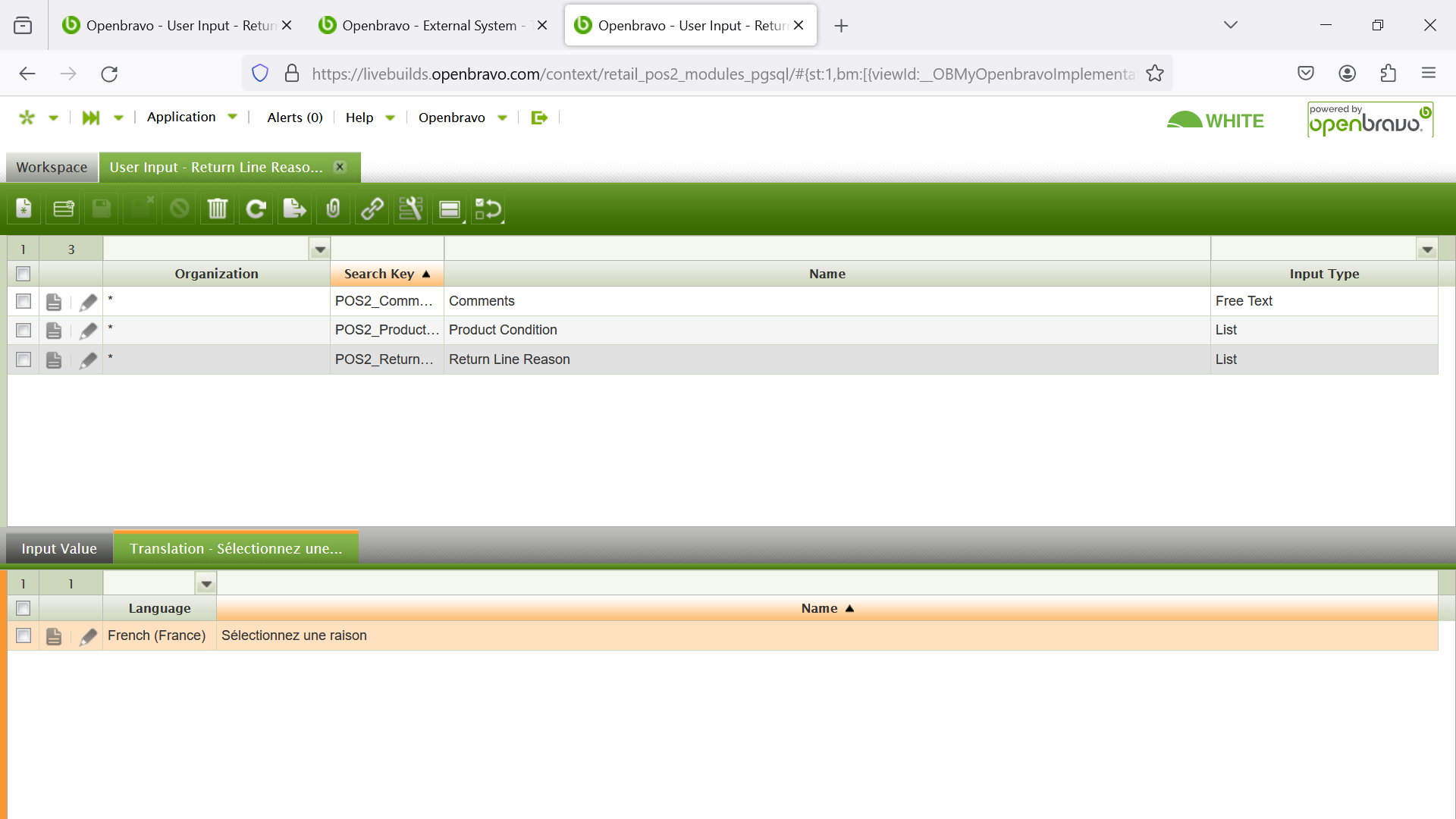
 BO User Input Value Translation.png (148,677) 2024-01-09 16:00 BO User Input Value Translation.png (148,677) 2024-01-09 16:00
https://issues.openbravo.com/file_download.php?file_id=19301&type=bug
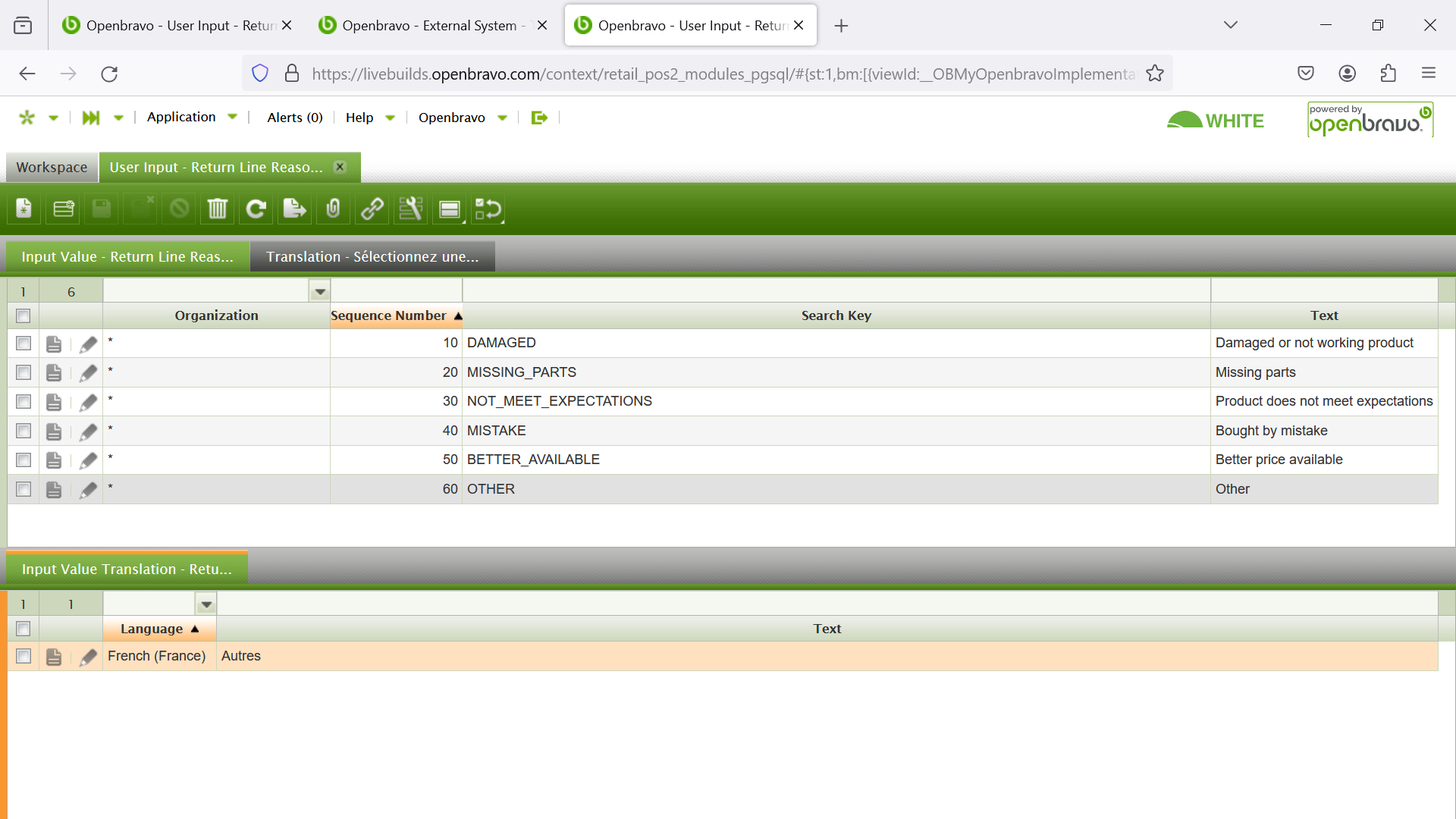
 01 User logged in English.png (113,514) 2024-01-09 16:00 01 User logged in English.png (113,514) 2024-01-09 16:00
https://issues.openbravo.com/file_download.php?file_id=19302&type=bug
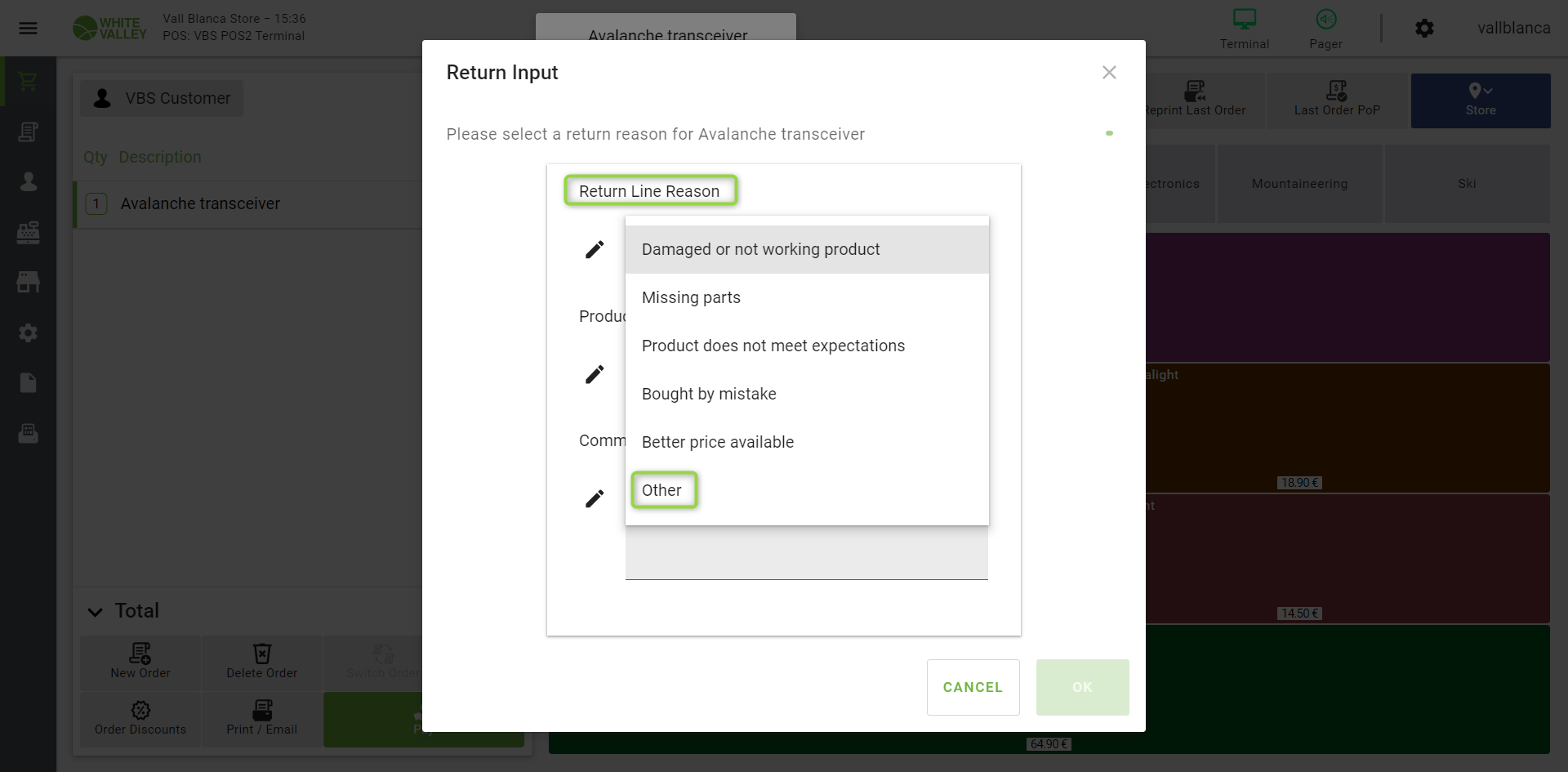
 02 French after change language.png (140,768) 2024-01-09 16:00 02 French after change language.png (140,768) 2024-01-09 16:00
https://issues.openbravo.com/file_download.php?file_id=19303&type=bug
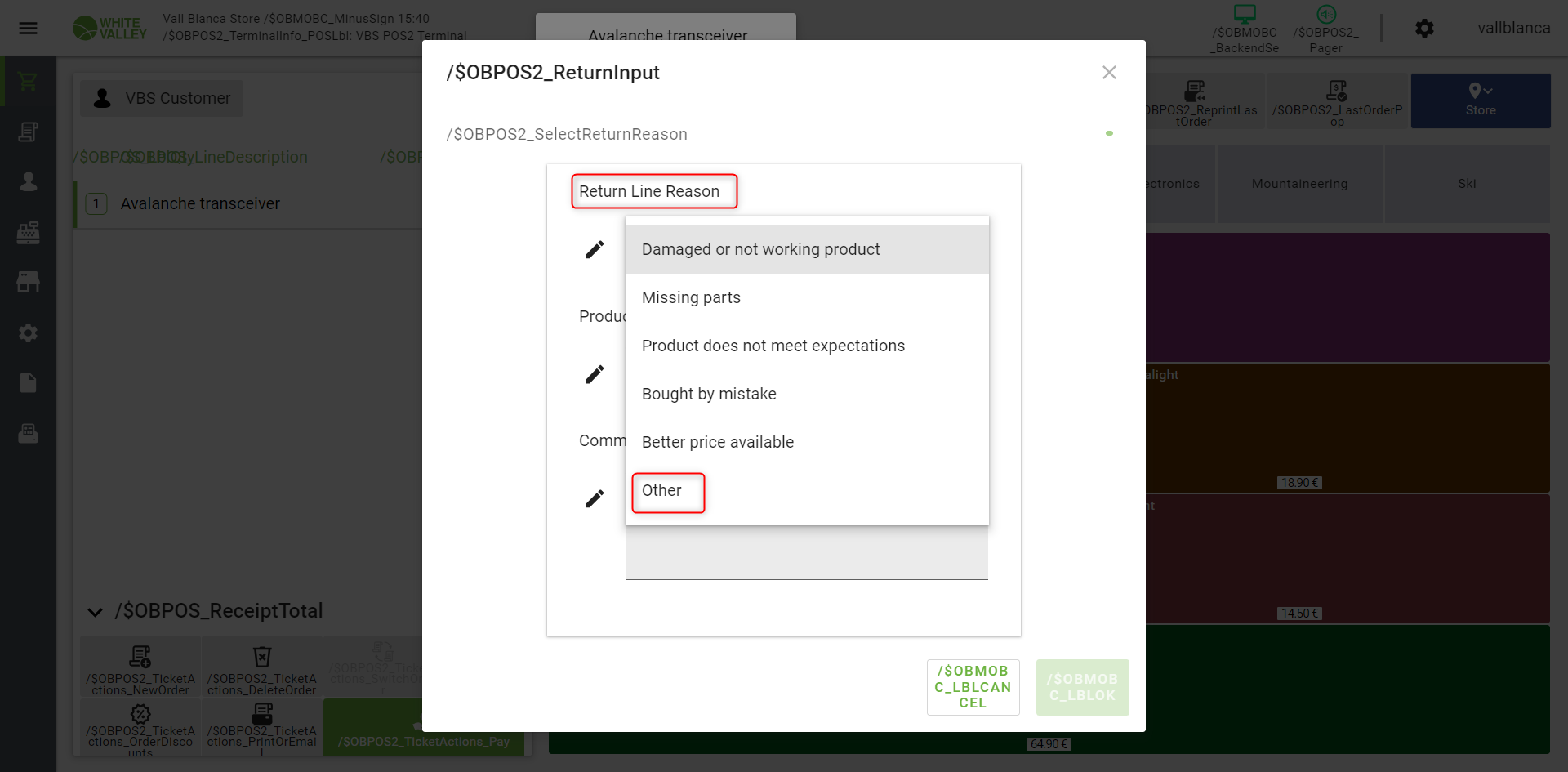
 03 French after force full refresh in BO.png (140,636) 2024-01-09 16:01 03 French after force full refresh in BO.png (140,636) 2024-01-09 16:01
https://issues.openbravo.com/file_download.php?file_id=19304&type=bug
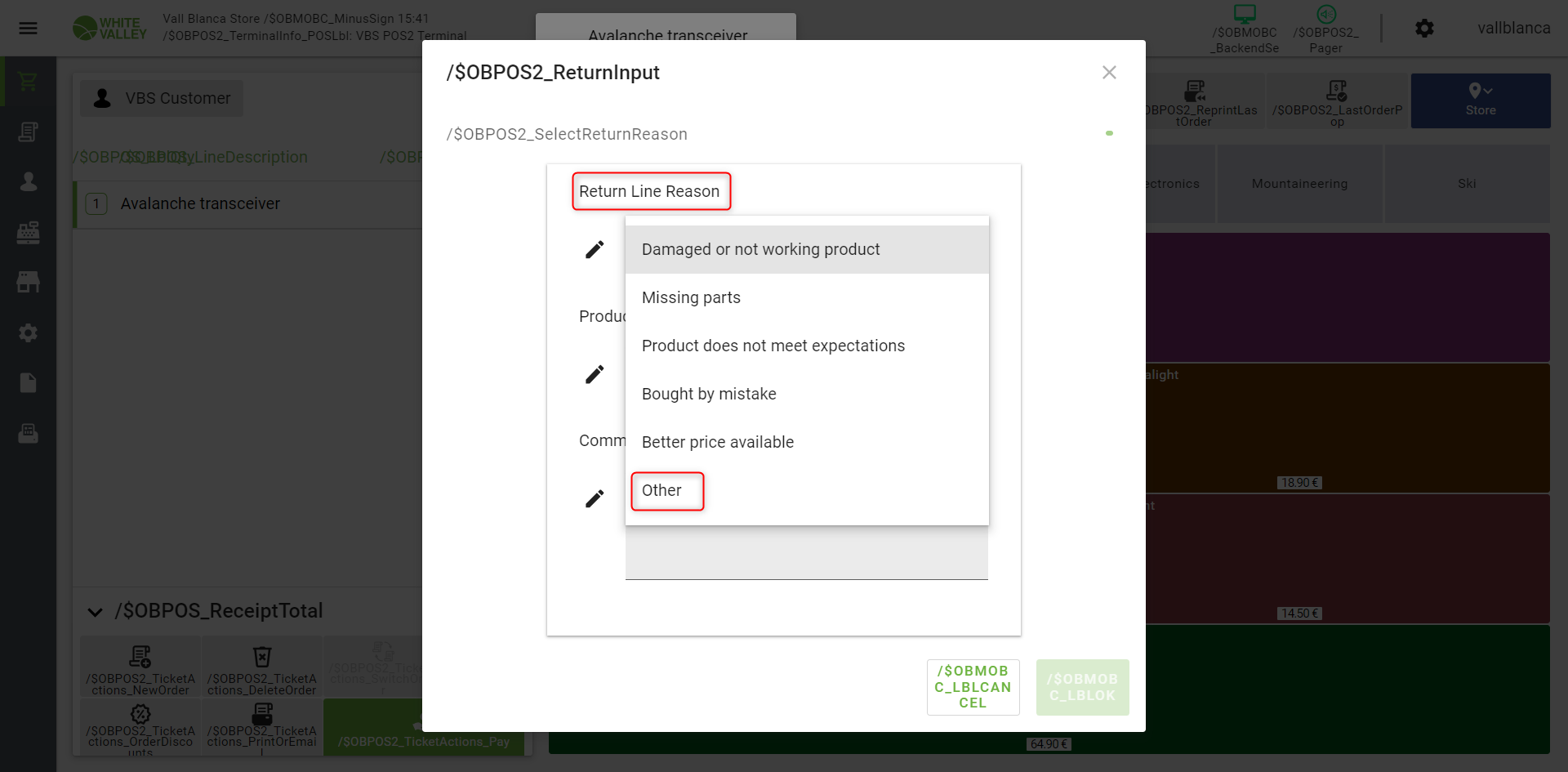
 04 French after clean cache of browser.png (142,241) 2024-01-09 16:01 04 French after clean cache of browser.png (142,241) 2024-01-09 16:01
https://issues.openbravo.com/file_download.php?file_id=19305&type=bug
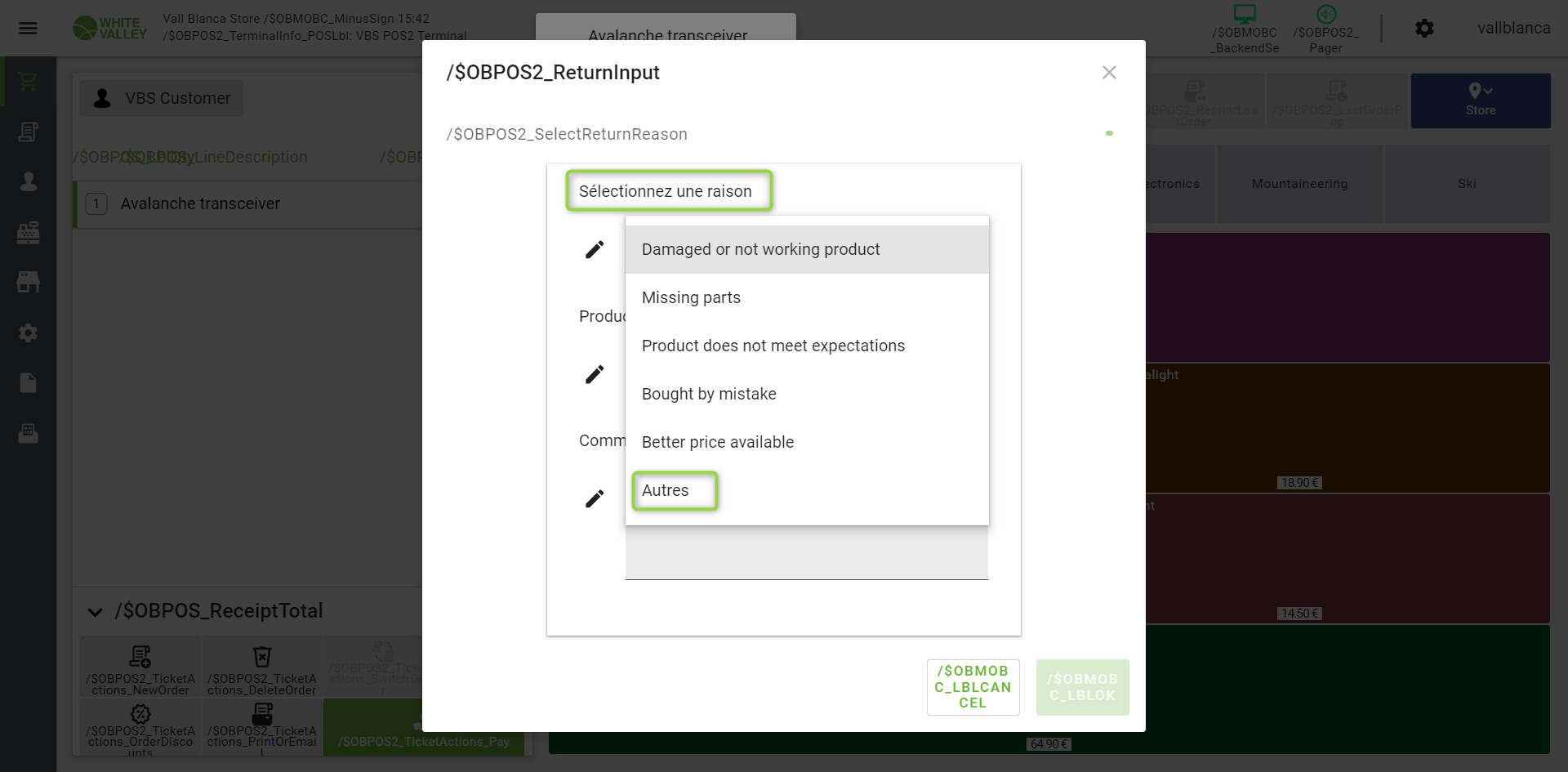
|
|
| Issue History |
| Date Modified | Username | Field | Change |
| 2024-01-09 16:00 | charlotte_vasseur | New Issue | |
| 2024-01-09 16:00 | charlotte_vasseur | Assigned To | => Retail |
| 2024-01-09 16:00 | charlotte_vasseur | File Added: BO User Input Translation.png | |
| 2024-01-09 16:00 | charlotte_vasseur | Triggers an Emergency Pack | => No |
| 2024-01-09 16:00 | charlotte_vasseur | File Added: BO User Input Value Translation.png | |
| 2024-01-09 16:00 | charlotte_vasseur | File Added: 01 User logged in English.png | |
| 2024-01-09 16:00 | charlotte_vasseur | File Added: 02 French after change language.png | |
| 2024-01-09 16:01 | charlotte_vasseur | File Added: 03 French after force full refresh in BO.png | |
| 2024-01-09 16:01 | charlotte_vasseur | File Added: 04 French after clean cache of browser.png | |
| 2025-01-23 07:34 | guillermogil | OBNetwork customer | => No |
| 2025-01-23 07:34 | guillermogil | Type | defect => design defect |
| 2025-02-02 06:41 | guillermogil | Assigned To | Retail => jorgewederago |
| 2025-03-21 14:59 | fofarril | Assigned To | jorgewederago => fofarril |
| 2025-03-21 14:59 | fofarril | Status | new => scheduled |
| 2025-03-25 14:57 | charlotte_vasseur | Note Added: 0177243 | |
| 2025-03-25 14:59 | jorgewederago | Note Added: 0177244 | |
| 2025-03-25 14:59 | jorgewederago | Status | scheduled => closed |
| 2025-03-25 14:59 | jorgewederago | Resolution | open => no change required |