Openbravo Issue Tracking System - Retail Modules |
| View Issue Details |
|
| ID | Project | Category | View Status | Date Submitted | Last Update |
| 0054032 | Retail Modules | Delivery Modes | public | 2023-11-27 13:15 | 2023-11-28 10:23 |
|
| Reporter | malsasua | |
| Assigned To | ranjith_qualiantech_com | |
| Priority | high | Severity | major | Reproducibility | always |
| Status | closed | Resolution | no change required | |
| Platform | | OS | 30 | OS Version | Openbravo Appliance 14.04 |
| Product Version | | |
| Target Version | | Fixed in Version | | |
| Merge Request Status | |
| Review Assigned To | |
| OBNetwork customer | Gold |
| Support ticket | 80615 |
| Regression level | |
| Regression date | |
| Regression introduced in release | |
| Regression introduced by commit | |
| Triggers an Emergency Pack | No |
|
| Summary | 0054032: OutDatedDataChangeException occurs because Data Import Entry is created AFTER the order creation and after issuing products. |
| Description | The fix https://issues.openbravo.com/view.php?id=53225 [^] fixed the case when the Issue Sales Order is executed from Menu, but it is possible to execute the process from the popup Issue Sales Order (attached screenshot)
|
| Steps To Reproduce | - Order is created in the Web POS
- Then it is reopened and completed again from the POS (for example, payment)
- popup Issue Sales Order is displayed
- click in OK -> select the issue sales order -> complete
- While this second import entry is being synchronized to the backend, user triggers the Issue Sales Order process |
| Proposed Solution | |
| Additional Information | |
| Tags | No tags attached. |
| Relationships | | related to | defect | 0053225 | | closed | ranjith_qualiantech_com | OutDatedDataChangeException occurs because Data Import Entry is created AFTER the order creation and after issuing products. |
|
| Attached Files |  issueSalesOrder.png (131,854) 2023-11-27 13:15 issueSalesOrder.png (131,854) 2023-11-27 13:15
https://issues.openbravo.com/file_download.php?file_id=19187&type=bug
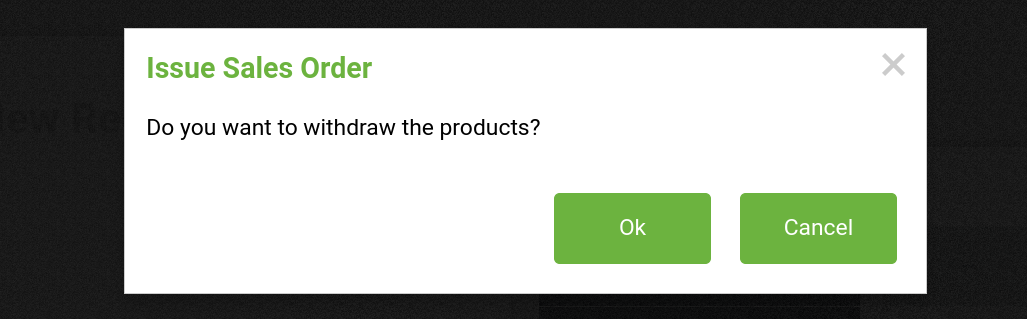
|
|
| Issue History |
| Date Modified | Username | Field | Change |
| 2023-11-27 13:15 | malsasua | New Issue | |
| 2023-11-27 13:15 | malsasua | Assigned To | => ranjith_qualiantech_com |
| 2023-11-27 13:15 | malsasua | OBNetwork customer | => Gold |
| 2023-11-27 13:15 | malsasua | Support ticket | => 80615 |
| 2023-11-27 13:15 | malsasua | Triggers an Emergency Pack | => No |
| 2023-11-27 13:15 | malsasua | Issue generated from | 0053225 |
| 2023-11-27 13:15 | malsasua | File Added: issueSalesOrder.png | |
| 2023-11-28 05:51 | ranjith_qualiantech_com | Relationship added | related to 0053225 |
| 2023-11-28 10:23 | ranjith_qualiantech_com | Note Added: 0157739 | |
| 2023-11-28 10:23 | ranjith_qualiantech_com | Status | new => closed |
| 2023-11-28 10:23 | ranjith_qualiantech_com | Resolution | open => no change required |