Openbravo Issue Tracking System - POS2 |
| View Issue Details |
|
| ID | Project | Category | View Status | Date Submitted | Last Update |
| 0053898 | POS2 | POS | public | 2023-11-08 16:31 | 2025-03-27 12:10 |
|
| Reporter | meriem_azaf | |
| Assigned To | meriem_azaf | |
| Priority | normal | Severity | major | Reproducibility | have not tried |
| Status | closed | Resolution | duplicate | |
| Platform | | OS | 5 | OS Version | |
| Product Version | | |
| Target Version | | Fixed in Version | | |
| Merge Request Status | open |
| Review Assigned To | |
| OBNetwork customer | No |
| Support ticket | |
| Regression level | |
| Regression date | |
| Regression introduced in release | |
| Regression introduced by commit | |
| Triggers an Emergency Pack | No |
|
| Summary | 0053898: Return line dialog shows all the inputs from all client |
| Description | In return line dialog, we saw that we have two inputs one defined in white valley and the other in F&B. |
| Steps To Reproduce | 1- Go to BO.
2- Choose the white valley Group Admin client, go to user Input and create an input list with a value.
3- Go to user action inputs and create one using the user input that you create in step 2.
3- Switch to F&B International Group Admin client, do the same that you did for white valley Group Admin.
4- Go to POS2, choose a product and click on it you will have a dialog.
5- Click on retun line button.
The dialog will appear with the inputs defined in white valley Group Admin and F&B International Group Admin client. |
| Proposed Solution | The UserInput model is missing the readableClientCriteria filter. Please review all new master data models included in the User Inputs project [1] to include that filter part in all the models that do not have it
[1] https://gitlab.com/openbravo/product/pmods/org.openbravo.core2/-/merge_requests/1261 [^] |
| Additional Information | |
| Tags | No tags attached. |
| Relationships | |
| Attached Files |  image.png (54,955) 2023-11-08 16:31 image.png (54,955) 2023-11-08 16:31
https://issues.openbravo.com/file_download.php?file_id=19141&type=bug
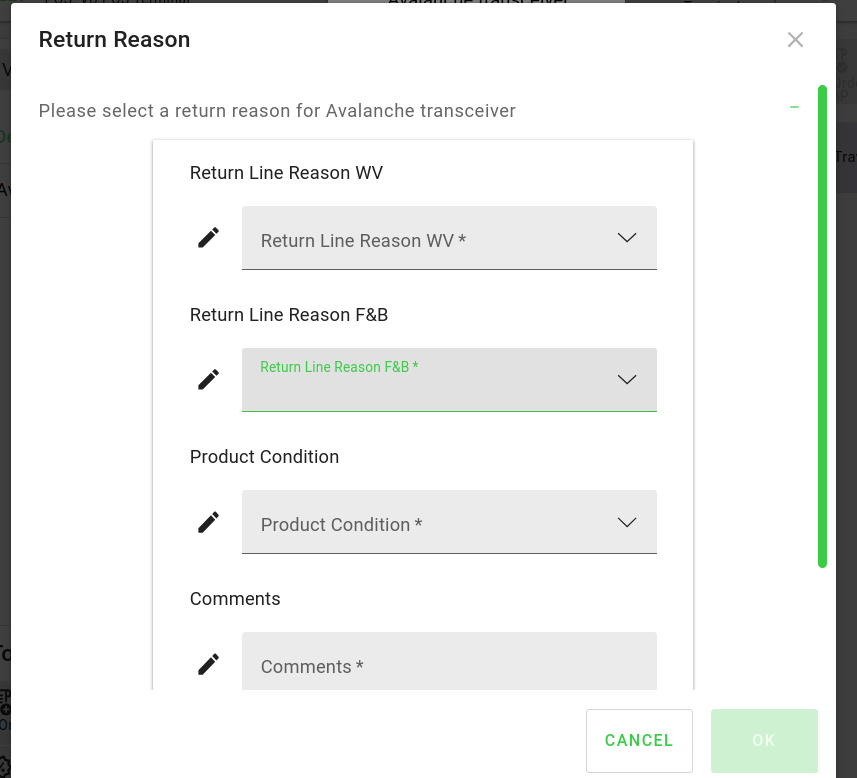
|
|
| Issue History |
| Date Modified | Username | Field | Change |
| 2023-11-08 16:31 | meriem_azaf | New Issue | |
| 2023-11-08 16:31 | meriem_azaf | Assigned To | => Retail |
| 2023-11-08 16:31 | meriem_azaf | File Added: image.png | |
| 2023-11-08 16:31 | meriem_azaf | OBNetwork customer | => No |
| 2023-11-08 16:31 | meriem_azaf | Triggers an Emergency Pack | => No |
| 2023-11-08 16:31 | meriem_azaf | Assigned To | Retail => meriem_azaf |
| 2023-11-09 10:02 | AugustoMauch | Status | new => scheduled |
| 2023-11-09 10:03 | AugustoMauch | Proposed Solution updated | |
| 2023-11-09 12:06 | hgbot | Merge Request Status | => open |
| 2023-11-09 12:06 | hgbot | Note Added: 0156956 | |
| 2025-03-27 12:10 | hgbot | Note Added: 0177478 | |
| 2025-03-27 12:10 | hgbot | Status | scheduled => closed |
| 2025-03-27 12:10 | hgbot | Resolution | open => duplicate |