Openbravo Issue Tracking System - Retail Modules |
| View Issue Details |
|
| ID | Project | Category | View Status | Date Submitted | Last Update |
| 0053856 | Retail Modules | Discounts and Promotions | public | 2023-11-03 15:20 | 2025-03-27 12:09 |
|
| Reporter | lorenzofidalgo | |
| Assigned To | guilleaer | |
| Priority | normal | Severity | major | Reproducibility | always |
| Status | closed | Resolution | duplicate | |
| Platform | | OS | 5 | OS Version | |
| Product Version | main | |
| Target Version | | Fixed in Version | | |
| Merge Request Status | |
| Review Assigned To | |
| OBNetwork customer | No |
| Support ticket | |
| Regression level | |
| Regression date | |
| Regression introduced in release | |
| Regression introduced by commit | |
| Triggers an Emergency Pack | No |
|
| Summary | 0053856: [23Q4][Discount Coupons] "Valid to" field in the Discount Coupons configuration does not include that specific day |
| Description | At the moment of configuring the Discount Coupons, there to fields related to dates: Valid From and Valid To. In the case both fields are filled with the current day, that coupon will be useless since it can be saved but it is not valid. "Valid To" field must allow to use the coupon in the specified date (check attached image). |
| Steps To Reproduce | 0-Login Backoffice and go to Discount Coupons window.
1-Create a new record in form view with the following data:
---
Organization: The White Valley Group
Coupon code: TTCoupon
Promotion/Discount: Avalanche trasnceiver discount
Business Partner: Arturo Montoro
Valid From: <current day>
Valid To: <current day>
Status: Available
Expires after 1 use: unchecked
---
Save the record.
2-Go to POS2 and login.
3-Above the empty ticket, change the current customer to Arturo Montoro.
4-Click the 3 dots button and select Coupons option.
5-Click Redeem Coupon, write TTCoupon and click "REDEEM" button. DEFECT: It will not be possible to add the coupon. |
| Proposed Solution | "Valid To" field must allow the POS2 user to use the coupon in the specified date |
| Additional Information | |
| Tags | No tags attached. |
| Relationships | |
| Attached Files |  ValidToCoupon.png (125,401) 2023-11-03 15:20 ValidToCoupon.png (125,401) 2023-11-03 15:20
https://issues.openbravo.com/file_download.php?file_id=19128&type=bug
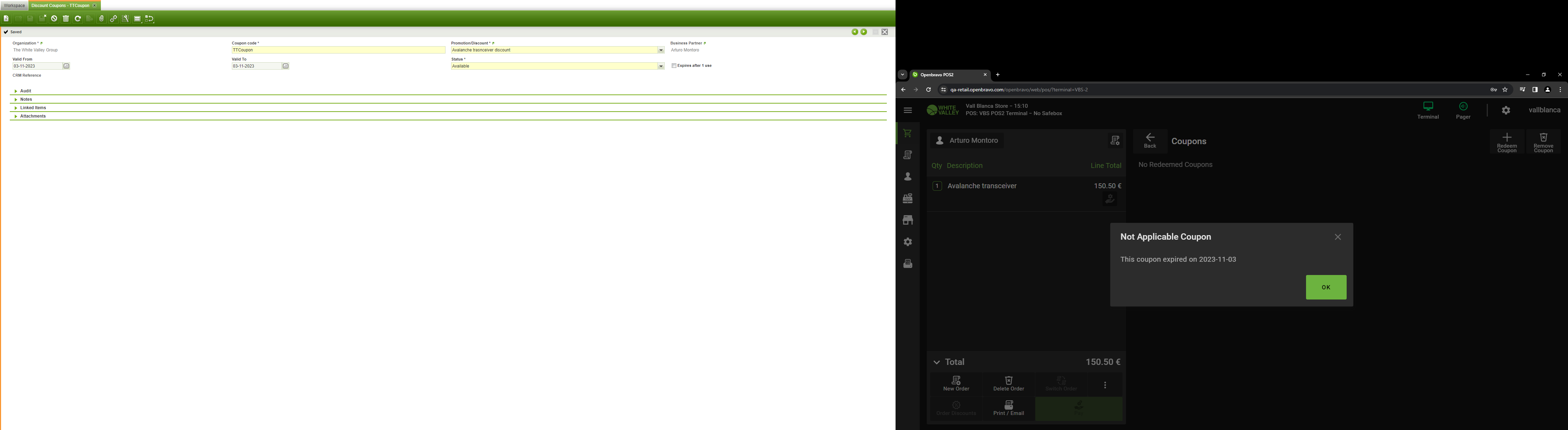
|
|
| Issue History |
| Date Modified | Username | Field | Change |
| 2023-11-03 15:20 | lorenzofidalgo | New Issue | |
| 2023-11-03 15:20 | lorenzofidalgo | Assigned To | => Retail |
| 2023-11-03 15:20 | lorenzofidalgo | File Added: ValidToCoupon.png | |
| 2023-11-03 15:20 | lorenzofidalgo | OBNetwork customer | => No |
| 2023-11-03 15:20 | lorenzofidalgo | Triggers an Emergency Pack | => No |
| 2023-11-07 12:52 | SABARINATH P | Assigned To | Retail => SABARINATH P |
| 2023-11-07 14:32 | SABARINATH P | Status | new => scheduled |
| 2023-12-01 14:39 | marvintm | Assigned To | SABARINATH P => Retail |
| 2025-02-02 06:34 | guillermogil | Assigned To | Retail => guilleaer |
| 2025-03-27 12:09 | hgbot | Note Added: 0177476 | |
| 2025-03-27 12:09 | hgbot | Status | scheduled => closed |
| 2025-03-27 12:09 | hgbot | Resolution | open => duplicate |