Openbravo Issue Tracking System - Retail Modules |
| View Issue Details |
|
| ID | Project | Category | View Status | Date Submitted | Last Update |
| 0053837 | Retail Modules | Copy Retail Store | public | 2023-11-02 17:19 | 2025-03-27 09:16 |
|
| Reporter | lorenzofidalgo | |
| Assigned To | SABARINATH P | |
| Priority | normal | Severity | minor | Reproducibility | always |
| Status | scheduled | Resolution | open | |
| Platform | | OS | 5 | OS Version | |
| Product Version | main | |
| Target Version | | Fixed in Version | | |
| Merge Request Status | open |
| Review Assigned To | |
| OBNetwork customer | No |
| Support ticket | |
| Regression level | |
| Regression date | |
| Regression introduced in release | |
| Regression introduced by commit | |
| Triggers an Emergency Pack | No |
|
| Summary | 0053837: [23Q4][Copy Store] Copy Payment Method show some info as NULL after executing its process |
| Description | Some values are not properly shown and "Creating new Payment Method: null" is shown in the Process Execution Log after successfully executing a Copy Payment Method process. |
| Steps To Reproduce | 0-Login Openbravo Backoffice inside a context with Copy Retail Store module installed.
1-Go to Channel - Touchpoint window, select E-commerce record and go to Payment Type tab.
2-Select EC_PuchaseOrder record and, at the top right of the screen, click "Spread payment for selected tills" process.
3-Inside the "Spread payment for selected tills" popup, select "POS2SD CMS POS2 Terminal Type" record and click Done button. DEFECT: Realise "Creating new Payment Method: null" appears in the Process Execution Log (check attached image) |
| Proposed Solution | |
| Additional Information | |
| Tags | No tags attached. |
| Relationships | |
| Attached Files |  PaymentMethodNull.png (149,797) 2023-11-02 17:19 PaymentMethodNull.png (149,797) 2023-11-02 17:19
https://issues.openbravo.com/file_download.php?file_id=19122&type=bug
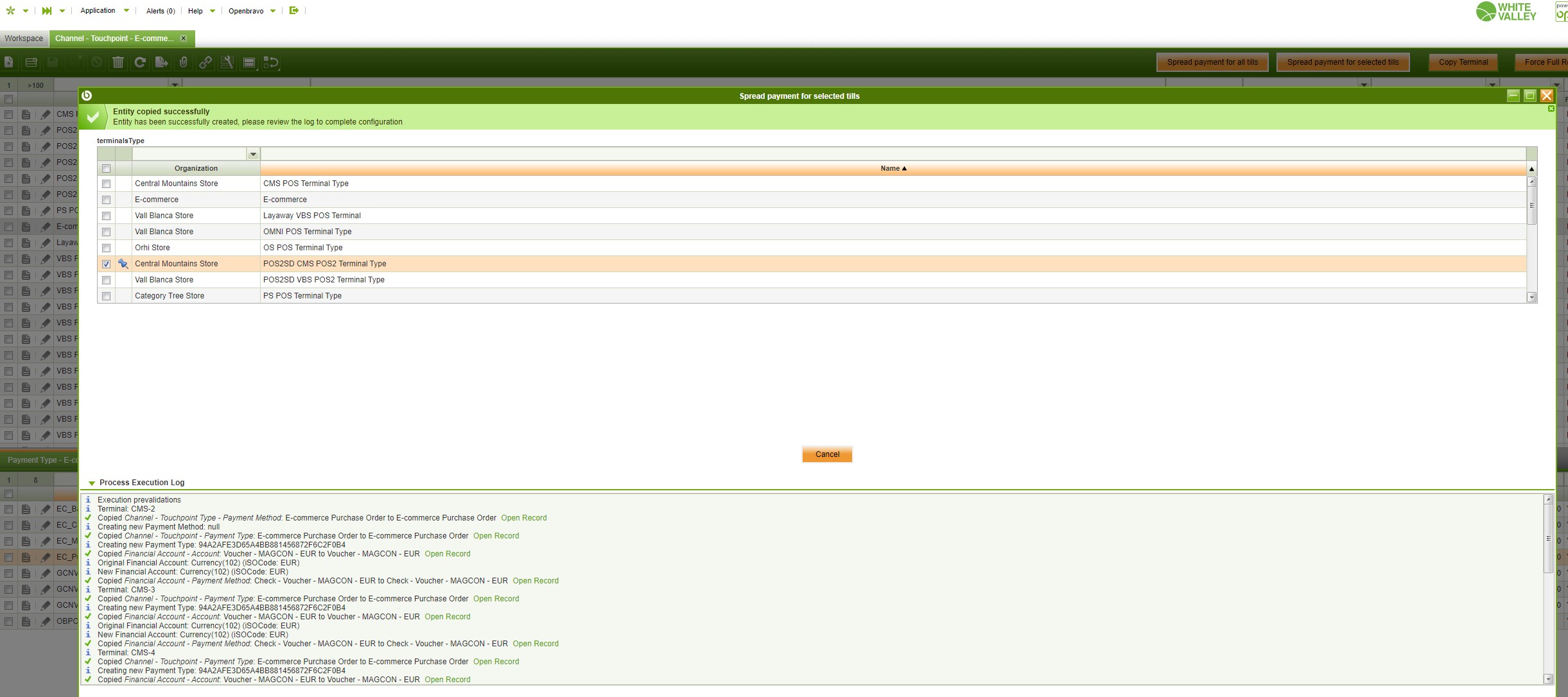
|
|
| Issue History |
| Date Modified | Username | Field | Change |
| 2023-11-02 17:19 | lorenzofidalgo | New Issue | |
| 2023-11-02 17:19 | lorenzofidalgo | Assigned To | => Retail |
| 2023-11-02 17:19 | lorenzofidalgo | File Added: PaymentMethodNull.png | |
| 2023-11-02 17:19 | lorenzofidalgo | OBNetwork customer | => No |
| 2023-11-02 17:19 | lorenzofidalgo | Triggers an Emergency Pack | => No |
| 2023-11-02 17:20 | lorenzofidalgo | Description Updated | bug_revision_view_page.php?rev_id=27072#r27072 |
| 2023-11-02 17:20 | lorenzofidalgo | Steps to Reproduce Updated | bug_revision_view_page.php?rev_id=27074#r27074 |
| 2023-11-02 17:24 | lorenzofidalgo | Steps to Reproduce Updated | bug_revision_view_page.php?rev_id=27075#r27075 |
| 2025-02-02 11:16 | marvintm | Assigned To | Retail => migueldejuana |
| 2025-03-18 06:17 | migueldejuana | Status | new => scheduled |
| 2025-03-18 06:17 | migueldejuana | Assigned To | migueldejuana => SABARINATH P |
| 2025-03-27 09:16 | hgbot | Merge Request Status | => open |
| 2025-03-27 09:16 | hgbot | Note Added: 0177313 | |