Openbravo Issue Tracking System - POS2 |
| View Issue Details |
|
| ID | Project | Category | View Status | Date Submitted | Last Update |
| 0053693 | POS2 | Core | public | 2023-10-18 11:26 | 2023-10-18 11:29 |
|
| Reporter | plujan | |
| Assigned To | Triage Platform Base | |
| Priority | normal | Severity | minor | Reproducibility | have not tried |
| Status | new | Resolution | open | |
| Platform | | OS | 5 | OS Version | |
| Product Version | | |
| Target Version | | Fixed in Version | | |
| Merge Request Status | |
| Review Assigned To | |
| OBNetwork customer | No |
| Support ticket | |
| Regression level | |
| Regression date | |
| Regression introduced in release | |
| Regression introduced by commit | |
| Triggers an Emergency Pack | No |
|
| Summary | 0053693: [23Q4] Inconsistent behavior between offline Print Labels and other functionalities |
| Description | While working offline, the behavior of Print Product Labels is not the same as the rest of the functionalities that are not available offline.
In the Application menu, the option to access Orders for example is disabled while offline. Same with Customers.
However, the Print Labels option is available and it is only on entering the window that the message saying that the function is not available offline is shown.
|
| Steps To Reproduce | 1. While working online, check that you can access Orders, Customers and Print Labels throught the main Application menu.
2. Switch to offline
3. Check in the menu that the options for Orders and Customers have been greyed out and cannot be accessed.
4. Check that the option for Print Labels is not greyed out and it is accessible. Open the window.
5. Check the displayed error (as shown in the attached screenshot)
6. Return to online and check that Orders and Customers options are back and that the message while entering Print Labels is gone. |
| Proposed Solution | The UI should be consistent. If there is a reason why Print labels cannot be marked as disabled in the menu, the error message should state why this case is different from Orders or Customers. Otherwise, Print labels should be disabled also while offline |
| Additional Information | |
| Tags | No tags attached. |
| Relationships | |
| Attached Files |  23q4_printlabels.png (44,301) 2023-10-18 11:26 23q4_printlabels.png (44,301) 2023-10-18 11:26
https://issues.openbravo.com/file_download.php?file_id=19049&type=bug
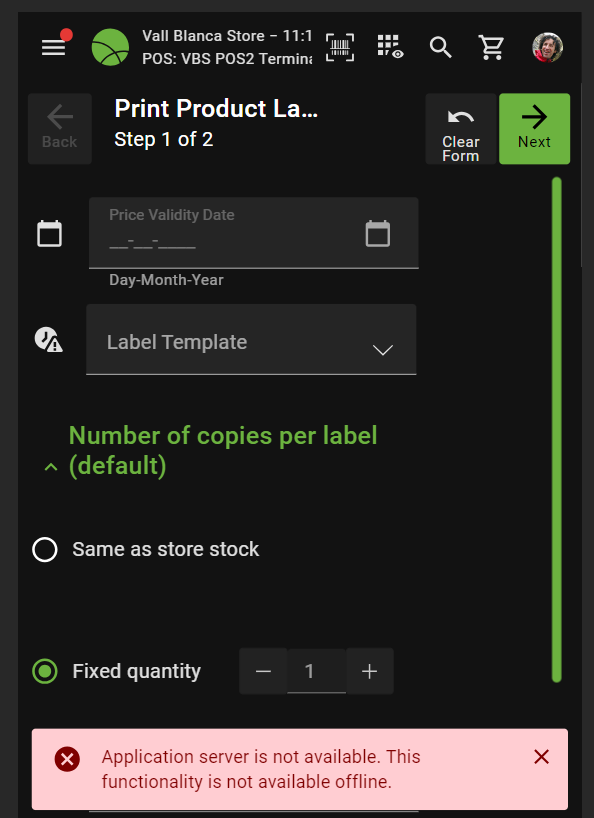
|
|
| Issue History |
| Date Modified | Username | Field | Change |
| 2023-10-18 11:26 | plujan | New Issue | |
| 2023-10-18 11:26 | plujan | Assigned To | => Triage Platform Base |
| 2023-10-18 11:26 | plujan | File Added: 23q4_printlabels.png | |
| 2023-10-18 11:26 | plujan | OBNetwork customer | => No |
| 2023-10-18 11:26 | plujan | Triggers an Emergency Pack | => No |
| 2023-10-18 11:26 | plujan | Steps to Reproduce Updated | bug_revision_view_page.php?rev_id=26981#r26981 |
| 2023-10-18 11:29 | plujan | Proposed Solution updated | |