Openbravo Issue Tracking System - POS2 |
| View Issue Details |
|
| ID | Project | Category | View Status | Date Submitted | Last Update |
| 0053137 | POS2 | POS | public | 2023-08-02 13:09 | 2023-10-17 10:52 |
|
| Reporter | asier_perez | |
| Assigned To | Rajesh_18 | |
| Priority | normal | Severity | minor | Reproducibility | always |
| Status | scheduled | Resolution | open | |
| Platform | | OS | 5 | OS Version | |
| Product Version | | |
| Target Version | | Fixed in Version | | |
| Merge Request Status | open |
| Review Assigned To | |
| OBNetwork customer | No |
| Support ticket | |
| Regression level | |
| Regression date | |
| Regression introduced in release | |
| Regression introduced by commit | |
| Triggers an Emergency Pack | No |
|
| Summary | 0053137: [23Q3] It is not possible to merge coins and bills during the Initial Count if the Counting Tool has been used |
| Description | During the Initial Count process, the Cash payment method can be split into Cash (Coins) and Cash (Bills), and then merged again. Usually, typing an amount in one or both of them, and then merging them, causes the merged payment method to have the sum of the two sub-methods. But if the Counting Tool has been used to type an amount, instead of the keypad or the keyboard, it is not possible to merge the two of them back, and an error message appears. |
| Steps To Reproduce | 1) Log in POS2
2) In the Initial Count, if Cash payment method does not appear, select 'Show All Payment Mt'
3) Click on 'Split Coins & Bills'
4) In the 'Counted' field of Cash (Coins), type any number other than 0
5) Click on 'Merge Coin & Bills' => The two rows will merge and the number will continue there
6) Click on 'Split Coins & Bills' and delete the number you have typed
7) Click on 'Counting Tool' to set a quantity for Cash (Coins)
8) Add any quantity of any coin with a + button
9) Click OK to apply it
10) Click on 'Merge Coin & Bills' again => The error will occur |
| Proposed Solution | |
| Additional Information | |
| Tags | No tags attached. |
| Relationships | |
| Attached Files |  countingTool.png (99,773) 2023-08-02 13:09 countingTool.png (99,773) 2023-08-02 13:09
https://issues.openbravo.com/file_download.php?file_id=18835&type=bug
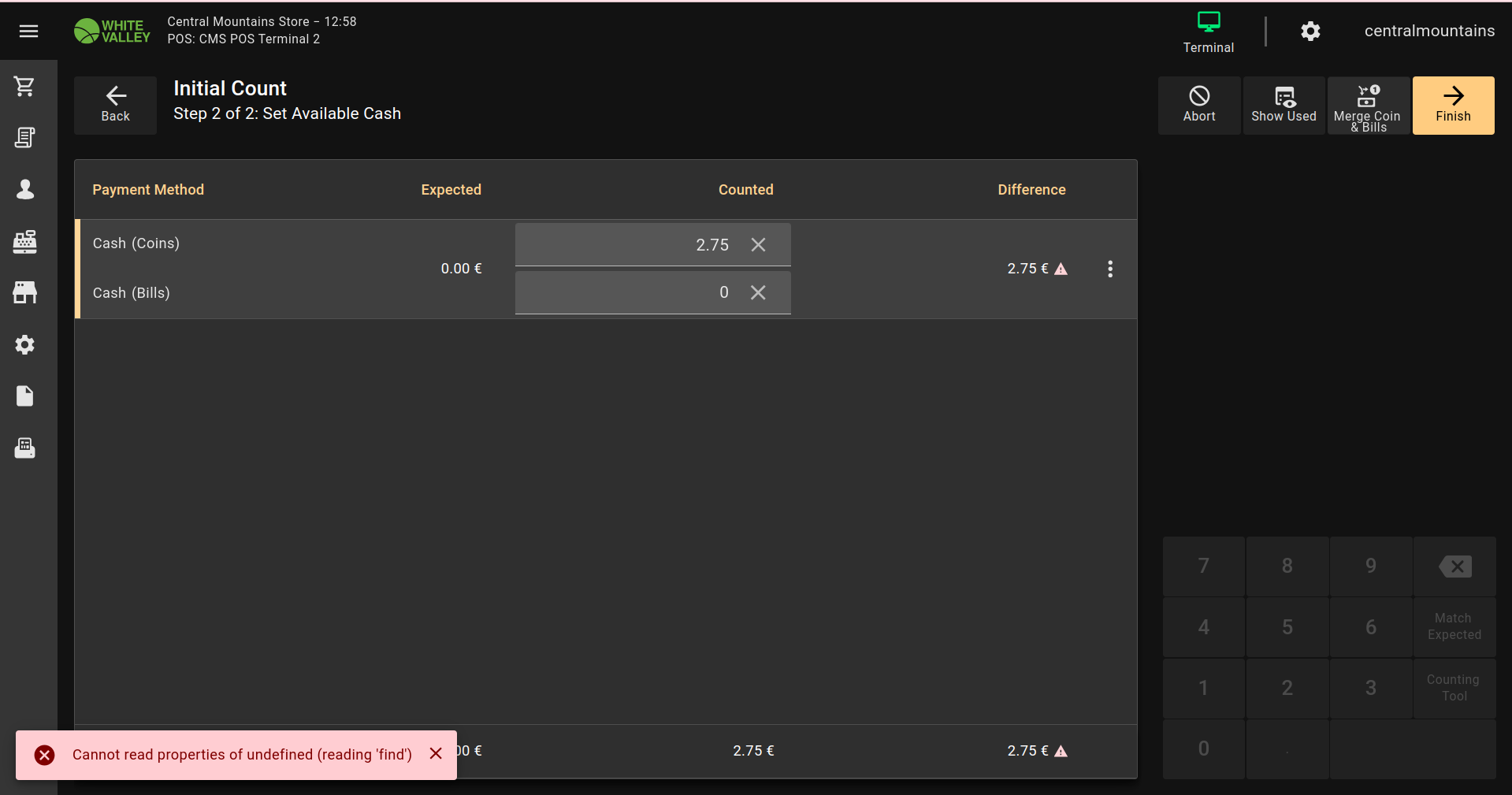
|
|
| Issue History |
| Date Modified | Username | Field | Change |
| 2023-08-02 13:09 | asier_perez | New Issue | |
| 2023-08-02 13:09 | asier_perez | Assigned To | => Retail |
| 2023-08-02 13:09 | asier_perez | File Added: countingTool.png | |
| 2023-08-02 13:09 | asier_perez | OBNetwork customer | => No |
| 2023-08-02 13:09 | asier_perez | Triggers an Emergency Pack | => No |
| 2023-10-09 08:05 | Rajesh_18 | Assigned To | Retail => Rajesh_18 |
| 2023-10-09 08:05 | Rajesh_18 | Status | new => scheduled |
| 2023-10-17 10:52 | hgbot | Merge Request Status | => open |
| 2023-10-17 10:52 | hgbot | Note Added: 0155941 | |