Openbravo Issue Tracking System - POS2 |
| View Issue Details |
|
| ID | Project | Category | View Status | Date Submitted | Last Update |
| 0053129 | POS2 | POS | public | 2023-08-02 11:12 | 2025-02-05 16:03 |
|
| Reporter | asier_perez | |
| Assigned To | migueldejuana | |
| Priority | normal | Severity | minor | Reproducibility | always |
| Status | closed | Resolution | unable to reproduce | |
| Platform | | OS | 5 | OS Version | |
| Product Version | | |
| Target Version | | Fixed in Version | | |
| Merge Request Status | |
| Review Assigned To | migueldejuana |
| OBNetwork customer | No |
| Support ticket | |
| Regression level | |
| Regression date | |
| Regression introduced in release | |
| Regression introduced by commit | |
| Triggers an Emergency Pack | No |
|
| Summary | 0053129: [23Q3] Counting Tool allows to introduce very large numbers and then displays them incorrectly |
| Description | As we enter a very large number in any field of the Counting Tool, some elements start moving to make space for the number, but then the number starts leaking out of its own space. Finally, at some point, the number is replaced with the 'Infinity' word, which also shows incorrectly. If we continue writing, two things can happen: or the number restarts to 0, or NaN is displayed (not sure when the second option happens, but it is reproducible). |
| Steps To Reproduce | 1) Log in POS2
2) Add any product to the ticket and pay it with cash
3) Go to 'Close Till'
4) Select the 'Counted' field of the 'Cash' payment method and then click on 'Counting Tool'
5) On any 'Quantity' field, start typing any number several times with your physical keyboard (not the keypad displayed on the screen)
6) As you continue typing numbers, you will see that some areas start moving to leave space for the number below. At some point, the number will leak out of its space, and eventually 'Infinity' will appear |
| Proposed Solution | |
| Additional Information | |
| Tags | No tags attached. |
| Relationships | |
| Attached Files |  infinity.png (76,489) 2023-08-02 11:12 infinity.png (76,489) 2023-08-02 11:12
https://issues.openbravo.com/file_download.php?file_id=18830&type=bug
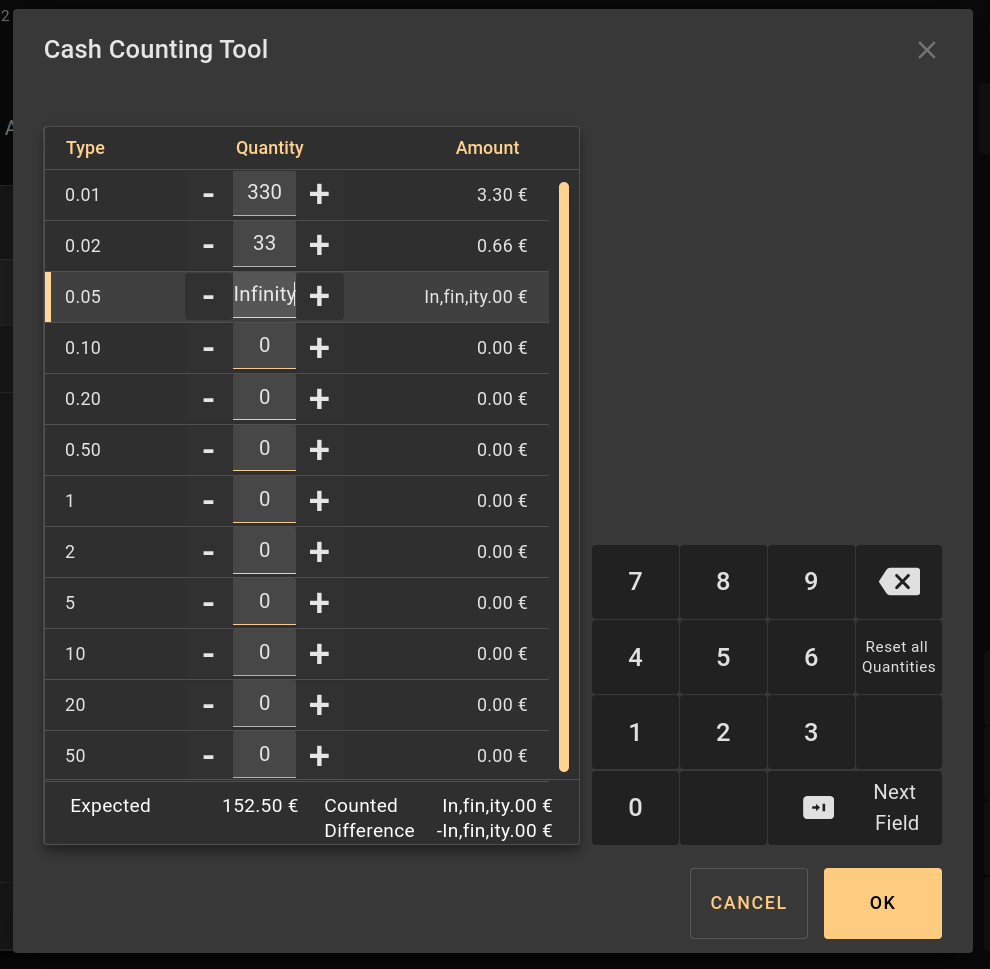
 count.png (80,775) 2023-08-02 11:12 count.png (80,775) 2023-08-02 11:12
https://issues.openbravo.com/file_download.php?file_id=18831&type=bug
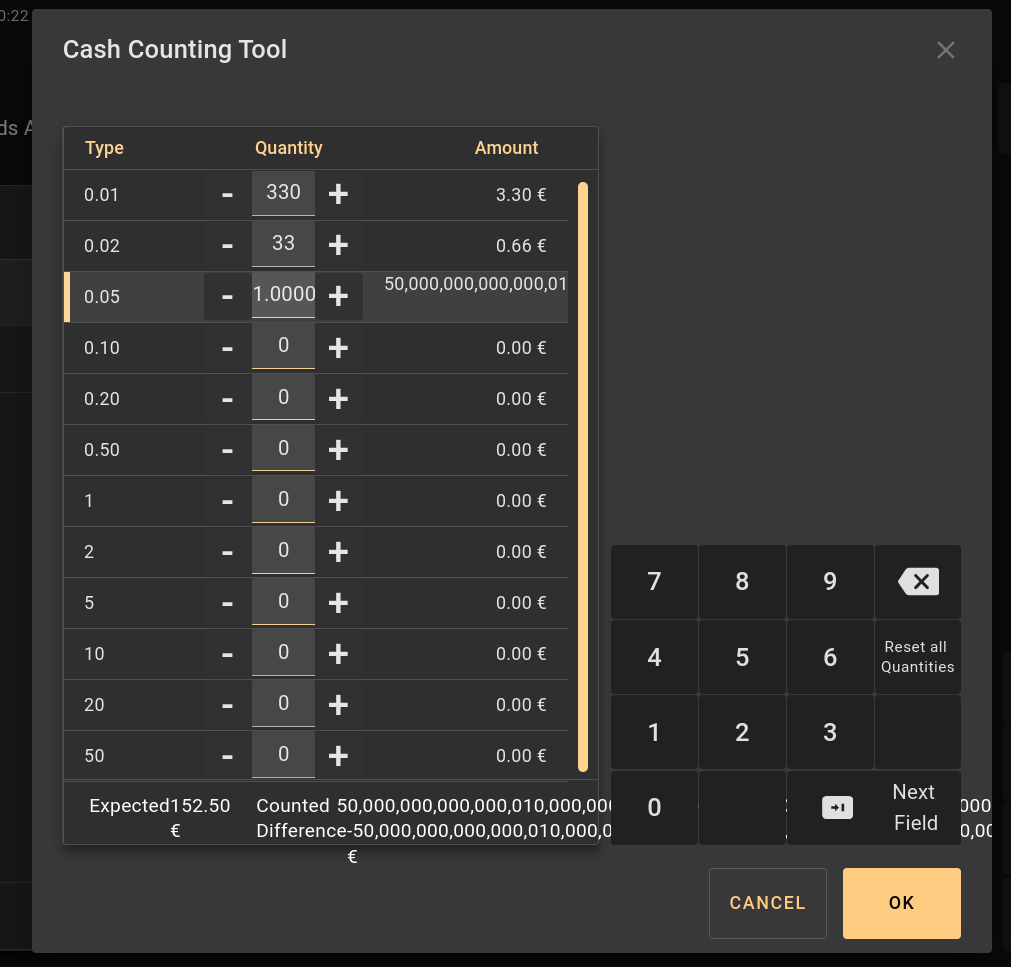
|
|
| Issue History |
| Date Modified | Username | Field | Change |
| 2023-08-02 11:12 | asier_perez | New Issue | |
| 2023-08-02 11:12 | asier_perez | Assigned To | => Retail |
| 2023-08-02 11:12 | asier_perez | File Added: infinity.png | |
| 2023-08-02 11:12 | asier_perez | OBNetwork customer | => No |
| 2023-08-02 11:12 | asier_perez | Triggers an Emergency Pack | => No |
| 2023-08-02 11:12 | asier_perez | File Added: count.png | |
| 2023-08-02 11:33 | asier_perez | Summary | [23Q3] Counting Tool allows to introduce very large numbers and then it displays incorrectly => [23Q3] Counting Tool allows to introduce very large numbers and then displays them incorrectly |
| 2025-02-02 12:09 | marvintm | Assigned To | Retail => migueldejuana |
| 2025-02-05 16:03 | migueldejuana | Review Assigned To | => migueldejuana |
| 2025-02-05 16:03 | migueldejuana | Status | new => closed |
| 2025-02-05 16:03 | migueldejuana | Resolution | open => unable to reproduce |