Openbravo Issue Tracking System - POS2 |
| View Issue Details |
|
| ID | Project | Category | View Status | Date Submitted | Last Update |
| 0053084 | POS2 | POS | public | 2023-07-27 10:22 | 2025-01-27 10:07 |
|
| Reporter | Markel_Iruretagoyena | |
| Assigned To | Retail | |
| Priority | normal | Severity | minor | Reproducibility | always |
| Status | closed | Resolution | out of date | |
| Platform | | OS | 5 | OS Version | |
| Product Version | | |
| Target Version | | Fixed in Version | | |
| Merge Request Status | |
| Review Assigned To | guillermogil |
| OBNetwork customer | No |
| Support ticket | |
| Regression level | |
| Regression date | |
| Regression introduced in release | |
| Regression introduced by commit | |
| Triggers an Emergency Pack | No |
|
| Summary | 0053084: [23Q3] In the Proof of Payment window, there are 2 (disabled) buttons to go to the Proof of Payment window |
| Description | In the PoP window on the right of "Print Bill" you have "Proof of Payment" button but you are already in PoP. Also, if you click on the 3 vertical dots, you will see the PoP option |
| Steps To Reproduce | 1- Login in POS as vallblanca
2- Buy any product you want
3- Go to orders and select the ticket you just created
4- Click on the 3 vertical dots above "Review Payments" and select "Proof of Payment"
Note that on the right of "Print Bill" you have "Proof of Payment" button but you are already in Proof of Payment. Also, if you click on the 3 vertical dots, you will see the Proof of Payment option |
| Proposed Solution | |
| Additional Information | |
| Tags | No tags attached. |
| Relationships | |
| Attached Files |  PoP_buttons.png (84,743) 2023-07-27 10:22 PoP_buttons.png (84,743) 2023-07-27 10:22
https://issues.openbravo.com/file_download.php?file_id=18803&type=bug
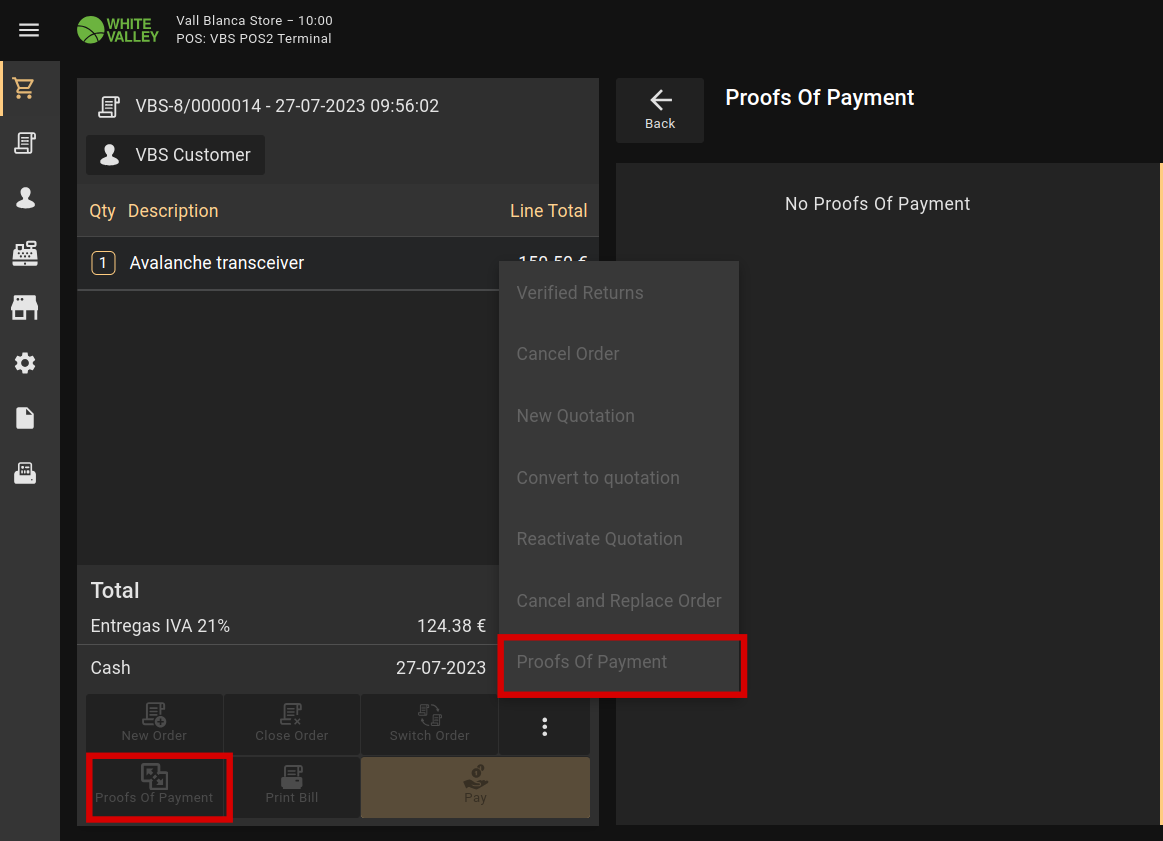
|
|
| Issue History |
| Date Modified | Username | Field | Change |
| 2023-07-27 10:22 | Markel_Iruretagoyena | New Issue | |
| 2023-07-27 10:22 | Markel_Iruretagoyena | Assigned To | => Retail |
| 2023-07-27 10:22 | Markel_Iruretagoyena | File Added: PoP_buttons.png | |
| 2023-07-27 10:22 | Markel_Iruretagoyena | OBNetwork customer | => No |
| 2023-07-27 10:22 | Markel_Iruretagoyena | Triggers an Emergency Pack | => No |
| 2025-01-27 10:07 | guillermogil | Review Assigned To | => guillermogil |
| 2025-01-27 10:07 | guillermogil | Status | new => closed |
| 2025-01-27 10:07 | guillermogil | Resolution | open => out of date |