Openbravo Issue Tracking System - POS2 |
| View Issue Details |
|
| ID | Project | Category | View Status | Date Submitted | Last Update |
| 0052635 | POS2 | POS | public | 2023-06-01 10:43 | 2024-03-11 12:27 |
|
| Reporter | asier_perez | |
| Assigned To | Retail | |
| Priority | normal | Severity | minor | Reproducibility | always |
| Status | closed | Resolution | fixed | |
| Platform | | OS | 5 | OS Version | |
| Product Version | | |
| Target Version | | Fixed in Version | | |
| Merge Request Status | |
| Review Assigned To | |
| OBNetwork customer | No |
| Support ticket | |
| Regression level | Pre packaging ( pi ) |
| Regression date | |
| Regression introduced in release | |
| Regression introduced by commit | |
| Triggers an Emergency Pack | No |
|
| Summary | 0052635: 'Next Field' button in Cash Up window does not work |
| Description | In the 1st step of cash up process, the 'Next Field' button at the keypad does not work. The field must be clicked manually or with tab.
This is reported as a regression because the button works in previous releases. |
| Steps To Reproduce | 1) Log in POS2
2) Click on 'Close Till'
3) In the 1st step of the cash up process, select the text field of the first payment method (if there are no rows, click on 'Show All Payment MT' button first)
4) At the keypad displayed on screen, click on 'Next Field' => It does not work |
| Proposed Solution | |
| Additional Information | |
| Tags | No tags attached. |
| Relationships | | has duplicate | defect | 0054502 | | closed | Rajesh_18 | Button "Next field" is not working during cash up |
|
| Attached Files |  cashup.png (82,686) 2023-06-01 10:43 cashup.png (82,686) 2023-06-01 10:43
https://issues.openbravo.com/file_download.php?file_id=18608&type=bug
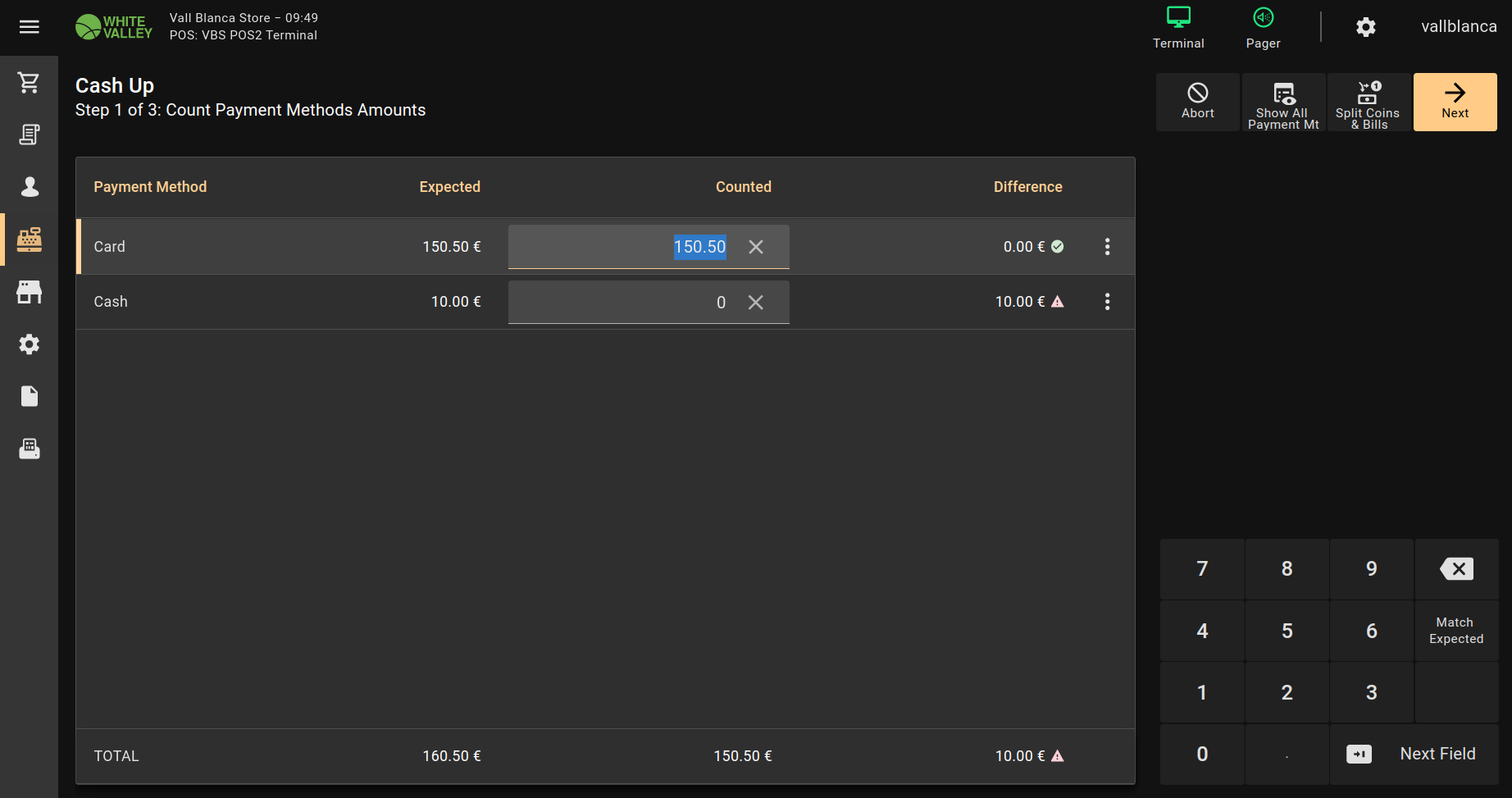
|
|
| Issue History |
| Date Modified | Username | Field | Change |
| 2023-06-01 10:43 | asier_perez | New Issue | |
| 2023-06-01 10:43 | asier_perez | Assigned To | => Retail |
| 2023-06-01 10:43 | asier_perez | File Added: cashup.png | |
| 2023-06-01 10:43 | asier_perez | OBNetwork customer | => No |
| 2023-06-01 10:43 | asier_perez | Regression level | => Pre packaging ( pi ) |
| 2023-06-01 10:43 | asier_perez | Triggers an Emergency Pack | => No |
| 2024-01-30 15:29 | asier_perez | Relationship added | has duplicate 0054502 |
| 2024-03-11 12:27 | Daria_Sh | Note Added: 0161957 | |
| 2024-03-11 12:27 | Daria_Sh | Status | new => closed |
| 2024-03-11 12:27 | Daria_Sh | Resolution | open => fixed |