Openbravo Issue Tracking System - POS2 |
| View Issue Details |
|
| ID | Project | Category | View Status | Date Submitted | Last Update |
| 0052634 | POS2 | POS | public | 2023-06-01 08:52 | 2024-03-14 11:40 |
|
| Reporter | Markel_Iruretagoyena | |
| Assigned To | Retail | |
| Priority | normal | Severity | major | Reproducibility | always |
| Status | closed | Resolution | fixed | |
| Platform | | OS | 5 | OS Version | |
| Product Version | | |
| Target Version | | Fixed in Version | | |
| Merge Request Status | |
| Review Assigned To | |
| OBNetwork customer | No |
| Support ticket | |
| Regression level | |
| Regression date | |
| Regression introduced in release | |
| Regression introduced by commit | |
| Triggers an Emergency Pack | No |
|
| Summary | 0052634: Gift card value can be subtracted without paying for the product |
| Description | An error appears after selecting a gift card as a payment method, but before paying for the product, deleting the gift card from the ticket. The value of the Gift Card is no longer the initial value. The new value is "the initial value - the product you selected". |
| Steps To Reproduce | 1- Login in POS as vallblanca
2- search and add to the cart the product "Gift Card 50€", then enter "GC/002-1" value in the "identifier" field
3- Pay the Gift Card
4- Go select any product to test the Gift Card
5- Click on "Pay" button, then select "Gift Card"
6- Enter the Card ID you just created (GC/002-1) and click on Search
7- Select the gift card
8- Now tap on "Delete Order", then click on "Delete"
You'll see an error, and the value of the Gift Card is no longer 50€. The new value is 50€ - the product you selected. The same happens if you click "Back" after selecting the gift card and then delete the gift card from the ticket.
|
| Proposed Solution | |
| Additional Information | |
| Tags | No tags attached. |
| Relationships | |
| Attached Files |  giftcard_delete_from_order_error.png (157,213) 2023-06-01 08:52 giftcard_delete_from_order_error.png (157,213) 2023-06-01 08:52
https://issues.openbravo.com/file_download.php?file_id=18605&type=bug
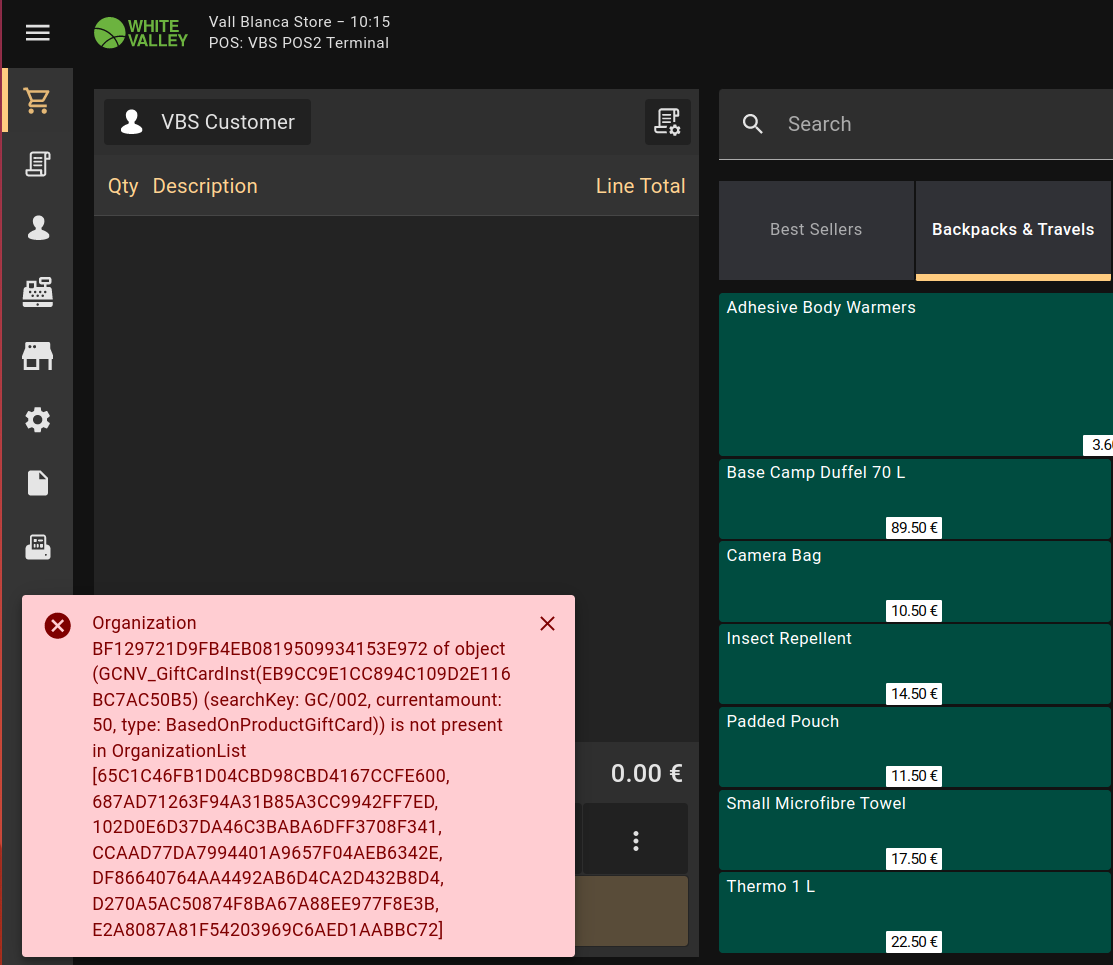
|
|
| Issue History |
| Date Modified | Username | Field | Change |
| 2023-06-01 08:52 | Markel_Iruretagoyena | New Issue | |
| 2023-06-01 08:52 | Markel_Iruretagoyena | Assigned To | => Retail |
| 2023-06-01 08:52 | Markel_Iruretagoyena | File Added: giftcard_delete_from_order_error.png | |
| 2023-06-01 08:52 | Markel_Iruretagoyena | OBNetwork customer | => No |
| 2023-06-01 08:52 | Markel_Iruretagoyena | Triggers an Emergency Pack | => No |
| 2023-06-01 10:47 | Markel_Iruretagoyena | Summary | Gift card related error appears after selecting a gift card as payment method but then deleting it from the ticket => Gift card value can be subtracted without paying for the product |
| 2024-03-14 11:40 | Daria_Sh | Note Added: 0162150 | |
| 2024-03-14 11:40 | Daria_Sh | Status | new => closed |
| 2024-03-14 11:40 | Daria_Sh | Resolution | open => fixed |