Openbravo Issue Tracking System - POS2 |
| View Issue Details |
|
| ID | Project | Category | View Status | Date Submitted | Last Update |
| 0052543 | POS2 | POS | public | 2023-05-24 11:01 | 2025-03-21 16:15 |
|
| Reporter | plujan | |
| Assigned To | fofarril | |
| Priority | normal | Severity | minor | Reproducibility | have not tried |
| Status | scheduled | Resolution | open | |
| Platform | | OS | 5 | OS Version | |
| Product Version | main | |
| Target Version | | Fixed in Version | | |
| Merge Request Status | |
| Review Assigned To | |
| OBNetwork customer | No |
| Support ticket | |
| Regression level | |
| Regression date | |
| Regression introduced in release | |
| Regression introduced by commit | |
| Triggers an Emergency Pack | No |
|
| Summary | 0052543: Searching returns both Variants and Generic Products |
| Description | When defining a Generic Product with Variants, a search result will return both. The behaviour is different, though. For Variants, clicking them will add the Variant to the ticket. Clicking the Generic Product will add a filter for showing its variants. See steps.
In POS1 the Generic Product is not shown after following the same steps, only the Variants. |
| Steps To Reproduce | 1. In Backoffice, create a Generic Product: Travel bag
2. Create a Characteristic Size with two Variants: M and S
3. Create a Characteristic Color with two Variants: Red and Blue
4. Run the Create Variants process
5. Go to POS2 and Search for the text "Travel bag"
6. Notice tha there are five results. Notice it is not possible to distinguish between a Generic Product and a Variant (see attached screenshot)
7. Click on each result. For the Variants, the behaviour is the expected one, they are added to the ticket. For the Generic Product, it adds a filter that removes the Generic Product from the results leaving only the four Variants. This action cannot be undone without leaving the Search window. See attached screenshot |
| Proposed Solution | |
| Additional Information | |
| Tags | No tags attached. |
| Relationships | | related to | defect | 0052542 | | new | Rajesh_18 | It is not possible to identify Variants in Search results |
|
| Attached Files |  FilteringWithVariants.png (42,560) 2023-05-24 11:01 FilteringWithVariants.png (42,560) 2023-05-24 11:01
https://issues.openbravo.com/file_download.php?file_id=18572&type=bug
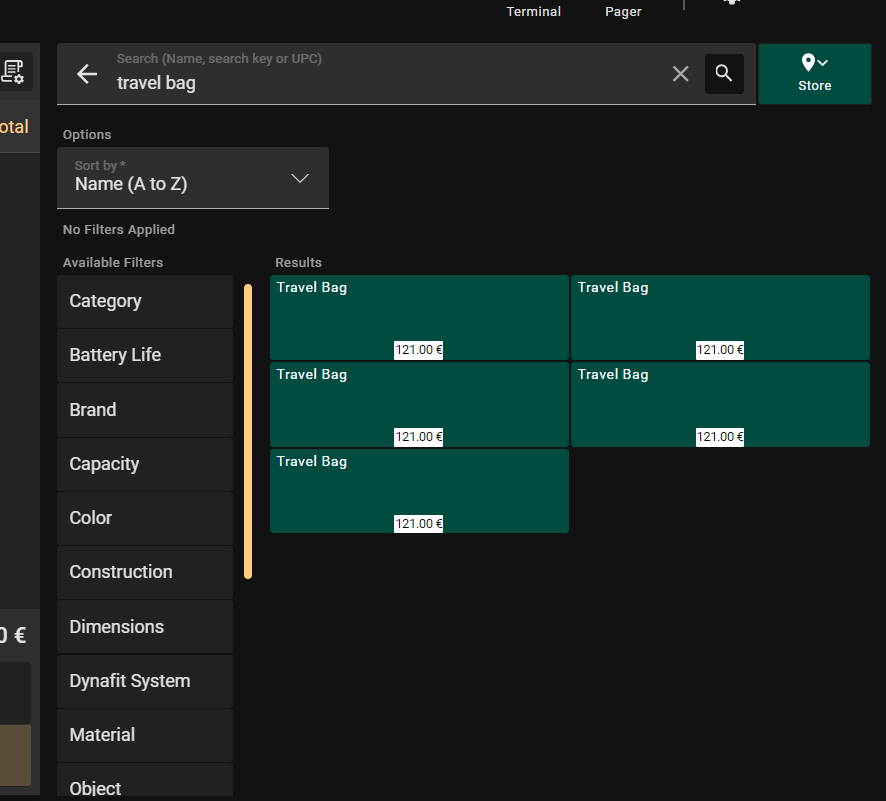
 FilteringWithVariants_generic.png (52,792) 2023-05-24 11:03 FilteringWithVariants_generic.png (52,792) 2023-05-24 11:03
https://issues.openbravo.com/file_download.php?file_id=18573&type=bug
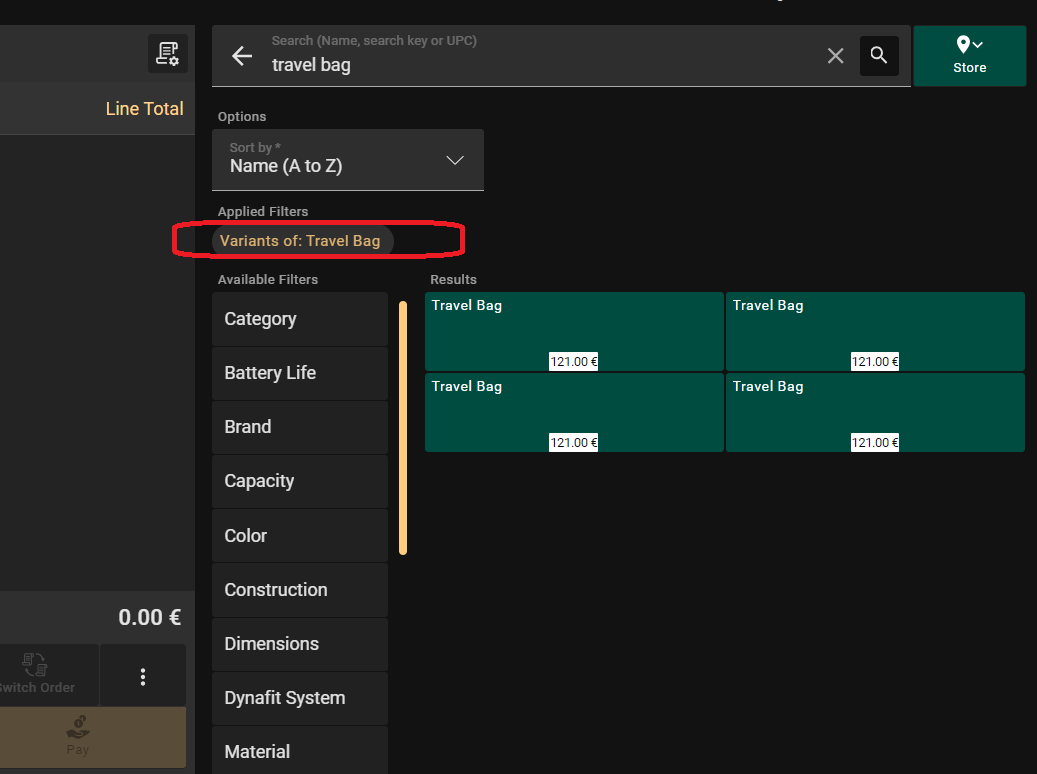
|
|
| Issue History |
| Date Modified | Username | Field | Change |
| 2023-05-24 11:01 | plujan | New Issue | |
| 2023-05-24 11:01 | plujan | Assigned To | => Retail |
| 2023-05-24 11:01 | plujan | File Added: FilteringWithVariants.png | |
| 2023-05-24 11:01 | plujan | OBNetwork customer | => No |
| 2023-05-24 11:01 | plujan | Triggers an Emergency Pack | => No |
| 2023-05-24 11:02 | plujan | Relationship added | related to 0052542 |
| 2023-05-24 11:03 | plujan | File Added: FilteringWithVariants_generic.png | |
| 2025-02-02 10:51 | marvintm | Assigned To | Retail => jorgewederago |
| 2025-03-21 16:15 | fofarril | Assigned To | jorgewederago => fofarril |
| 2025-03-21 16:15 | fofarril | Status | new => scheduled |