Openbravo Issue Tracking System - POS2 |
| View Issue Details |
|
| ID | Project | Category | View Status | Date Submitted | Last Update |
| 0052306 | POS2 | POS | public | 2023-05-02 14:01 | 2024-10-01 09:03 |
|
| Reporter | lorenzofidalgo | |
| Assigned To | Rajesh_18 | |
| Priority | normal | Severity | trivial | Reproducibility | always |
| Status | closed | Resolution | fixed | |
| Platform | | OS | 5 | OS Version | |
| Product Version | main | |
| Target Version | | Fixed in Version | | |
| Merge Request Status | approved |
| Review Assigned To | |
| OBNetwork customer | No |
| Support ticket | |
| Regression level | |
| Regression date | |
| Regression introduced in release | |
| Regression introduced by commit | |
| Triggers an Emergency Pack | No |
|
| Summary | 0052306: [23Q2] Allergen name can overflow its container if it is very long |
| Description | In case the Name of the allergen is long enough (with no or few blank spaces), inside the React POS it will overflow its container (check attached image) |
| Steps To Reproduce | 0-In a context with Allergens module installed, login backoffice and go to "Allergen" window.
1-Create a new record with the following name "LoremLoremLoremLoremLoremLoremLoremLoremLoremLoremLoremLorem". Save the record.
2-In that same window, with that previous allergen selected, go to Product tab and select "French Fries" product.
3-Click "Manage Allergens" process.
4-Add the allergen from Step 1 with "Leven of Presence" = Contains and click Done button to execute the process.
5-Login React POS, search "French Fries" and add it to the current ticket.
6-Click in the just created line and, in the overlay, click "Product Card" button.
7-Click "View Allergens". DEFECT: Realise that container does NOT display completely the Allergen name and the right margin is not correct. |
| Proposed Solution | |
| Additional Information | |
| Tags | No tags attached. |
| Relationships | |
| Attached Files |  Overflows.png (130,743) 2023-05-02 14:01 Overflows.png (130,743) 2023-05-02 14:01
https://issues.openbravo.com/file_download.php?file_id=18468&type=bug
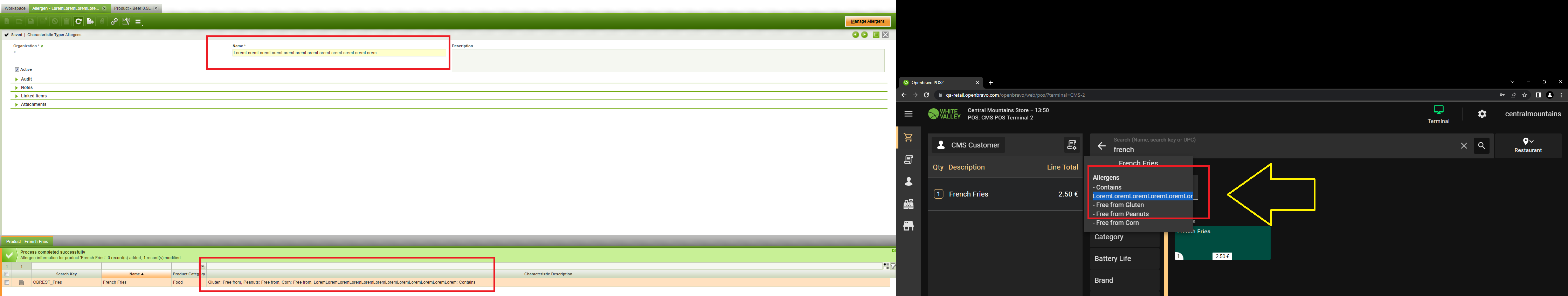
|
|
| Issue History |
| Date Modified | Username | Field | Change |
| 2023-05-02 14:01 | lorenzofidalgo | New Issue | |
| 2023-05-02 14:01 | lorenzofidalgo | Assigned To | => Retail |
| 2023-05-02 14:01 | lorenzofidalgo | File Added: Overflows.png | |
| 2023-05-02 14:01 | lorenzofidalgo | OBNetwork customer | => No |
| 2023-05-02 14:01 | lorenzofidalgo | Triggers an Emergency Pack | => No |
| 2023-10-09 08:25 | Rajesh_18 | Assigned To | Retail => Rajesh_18 |
| 2023-10-09 08:25 | Rajesh_18 | Status | new => scheduled |
| 2023-10-11 09:36 | hgbot | Merge Request Status | => open |
| 2023-10-11 09:36 | hgbot | Note Added: 0155765 | |
| 2024-09-30 18:29 | hgbot | Merge Request Status | open => approved |
| 2024-10-01 09:03 | hgbot | Resolution | open => fixed |
| 2024-10-01 09:03 | hgbot | Status | scheduled => closed |
| 2024-10-01 09:03 | hgbot | Note Added: 0169807 | |
| 2024-10-01 09:03 | hgbot | Note Added: 0169808 | |
| 2024-10-01 09:03 | hgbot | Note Added: 0169809 | |