Openbravo Issue Tracking System - POS2 |
| View Issue Details |
|
| ID | Project | Category | View Status | Date Submitted | Last Update |
| 0052233 | POS2 | Restaurants | public | 2023-04-25 16:40 | 2025-01-29 08:32 |
|
| Reporter | lorenzofidalgo | |
| Assigned To | Retail | |
| Priority | normal | Severity | minor | Reproducibility | always |
| Status | closed | Resolution | out of date | |
| Platform | | OS | 5 | OS Version | |
| Product Version | main | |
| Target Version | | Fixed in Version | | |
| Merge Request Status | |
| Review Assigned To | guillermogil |
| OBNetwork customer | No |
| Support ticket | |
| Regression level | |
| Regression date | |
| Regression introduced in release | |
| Regression introduced by commit | |
| Triggers an Emergency Pack | No |
|
| Summary | 0052233: [23Q2] Abort creating menu does not abort the menu creation depending on the chosen steps |
| Description | Inside menu creation flows, current "Abort" button behaviour is similar to Cancel, but that behaviour is not consistent depending on the steps actioned by the POS user. |
| Steps To Reproduce | 0-Login React POS in a context with Restaurant module installed.
1-Choose Restaurant schema in case it is not already chosen.
2-Click "Simple Menu" button to add it to the current ticket.
3-In the present ticket, click in "Select Starter" line (Simple Menu will be momentarily highlighted).
4-At the top right, click "Abort" button. DEFECT: Realise the "Simple Menu" is still present in the ticket.
This flow can be replicated in different ways interacting the ticket previous to the completion of the "Simple Menu" (e.g. editing modifiers of any product). |
| Proposed Solution | |
| Additional Information | |
| Tags | No tags attached. |
| Relationships | | related to | defect | 0050579 | | closed | Retail | Changes in product modifier config are not applied if an option has been previously selected |
|
| Attached Files |  SimpleMenuNotAborted.png (136,933) 2023-04-25 16:40 SimpleMenuNotAborted.png (136,933) 2023-04-25 16:40
https://issues.openbravo.com/file_download.php?file_id=18427&type=bug
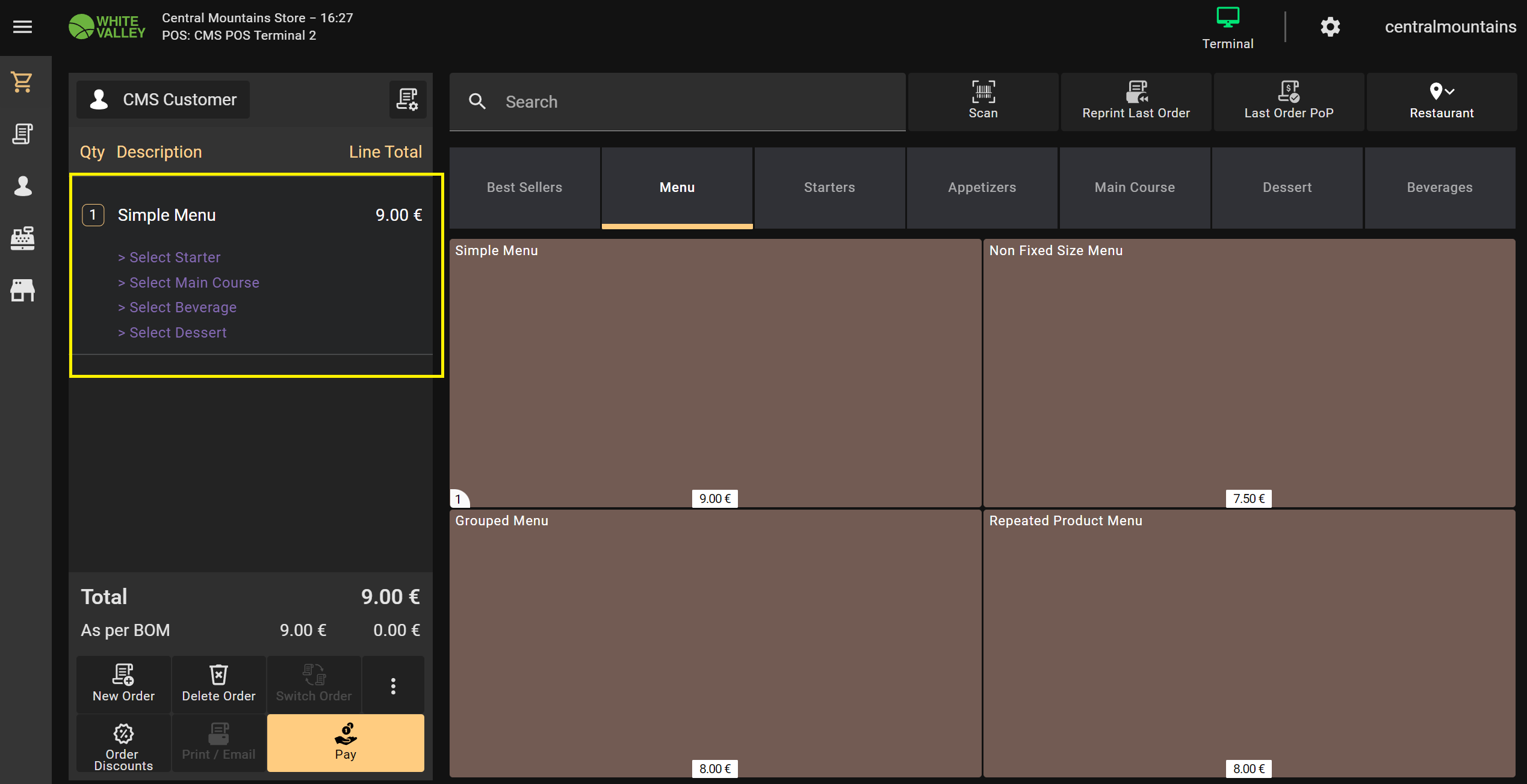
|
|
| Issue History |
| Date Modified | Username | Field | Change |
| 2023-04-25 16:40 | lorenzofidalgo | New Issue | |
| 2023-04-25 16:40 | lorenzofidalgo | Assigned To | => Retail |
| 2023-04-25 16:40 | lorenzofidalgo | File Added: SimpleMenuNotAborted.png | |
| 2023-04-25 16:40 | lorenzofidalgo | OBNetwork customer | => No |
| 2023-04-25 16:40 | lorenzofidalgo | Triggers an Emergency Pack | => No |
| 2023-04-26 11:18 | lorenzofidalgo | Relationship added | related to 0050579 |
| 2025-01-29 08:32 | guillermogil | Review Assigned To | => guillermogil |
| 2025-01-29 08:32 | guillermogil | Status | new => closed |
| 2025-01-29 08:32 | guillermogil | Resolution | open => out of date |