Openbravo Issue Tracking System - Openbravo ERP |
| View Issue Details |
|
| ID | Project | Category | View Status | Date Submitted | Last Update |
| 0005200 | Openbravo ERP | 07. Sales management | public | 2008-09-23 13:24 | 2008-09-29 11:17 |
|
| Reporter | rgoris | |
| Assigned To | cromero | |
| Priority | normal | Severity | minor | Reproducibility | always |
| Status | closed | Resolution | duplicate | |
| Platform | | OS | 5 | OS Version | |
| Product Version | | |
| Target Version | | Fixed in Version | | |
| Merge Request Status | |
| Review Assigned To | |
| OBNetwork customer | No |
| Web browser | |
| Modules | Core |
| Support ticket | |
| Regression level | |
| Regression date | |
| Regression introduced in release | |
| Regression introduced by commit | |
| Triggers an Emergency Pack | No |
|
| Summary | 0005200: In invoice detail, empty page is shown in case there is not purchase data |
| Description | The report generated only produces an empty browser window, this looks like the system is still processing the report but in fact that´s all it shows. |
| Steps To Reproduce | |
| Proposed Solution | Create a full report, showing formatting, lay out elements, and mention that there is nothing to show.
OR
Show dialogue that there is no information to create a report for the time period given or the product selected. A hint for changing filters / parameters could help. ("please notice that there is no purchase transaction in period xx. Try this and this ..." |
| Additional Information | |
| Tags | No tags attached. |
| Relationships | | duplicate of | feature request | 0004379 | | scheduled | rgoris | Improving reports when no data found |
|
| Attached Files |  nada-to-show.gif (15,973) 2008-09-23 13:24 nada-to-show.gif (15,973) 2008-09-23 13:24
https://issues.openbravo.com/file_download.php?file_id=269&type=bug
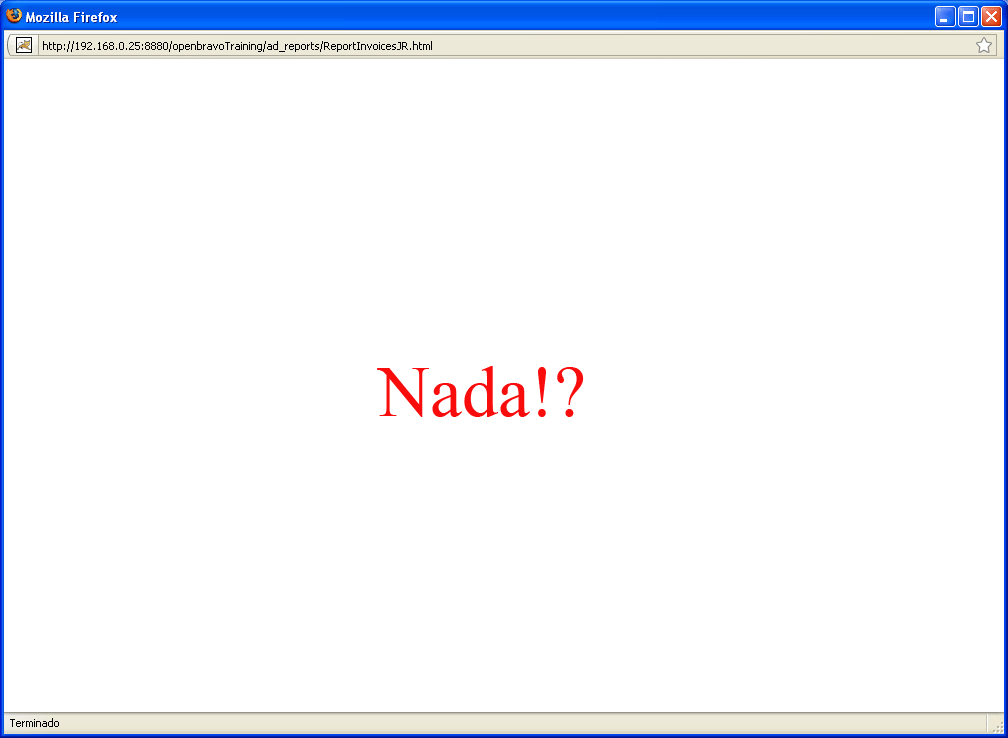
|
|
| Issue History |
| Date Modified | Username | Field | Change |
| 2008-09-23 13:24 | rgoris | New Issue | |
| 2008-09-23 13:24 | rgoris | Assigned To | => cromero |
| 2008-09-23 13:24 | rgoris | sf_bug_id | 0 => 2124401 |
| 2008-09-23 13:24 | rgoris | File Added: nada-to-show.gif | |
| 2008-09-29 11:17 | psarobe | Regression testing | => No |
| 2008-09-29 11:17 | psarobe | Relationship added | duplicate of 0004379 |
| 2008-09-29 11:17 | psarobe | Status | new => closed |
| 2008-09-29 11:17 | psarobe | Note Added: 0009231 | |
| 2008-09-29 11:17 | psarobe | Duplicate ID | 0 => 4379 |
| 2008-09-29 11:17 | psarobe | Resolution | open => duplicate |