Openbravo Issue Tracking System - POS2 |
| View Issue Details |
|
| ID | Project | Category | View Status | Date Submitted | Last Update |
| 0051978 | POS2 | POS | public | 2023-03-26 23:46 | 2024-02-27 10:54 |
|
| Reporter | AugustoMauch | |
| Assigned To | AugustoMauch | |
| Priority | normal | Severity | minor | Reproducibility | have not tried |
| Status | closed | Resolution | unable to reproduce | |
| Platform | | OS | 5 | OS Version | |
| Product Version | | |
| Target Version | | Fixed in Version | | |
| Merge Request Status | |
| Review Assigned To | |
| OBNetwork customer | No |
| Support ticket | |
| Regression level | |
| Regression date | |
| Regression introduced in release | |
| Regression introduced by commit | |
| Triggers an Emergency Pack | No |
|
| Summary | 0051978: Subtotal amounts should be right aligned in portrait mode (like in landscape) |
| Description | Subtotal amounts should be right aligned in portrait mode (see attached image) |
| Steps To Reproduce | - Open POS2
- Change to portrait mode. Change the dimentions of the window so that it is almost a square (see attached image)
- Add a product
- Go to the payment screen
- Click on Split Check -> Divide in Equal Parts -> 2. Notice that the amounts are not right aligned (check how it behaves in landscape mode) |
| Proposed Solution | Try to define the styles of the window so that a single definition works as expected both in portrait and landscape mode |
| Additional Information | |
| Tags | No tags attached. |
| Relationships | |
| Attached Files |  SubtotalAmounts.png (62,523) 2023-03-26 23:46 SubtotalAmounts.png (62,523) 2023-03-26 23:46
https://issues.openbravo.com/file_download.php?file_id=18311&type=bug
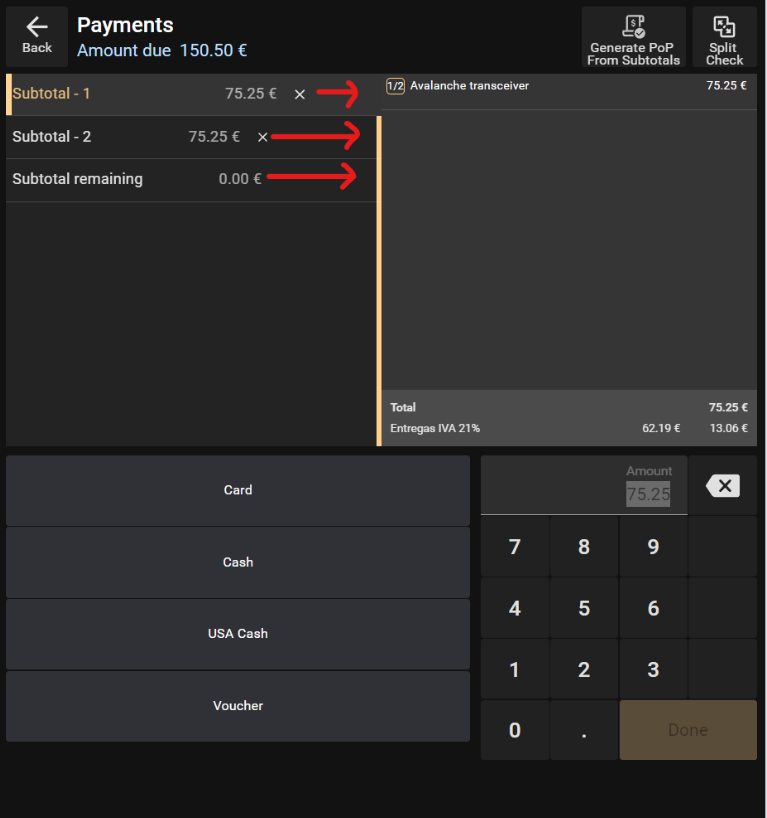
|
|
| Issue History |
| Date Modified | Username | Field | Change |
| 2023-03-26 23:46 | AugustoMauch | New Issue | |
| 2023-03-26 23:46 | AugustoMauch | Assigned To | => AugustoMauch |
| 2023-03-26 23:46 | AugustoMauch | File Added: SubtotalAmounts.png | |
| 2023-03-26 23:46 | AugustoMauch | OBNetwork customer | => No |
| 2023-03-26 23:46 | AugustoMauch | Triggers an Emergency Pack | => No |
| 2023-03-26 23:51 | AugustoMauch | Description Updated | bug_revision_view_page.php?rev_id=25765#r25765 |
| 2023-03-26 23:51 | AugustoMauch | Steps to Reproduce Updated | bug_revision_view_page.php?rev_id=25767#r25767 |
| 2023-03-26 23:51 | AugustoMauch | Proposed Solution updated | |
| 2024-02-27 10:54 | AugustoMauch | Status | new => closed |
| 2024-02-27 10:54 | AugustoMauch | Resolution | open => unable to reproduce |