Openbravo Issue Tracking System - Openbravo ERP |
| View Issue Details |
|
| ID | Project | Category | View Status | Date Submitted | Last Update |
| 0051752 | Openbravo ERP | A. Platform | public | 2023-03-02 08:13 | 2023-05-02 00:11 |
|
| Reporter | alostale | |
| Assigned To | gdagnesses | |
| Priority | normal | Severity | major | Reproducibility | always |
| Status | closed | Resolution | fixed | |
| Platform | | OS | 5 | OS Version | |
| Product Version | | |
| Target Version | | Fixed in Version | PR23Q3 | |
| Merge Request Status | approved |
| Review Assigned To | |
| OBNetwork customer | Gold |
| Web browser | |
| Modules | Core |
| Support ticket | |
| Regression level | |
| Regression date | |
| Regression introduced in release | |
| Regression introduced by commit | |
| Triggers an Emergency Pack | No |
|
| Summary | 0051752: transactional filters are applied even if they are disabled |
| Description | Transactional filters are applied if there are saved grid settings for a window even if they are disabled by grid configuration. Additionally the message explaining they are applied is broken. |
| Steps To Reproduce | In a clean professional instance (this is required to persist grid settings):
0. Log in BO with Openbravo user keeping it's default role
1. Open Sales Order window -> Check it is filtered with a transactional filter and a blue banner message informs about it
2. Reorder some fields in the grid
3. Log in as System Admin
4. Add a new Grid Configuration at System Level and unset Allow Transactional Filters
5. Log in again with Openbravo's default role
6. Open Sales order window
ERRORS:
* It is still filtered by the transactional filter
* The message that should explain the filter is applied is broken:
undefined
Click the funnel icon in the top right of the grid to clear all filters
|
| Proposed Solution | TBD: should we persist transactional filters as part of grid settings?
Workaround: when in this situation reset to Standard View from the toolbar. |
| Additional Information | |
| Tags | No tags attached. |
| Relationships | |
| Attached Files |  Selection_088.png (43,266) 2023-03-02 08:27 Selection_088.png (43,266) 2023-03-02 08:27
https://issues.openbravo.com/file_download.php?file_id=18207&type=bug
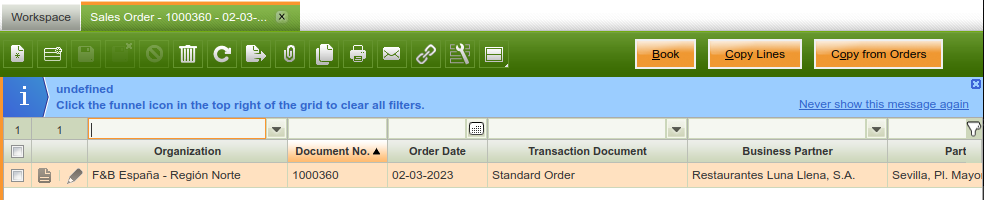
|
|
| Issue History |
| Date Modified | Username | Field | Change |
| 2023-03-02 08:13 | alostale | New Issue | |
| 2023-03-02 08:13 | alostale | Assigned To | => Triage Platform Base |
| 2023-03-02 08:13 | alostale | OBNetwork customer | => Gold |
| 2023-03-02 08:13 | alostale | Modules | => Core |
| 2023-03-02 08:13 | alostale | Triggers an Emergency Pack | => No |
| 2023-03-02 08:16 | alostale | Steps to Reproduce Updated | bug_revision_view_page.php?rev_id=25622#r25622 |
| 2023-03-02 08:17 | alostale | Description Updated | bug_revision_view_page.php?rev_id=25624#r25624 |
| 2023-03-02 08:25 | alostale | Proposed Solution updated | |
| 2023-03-02 08:27 | alostale | File Added: Selection_088.png | |
| 2023-03-02 09:00 | rafaroda | Severity | minor => major |
| 2023-03-15 15:18 | AugustoMauch | Assigned To | Triage Platform Base => gdagnesses |
| 2023-03-16 18:02 | hgbot | Merge Request Status | => open |
| 2023-03-16 18:02 | hgbot | Note Added: 0147623 | |
| 2023-05-02 00:11 | hgbot | Merge Request Status | open => approved |
| 2023-05-02 00:11 | hgbot | Resolution | open => fixed |
| 2023-05-02 00:11 | hgbot | Status | new => closed |
| 2023-05-02 00:11 | hgbot | Fixed in Version | => PR23Q3 |
| 2023-05-02 00:11 | hgbot | Note Added: 0149098 | |
| 2023-05-02 00:11 | hgbot | Note Added: 0149099 | |