Openbravo Issue Tracking System - Openbravo ERP |
| View Issue Details |
|
| ID | Project | Category | View Status | Date Submitted | Last Update |
| 0005174 | Openbravo ERP | B. User interface | public | 2008-09-23 09:30 | 2008-09-29 12:09 |
|
| Reporter | rgoris | |
| Assigned To | cromero | |
| Priority | normal | Severity | major | Reproducibility | always |
| Status | closed | Resolution | duplicate | |
| Platform | | OS | 5 | OS Version | |
| Product Version | | |
| Target Version | | Fixed in Version | | |
| Merge Request Status | |
| Review Assigned To | |
| OBNetwork customer | No |
| Web browser | |
| Modules | Core |
| Support ticket | |
| Regression level | |
| Regression date | |
| Regression introduced in release | |
| Regression introduced by commit | |
| Triggers an Emergency Pack | No |
|
| Summary | 0005174: Field value selection icons are invisible on lower screen resolutions |
| Description | Editable fields seem to be locked in case the icon for selecting a value (such as address selection) are outside the browser´s visible work area. This occurs for example on 1024x768 resolution. Novice users will not be able to figure out how to edit the field and will not be able to execute their task. |
| Steps To Reproduce | |
| Proposed Solution | Shorten fields automatically depending on browser resolution. |
| Additional Information | |
| Tags | No tags attached. |
| Relationships | | duplicate of | defect | 0001254 | | closed | dbaz | Main window lower resolutions issue |
|
| Attached Files |  Dibujo2.PNG (112,269) 2008-09-23 09:30 Dibujo2.PNG (112,269) 2008-09-23 09:30
https://issues.openbravo.com/file_download.php?file_id=264&type=bug
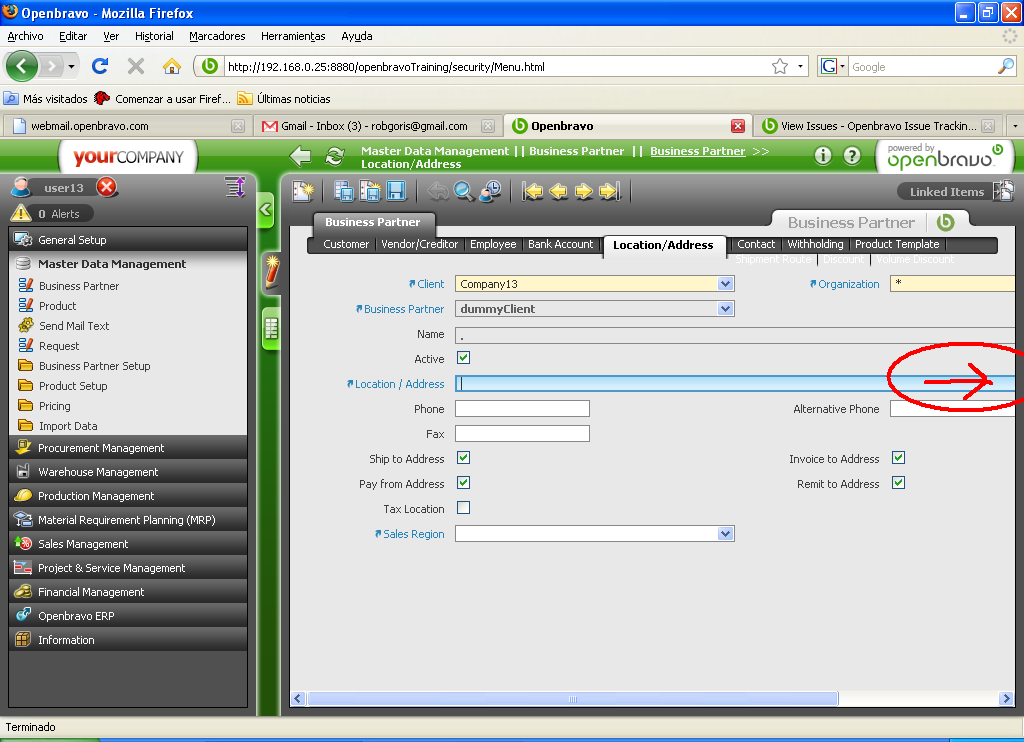
|
|
| Issue History |
| Date Modified | Username | Field | Change |
| 2008-09-23 09:30 | rgoris | New Issue | |
| 2008-09-23 09:30 | rgoris | Assigned To | => cromero |
| 2008-09-23 09:30 | rgoris | sf_bug_id | 0 => 2124104 |
| 2008-09-23 09:30 | rgoris | File Added: Dibujo2.PNG | |
| 2008-09-29 12:09 | psarobe | Regression testing | => No |
| 2008-09-29 12:09 | psarobe | Relationship added | duplicate of 0001254 |
| 2008-09-29 12:09 | psarobe | Status | new => closed |
| 2008-09-29 12:09 | psarobe | Note Added: 0009242 | |
| 2008-09-29 12:09 | psarobe | Duplicate ID | 0 => 1254 |
| 2008-09-29 12:09 | psarobe | Resolution | open => duplicate |