Openbravo Issue Tracking System - POS2 |
| View Issue Details |
|
| ID | Project | Category | View Status | Date Submitted | Last Update |
| 0051724 | POS2 | POS | public | 2023-02-28 13:38 | 2024-02-16 07:56 |
|
| Reporter | xabier_egues | |
| Assigned To | Retail | |
| Priority | normal | Severity | minor | Reproducibility | always |
| Status | new | Resolution | open | |
| Platform | | OS | 5 | OS Version | |
| Product Version | | |
| Target Version | | Fixed in Version | | |
| Merge Request Status | |
| Review Assigned To | |
| OBNetwork customer | |
| Support ticket | |
| Regression level | |
| Regression date | |
| Regression introduced in release | |
| Regression introduced by commit | |
| Triggers an Emergency Pack | No |
|
| Summary | 0051724: [23Q1] products layout changes randomly in iPad devices when modifying product layouts |
| Description | when logging into POS2 terminal from an iPad device, the Best sellers tab is shown, but when we modify the layout from the keymaps menu, it sometimes changes to a random layout, different to all pre-existing layouts |
| Steps To Reproduce | log into POS2 terminal from an iPad device
user:vallblanca
password:openbravo
take note of the products layout
open the side menu and select 'restaurants' option
from the restaurant suboptions select 'Key map editor'
from the 'Main app keymap' row press VIEW VERSIONS button
from the 'v1' row press the SET LAYOUT button
in the Resolution field select 'GENERIC 4:3 resolution'
in this menu, put any set of items in the grid and then remove it(this shouldn't affect the layout since the default one is 16:9)
apply changes
you should see something similar to the screenshot below
|
| Proposed Solution | |
| Additional Information | |
| Tags | No tags attached. |
| Relationships | |
| Attached Files |  issue4.jpg (123,262) 2023-02-28 13:38 issue4.jpg (123,262) 2023-02-28 13:38
https://issues.openbravo.com/file_download.php?file_id=18186&type=bug
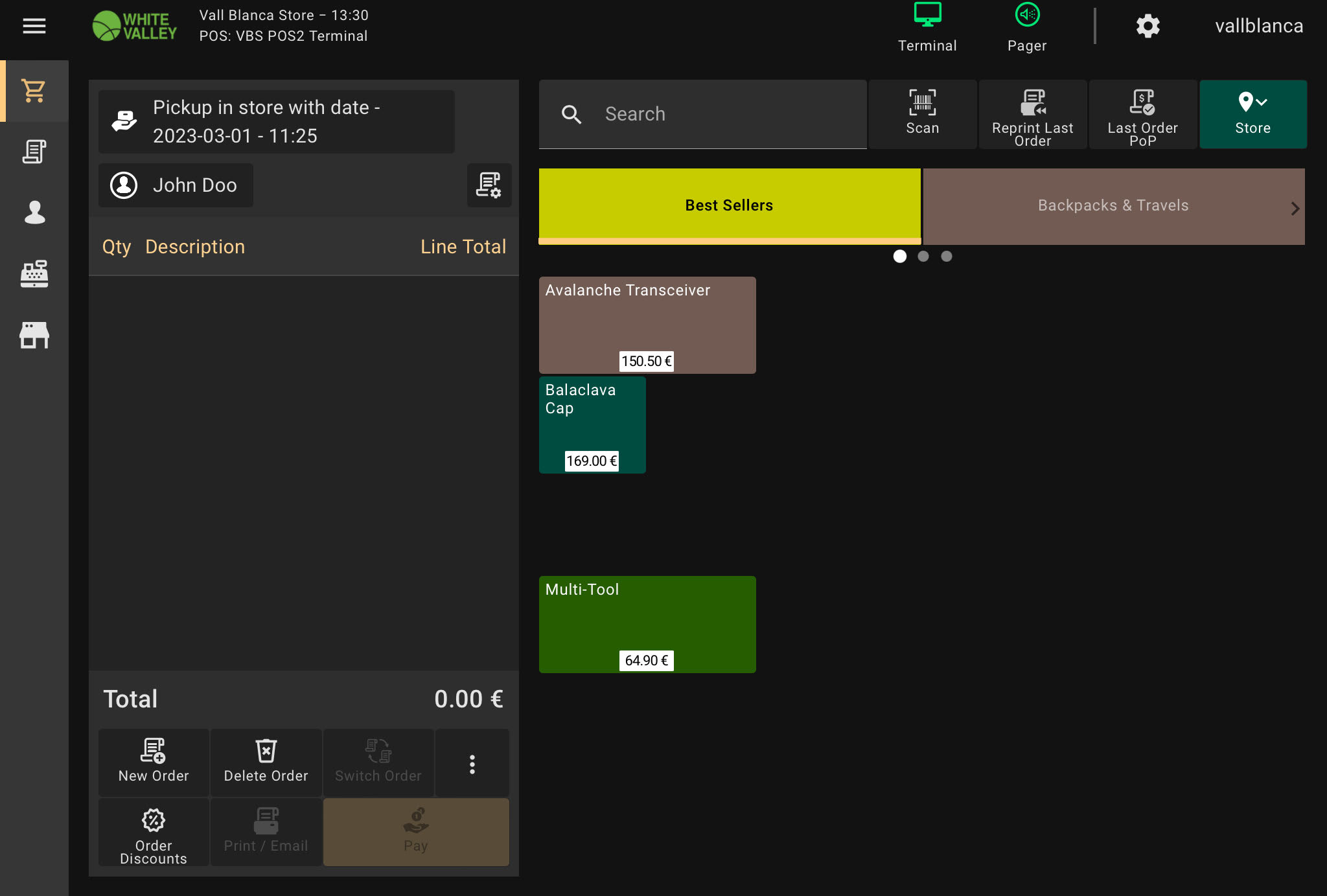
|
|
| Issue History |
| Date Modified | Username | Field | Change |
| 2023-02-28 13:38 | xabier_egues | New Issue | |
| 2023-02-28 13:38 | xabier_egues | Assigned To | => Retail |
| 2023-02-28 13:38 | xabier_egues | File Added: issue4.jpg | |
| 2023-02-28 13:38 | xabier_egues | Triggers an Emergency Pack | => No |
| 2023-02-28 13:39 | xabier_egues | Summary | products layout changes randomly in iPad devices when modifying product layouts => [23Q1] products layout changes randomly in iPad devices when modifying product layouts |
| 2024-02-14 12:43 | Daria_Sh | Note Added: 0160736 | |
| 2024-02-14 12:43 | Daria_Sh | Status | new => closed |
| 2024-02-14 12:43 | Daria_Sh | Resolution | open => fixed |
| 2024-02-16 07:55 | Daria_Sh | Note Deleted: 0160736 | |
| 2024-02-16 07:56 | Daria_Sh | Note Added: 0160817 | |
| 2024-02-16 07:56 | Daria_Sh | Status | closed => new |
| 2024-02-16 07:56 | Daria_Sh | Resolution | fixed => open |