Openbravo Issue Tracking System - POS2 |
| View Issue Details |
|
| ID | Project | Category | View Status | Date Submitted | Last Update |
| 0051523 | POS2 | POS | public | 2023-02-01 08:52 | 2023-02-09 10:02 |
|
| Reporter | meriem_azaf | |
| Assigned To | meriem_azaf | |
| Priority | normal | Severity | major | Reproducibility | have not tried |
| Status | closed | Resolution | fixed | |
| Platform | | OS | 5 | OS Version | |
| Product Version | | |
| Target Version | | Fixed in Version | 23Q2 | |
| Merge Request Status | approved |
| Review Assigned To | |
| OBNetwork customer | No |
| Support ticket | |
| Regression level | |
| Regression date | |
| Regression introduced in release | |
| Regression introduced by commit | |
| Triggers an Emergency Pack | No |
|
| Summary | 0051523: Product category image in the keymap |
| Description | In the backoffice, we configured an image for the product category button but we cannot see it. |
| Steps To Reproduce | 1- Login in BO.
2- Go to the POS keymap window.
3- Choose a POS keymap for example PLANCHA.
4- Go to the subtab version-PLANCHA-v1.
5- Go to the subtab categories - PLANCHA.
6- Go to the subtab category button appearance.
7- choose the PLANCHA one and put an url( for example this one : https://cdn-icons-png.flaticon.com/512/3313/3313199.png [^]) in the image field.
8- Go to POS2 and login.
We have a problem as you can see in the screenshot, its uploading and we cannot see the keymap categories menu. |
| Proposed Solution | |
| Additional Information | |
| Tags | No tags attached. |
| Relationships | | depends on | backport | 0051534 | 23Q1 | closed | meriem_azaf | Product category image in the keymap | | causes | defect | 0051568 | | closed | meriem_azaf | Product category image in the keymap editor |
|
| Attached Files |  e940bcec-6790-4f67-8950-7705df4d767c.png (83,387) 2023-02-01 08:52 e940bcec-6790-4f67-8950-7705df4d767c.png (83,387) 2023-02-01 08:52
https://issues.openbravo.com/file_download.php?file_id=18086&type=bug
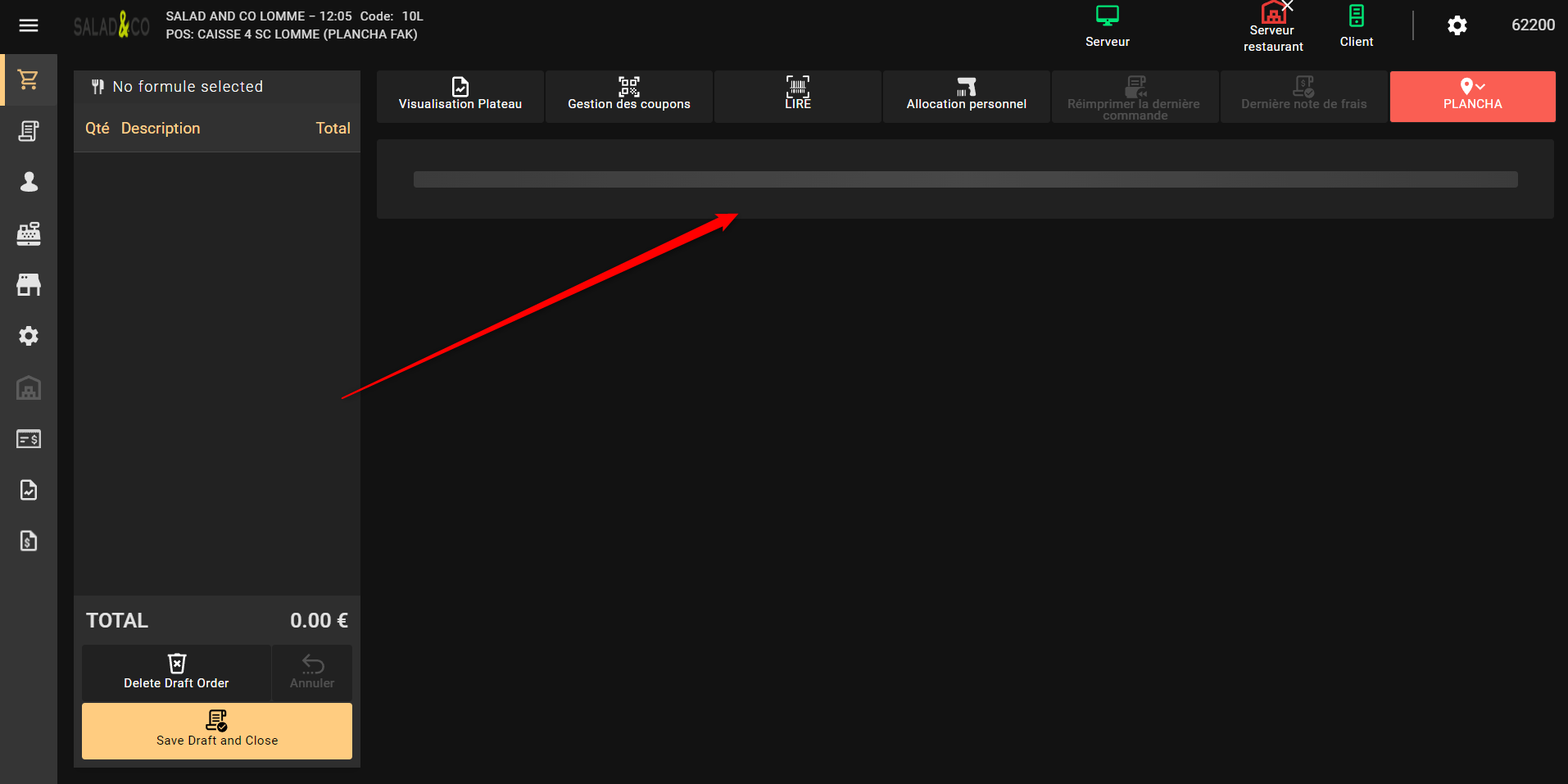
|
|
| Issue History |
| Date Modified | Username | Field | Change |
| 2023-02-01 08:52 | meriem_azaf | New Issue | |
| 2023-02-01 08:52 | meriem_azaf | Assigned To | => Retail |
| 2023-02-01 08:52 | meriem_azaf | File Added: e940bcec-6790-4f67-8950-7705df4d767c.png | |
| 2023-02-01 08:52 | meriem_azaf | OBNetwork customer | => No |
| 2023-02-01 08:52 | meriem_azaf | Triggers an Emergency Pack | => No |
| 2023-02-01 08:53 | meriem_azaf | Assigned To | Retail => meriem_azaf |
| 2023-02-01 08:53 | meriem_azaf | Status | new => scheduled |
| 2023-02-01 09:07 | hgbot | Merge Request Status | => open |
| 2023-02-01 09:07 | hgbot | Note Added: 0146109 | |
| 2023-02-02 12:25 | guilleaer | Status | scheduled => acknowledged |
| 2023-02-02 12:26 | guilleaer | Status | acknowledged => scheduled |
| 2023-02-09 10:02 | hgbot | Merge Request Status | open => approved |
| 2023-02-09 10:02 | hgbot | Resolution | open => fixed |
| 2023-02-09 10:02 | hgbot | Status | scheduled => closed |
| 2023-02-09 10:02 | hgbot | Fixed in Version | => 23Q2 |
| 2023-02-09 10:02 | hgbot | Note Added: 0146299 | |
| 2023-02-09 10:02 | hgbot | Note Added: 0146300 | |
| 2023-02-10 10:02 | meriem_azaf | Relationship added | causes 0051568 |