Openbravo Issue Tracking System - Openbravo ERP |
| View Issue Details |
|
| ID | Project | Category | View Status | Date Submitted | Last Update |
| 0051490 | Openbravo ERP | A. Platform | public | 2023-01-29 00:13 | 2024-05-29 04:55 |
|
| Reporter | jlopez | |
| Assigned To | Triage Platform Base | |
| Priority | normal | Severity | minor | Reproducibility | always |
| Status | new | Resolution | open | |
| Platform | | OS | 5 | OS Version | |
| Product Version | | |
| Target Version | | Fixed in Version | | |
| Merge Request Status | |
| Review Assigned To | |
| OBNetwork customer | No |
| Web browser | |
| Modules | Core |
| Support ticket | |
| Regression level | |
| Regression date | |
| Regression introduced in release | |
| Regression introduced by commit | |
| Triggers an Emergency Pack | No |
|
| Summary | 0051490: Error while adding the tree node: Entity ADTree may only have instances with organization * |
| Description | When a module containing a table defined as a tree is first installed (for example, Commercial Operations), the node tree (ADTree) does not exist. If an attempt is made to create a record in that table with a user whose context organization is other than *, it displays the following error:
Error
Saving failed. Batch update returned unexpected row count from update [0]; actual row count: 0; expected: 1; statement executed: update AD_Tree set AD_Client_ID=?, AD_Org_ID=?, Created=?, CreatedBy=?, Updated=?, UpdatedBy=?, IsActive=?, Name=?, Description=?, TreeType=?, IsAllNodes=?, AD_Table_ID=? where AD_Tree_ID=?
The error occurs because when trying to build the tree, it can only be instantiated with organization * and the organization you are trying to use is the one in the user context:
ERROR org.openbravo.service.datasource.ADTreeDatasourceService - Error while adding the tree node
org.openbravo.base.exception.OBSecurityException: Entity ADTree may only have instances with organization *
|
| Steps To Reproduce | 1.- Login in Retail POS2 Modules backoffice in Live Builds
2.- Make sure the organization of the context is different from *
3.- Go to the Commercial Operations window
4.- Create a new record successfully and try to save it
5.- The error will be displayed
|
| Proposed Solution | Modify the "createTree" function in org.openbravo.service.datasource.ADTreeDatasourceService so that it generates the tree with organization * by default. |
| Additional Information | |
| Tags | No tags attached. |
| Relationships | |
| Attached Files |  screenshot 2023-01-29 00-06-19.png (76,156) 2023-01-29 00:13 screenshot 2023-01-29 00-06-19.png (76,156) 2023-01-29 00:13
https://issues.openbravo.com/file_download.php?file_id=18075&type=bug
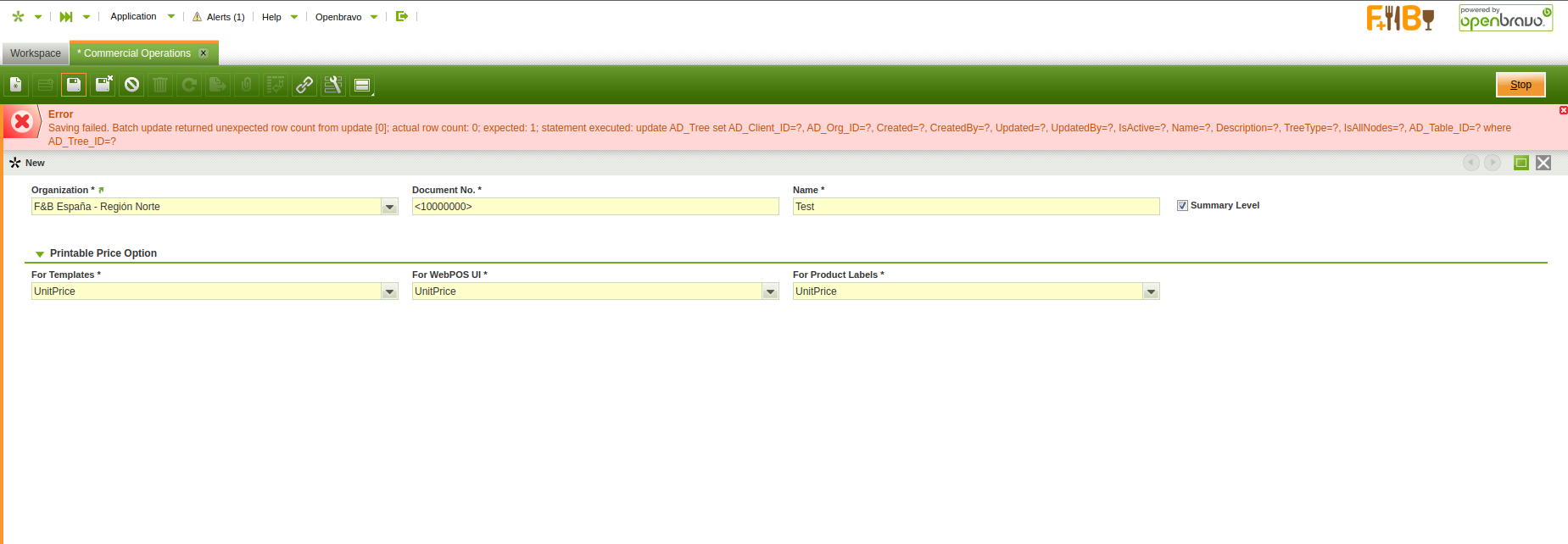
|
|
| Issue History |
| Date Modified | Username | Field | Change |
| 2023-01-29 00:13 | jlopez | New Issue | |
| 2023-01-29 00:13 | jlopez | Assigned To | => Triage Platform Base |
| 2023-01-29 00:13 | jlopez | File Added: screenshot 2023-01-29 00-06-19.png | |
| 2023-01-29 00:13 | jlopez | OBNetwork customer | => No |
| 2023-01-29 00:13 | jlopez | Modules | => Core |
| 2023-01-29 00:13 | jlopez | Triggers an Emergency Pack | => No |
| 2024-05-29 04:55 | stencenutme | Note Added: 0165243 | |
| 2024-05-29 04:56 | stencenutme | Note Edited: 0165243 | bug_revision_view_page.php?bugnote_id=0165243#r28051 |