Openbravo Issue Tracking System - POS2 |
| View Issue Details |
|
| ID | Project | Category | View Status | Date Submitted | Last Update |
| 0051469 | POS2 | POS | public | 2023-01-26 15:53 | 2025-01-26 12:03 |
|
| Reporter | lorenzofidalgo | |
| Assigned To | Triage Omni OMS | |
| Priority | normal | Severity | trivial | Reproducibility | always |
| Status | new | Resolution | open | |
| Platform | | OS | 5 | OS Version | |
| Product Version | main | |
| Target Version | | Fixed in Version | | |
| Merge Request Status | |
| Review Assigned To | |
| OBNetwork customer | No |
| Support ticket | |
| Regression level | |
| Regression date | |
| Regression introduced in release | |
| Regression introduced by commit | |
| Triggers an Emergency Pack | No |
|
| Summary | 0051469: [23Q1][OPECOM][UX] Success message instead of warning message is shown when no records can be added inside OPECOM window |
| Description | After using "Validate" process inside Commercial Operations window, in case 0 products are added, a successful message is shown. In that flow, a warning or info message must be shown to warn the backoffice user of that specific situation. |
| Steps To Reproduce | 0-In a context with Commercial Operations installed, access to backoffice.
1-Go to Commercial Operations window and create a new record with the following data:
---
Organization: The White Valley Group
Name: Testing CO
Price List: The White Valley Group Sale Price List
Price List Version: The White Valley Group Sale Price List Version
Starting date: "Present day"
Ending date: "Tomorrow"
---
Save the record.
2-Select Included Stores tab and add 1 store (e.g. Vall Blanca Store)
3-Go to Product Prices tab and make NO CHANGES.
4-Now click "Validate" process and execute it. DEFECT: The following SUCCESSFUL message will be shown: "0 product prices exceptions successfully added to The White Valley Group Sale Price List Version." In case 0 products has been "successfully added", a warning/info message must be shown instead. |
| Proposed Solution | |
| Additional Information | |
| Tags | No tags attached. |
| Relationships | |
| Attached Files |  0Products.png (51,699) 2023-01-26 15:53 0Products.png (51,699) 2023-01-26 15:53
https://issues.openbravo.com/file_download.php?file_id=18065&type=bug
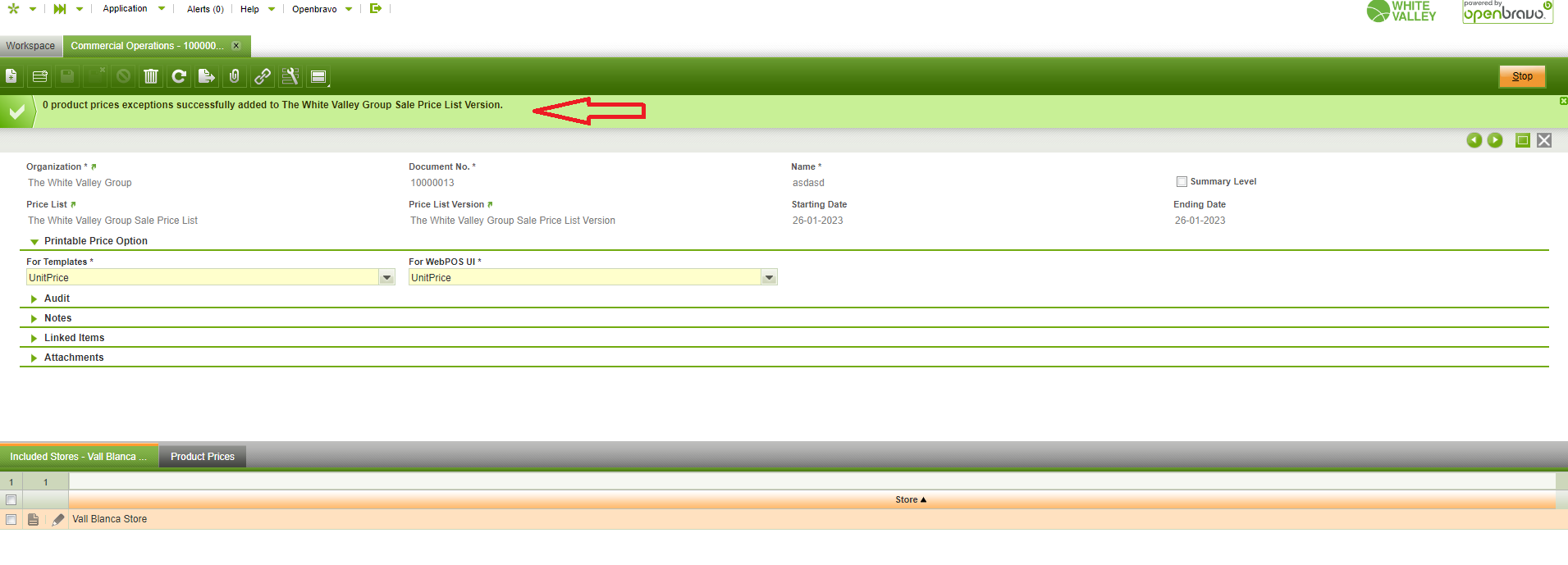
|
|
| Issue History |
| Date Modified | Username | Field | Change |
| 2023-01-26 15:53 | lorenzofidalgo | New Issue | |
| 2023-01-26 15:53 | lorenzofidalgo | Assigned To | => Retail |
| 2023-01-26 15:53 | lorenzofidalgo | File Added: 0Products.png | |
| 2023-01-26 15:53 | lorenzofidalgo | OBNetwork customer | => No |
| 2023-01-26 15:53 | lorenzofidalgo | Triggers an Emergency Pack | => No |
| 2023-01-26 15:53 | lorenzofidalgo | Issue generated from | 0051463 |
| 2023-01-26 15:57 | lorenzofidalgo | Issue cloned | 0051470 |
| 2025-01-26 12:03 | guillermogil | Assigned To | Retail => Triage Omni OMS |