Openbravo Issue Tracking System - Modules |
| View Issue Details |
|
| ID | Project | Category | View Status | Date Submitted | Last Update |
| 0051294 | Modules | Distribution Order for Advanced Warehouse Operations | public | 2023-01-05 14:58 | 2025-03-27 12:09 |
|
| Reporter | AtulOpenbravo | |
| Assigned To | AtulOpenbravo | |
| Priority | normal | Severity | major | Reproducibility | always |
| Status | closed | Resolution | duplicate | |
| Platform | | OS | 5 | OS Version | |
| Product Version | | |
| Target Version | | Fixed in Version | | |
| Merge Request Status | open |
| Regression date | |
| Regression introduced by commit | |
| Regression level | |
| Review Assigned To | |
| Support ticket | |
| OBNetwork customer | No |
| Regression introduced in release | |
|
| Summary | 0051294: Reserved Qty in Storage Detail is set negative when reducing quantity in Ongoing DO Line |
| Description | Reserved Qty in Storage Detail is set negative when reducing quantity in Ongoing DO Line when DO Line for product without stock is created prior to having stock. |
| Steps To Reproduce | - Login in Back Office using AWOQAAdmin role and US East Coast Organization
- Create a new Product. Do not create stock for it.
- Login into Front End using AWOQAAdmin user and US East Coast Organization
- Create a Distribution Order with above new product set Quantity as 5, Storage Bin as Food001
- Navigate to main menu using Back button do not remove DO.
- Create a Inventory Count for new Product with Quantity as 10, Storage Bin as Food001. Process the Inventory count, confirm the Inventory Count task.
- Realize in the Back Office, Stock Tab in the Product shows Quantity On Hand as 10, Reserved Qty as 0, Allocated Qty as 0.
- In Front End, navigate to Distribution Order that was created prior to create Inventory Count for new Product.
- Using - button in the DO Line reduce the Quantity by 3 i.e Qty is set as 2
- In Back Office realize that Reserved and Allocated Quantity is being set as Negative i.e -3 |
| Proposed Solution | https://gitlab.com/openbravo/product/openbravo/-/merge_requests/800 [^] |
| Additional Information | |
| Tags | No tags attached. |
| Relationships | | related to | defect | 0050858 | | closed | AtulOpenbravo | Openbravo ERP | Wrong quantity after an Inventory Count for products with stock 0 |
|
| Attached Files |  NegativeReservedQty.png (92,998) 2023-01-05 15:11 NegativeReservedQty.png (92,998) 2023-01-05 15:11
https://issues.openbravo.com/file_download.php?file_id=18000&type=bug
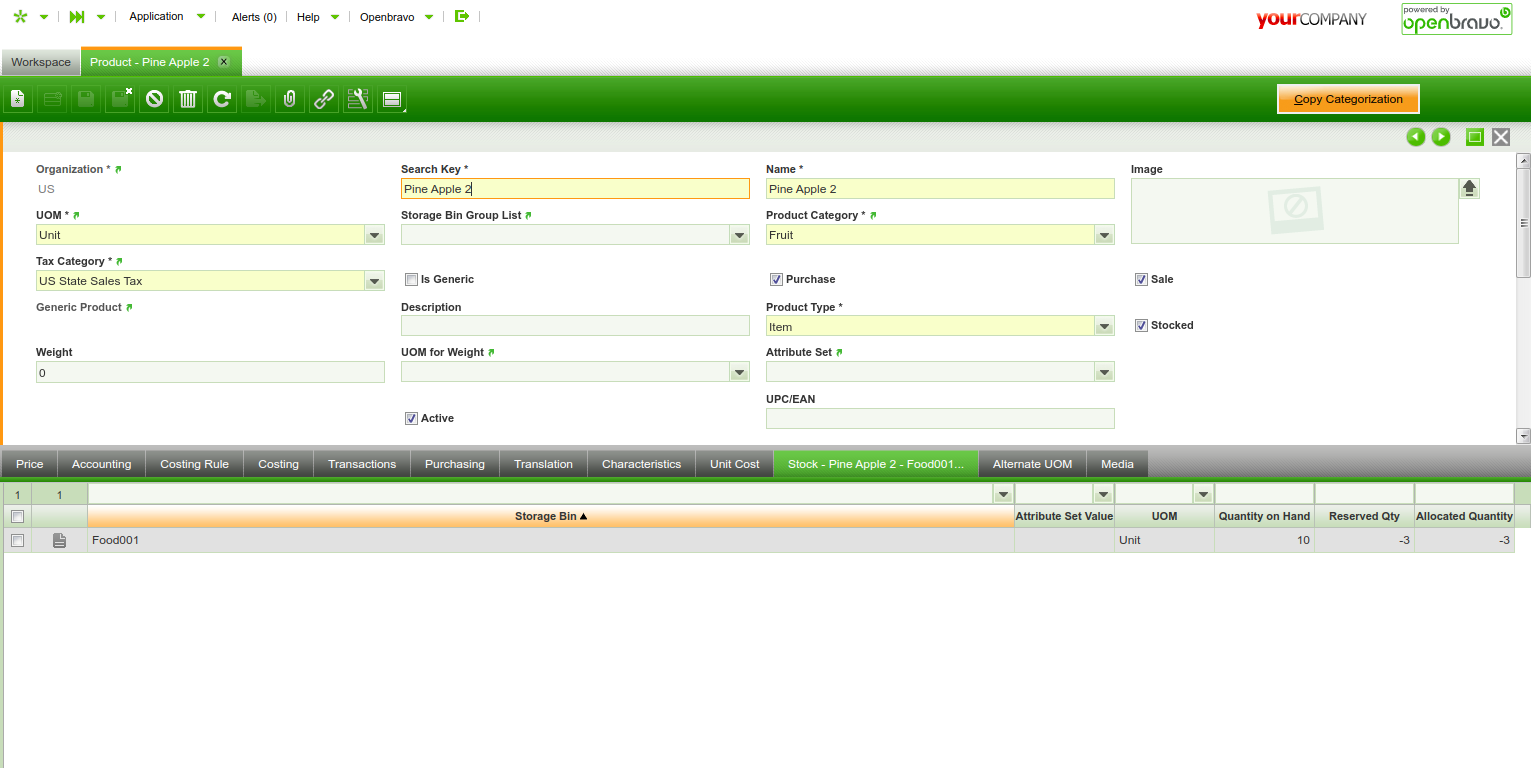
|
|
| Issue History |
| Date Modified | Username | Field | Change |
| 2023-01-05 14:58 | AtulOpenbravo | New Issue | |
| 2023-01-05 14:58 | AtulOpenbravo | Assigned To | => Triage Omni WMS |
| 2023-01-05 14:58 | AtulOpenbravo | OBNetwork customer | => No |
| 2023-01-05 15:01 | AtulOpenbravo | Summary | Reserved Qty in Storage Detail is set negative when reducing quantity in DO Line => Reserved Qty in Storage Detail is set negative when reducing quantity in Ongoing DO Line |
| 2023-01-05 15:01 | AtulOpenbravo | Description Updated | bug_revision_view_page.php?rev_id=25352#r25352 |
| 2023-01-05 15:10 | AtulOpenbravo | Description Updated | bug_revision_view_page.php?rev_id=25353#r25353 |
| 2023-01-05 15:10 | AtulOpenbravo | Steps to Reproduce Updated | bug_revision_view_page.php?rev_id=25355#r25355 |
| 2023-01-05 15:11 | AtulOpenbravo | File Added: NegativeReservedQty.png | |
| 2023-01-05 15:25 | AtulOpenbravo | Proposed Solution updated | |
| 2023-05-04 10:35 | mtaal | Note Added: 0149283 | |
| 2023-05-04 10:36 | mtaal | Relationship added | related to 0050858 |
| 2023-05-04 10:39 | mtaal | Note Added: 0149284 | |
| 2023-05-10 14:10 | hgbot | Merge Request Status | => open |
| 2023-05-10 14:10 | hgbot | Note Added: 0149564 | |
| 2023-05-10 14:14 | AtulOpenbravo | Note Deleted: 0149283 | |
| 2023-05-10 14:15 | AtulOpenbravo | Status | new => scheduled |
| 2023-05-10 14:15 | AtulOpenbravo | Note Added: 0149566 | |
| 2023-05-10 14:15 | AtulOpenbravo | Assigned To | Triage Omni WMS => AtulOpenbravo |
| 2025-02-05 08:34 | hgbot | Note Added: 0175139 | |
| 2025-03-06 13:28 | hgbot | Status | scheduled => closed |
| 2025-03-06 14:57 | hgbot | Status | closed => scheduled |
| 2025-03-06 15:02 | hgbot | Resolution | open => duplicate |
| 2025-03-06 15:02 | priyam | Resolution | duplicate => open |
| 2025-03-27 12:09 | hgbot | Note Added: 0177468 | |
| 2025-03-27 12:09 | hgbot | Status | scheduled => closed |
| 2025-03-27 12:09 | hgbot | Resolution | open => duplicate |
|
Notes |
|
|
(0149284)
|
|
mtaal
|
|
2023-05-04 10:39
|
|
|
Note: possibly the solution has to be that the reserved qty/allocated qty should reflect the current allocations/reservations of current open distribution orders |
|
|
|
(0149564)
|
|
hgbot
|
|
2023-05-10 14:10
|
|
|
|
|
|
- Login in Back Office using AWOQAAdmin role and US East Coast Organization
- Create a new Product. Do not create stock for it.
- Login into Front End using AWOQAAdmin user and US East Coast Organization
- Create a Distribution Order with above new product set Quantity as 5, Storage Bin as Food001
- Navigate to main menu using Back button do not remove DO.
- Create a Inventory Count for new Product with Quantity as 10, Storage Bin as Food001. Process the Inventory count, confirm the Inventory Count task.
- Realize in the Back Office, Stock Tab in the Product shows Quantity On Hand as 10, Reserved Qty as 0, Allocated Qty as 0.
- In Front End, navigate to Distribution Order that was created prior to create Inventory Count for new Product.
- Using - button in the DO Line reduce the Quantity by 3 i.e Qty is set as 2
- In Back Office realize that Reserved and Allocated Quantity is being set as Zero |
|
|
|
(0175139)
|
|
hgbot
|
|
2025-02-05 08:34
|
|
|
|
|
(0177468)
|
|
hgbot
|
|
2025-03-27 12:09
|
|
|