Openbravo Issue Tracking System - Retail Modules |
| View Issue Details |
|
| ID | Project | Category | View Status | Date Submitted | Last Update |
| 0051235 | Retail Modules | Discounts and Promotions | public | 2022-12-22 17:28 | 2023-01-30 00:23 |
|
| Reporter | Lcazaux | |
| Assigned To | gdagnesses | |
| Priority | urgent | Severity | major | Reproducibility | random |
| Status | closed | Resolution | fixed | |
| Platform | | OS | 5 | OS Version | |
| Product Version | | |
| Target Version | | Fixed in Version | | |
| Merge Request Status | approved |
| Review Assigned To | |
| OBNetwork customer | Gold |
| Support ticket | |
| Regression level | |
| Regression date | |
| Regression introduced in release | |
| Regression introduced by commit | |
| Triggers an Emergency Pack | No |
|
| Summary | 0051235: [Promotions] - Selected filters disappear with message "sélectionnez un enregistrement parent pour visualiser ses fils" |
| Description | In Test Environment.
In Promotions module, the selected filters disappear from the corresponding tabs, quite often, without knowing the exact reason why or the action to make to see the values selected again.
Usually I try to click on the different levels of the screen (header, tabs, etc…) or refresh the screen but no result.
The only way to see the filter values in the tabs again is to completely close the promotion window and open it again.
NOTE : THIS DOES NOT REPRODUCE ALWAYS |
| Steps To Reproduce | (See this note for other steps to reproduce: https://issues.openbravo.com/view.php?id=51235#c145063 [^])
In TEST:
- Go to Discount and Promotions
- Create a new promo with start and end dates
- Add "Only those defined" for Products and for Organization
- Select an organization in the sub tab
- Select at least 2 products in the sub tab
- Click on "Activate/Deactive"
Once it is activated, we can see that none of the Products we selected nor the organizations are still displayed --> the filters are down
|
| Proposed Solution | After activating the Promo in Test, the filters must stay in any case |
| Additional Information | |
| Tags | FASH |
| Relationships | |
| Attached Files |  2022-12-22_17h26_56.png (104,497) 2022-12-22 17:28 2022-12-22_17h26_56.png (104,497) 2022-12-22 17:28
https://issues.openbravo.com/file_download.php?file_id=17977&type=bug
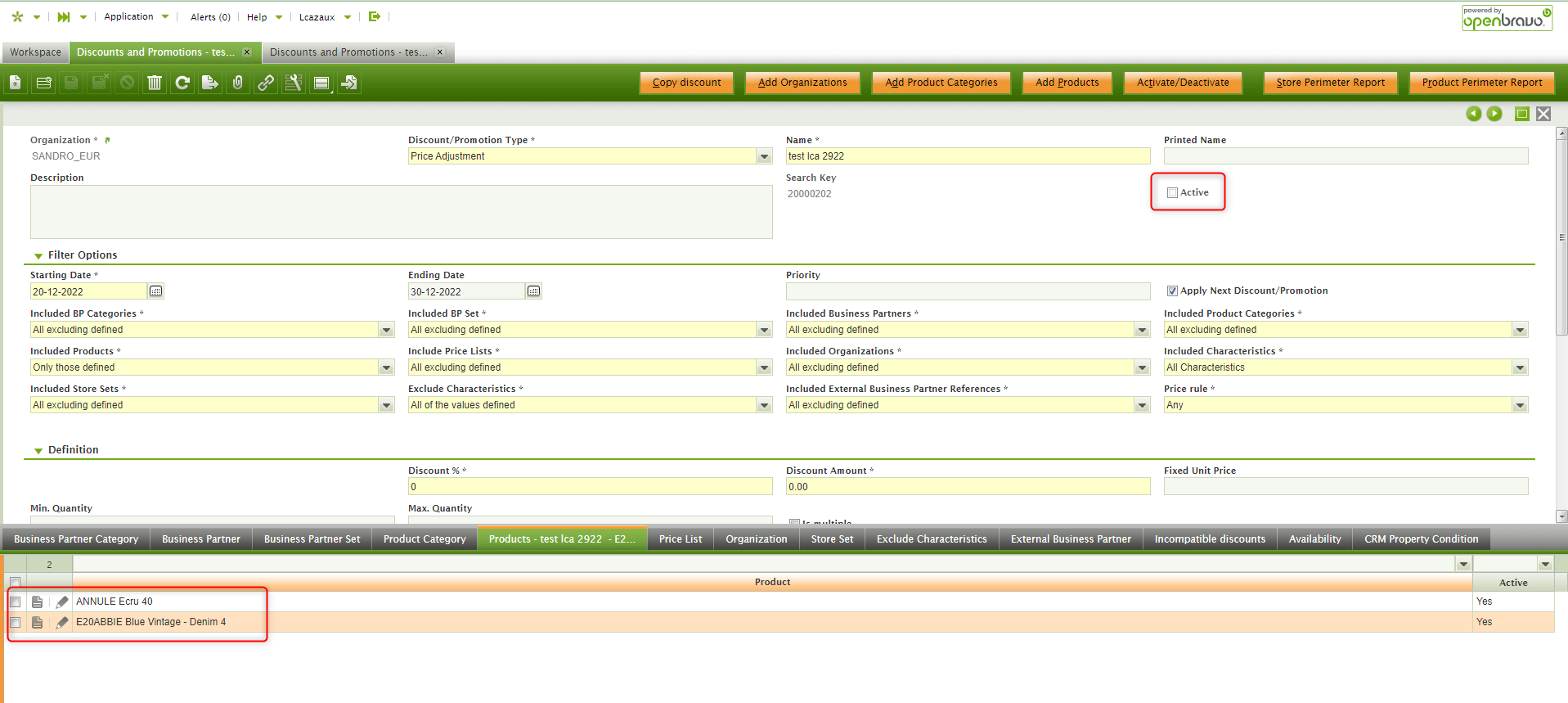
 2022-12-22_17h27_50.png (95,305) 2022-12-22 17:29 2022-12-22_17h27_50.png (95,305) 2022-12-22 17:29
https://issues.openbravo.com/file_download.php?file_id=17978&type=bug
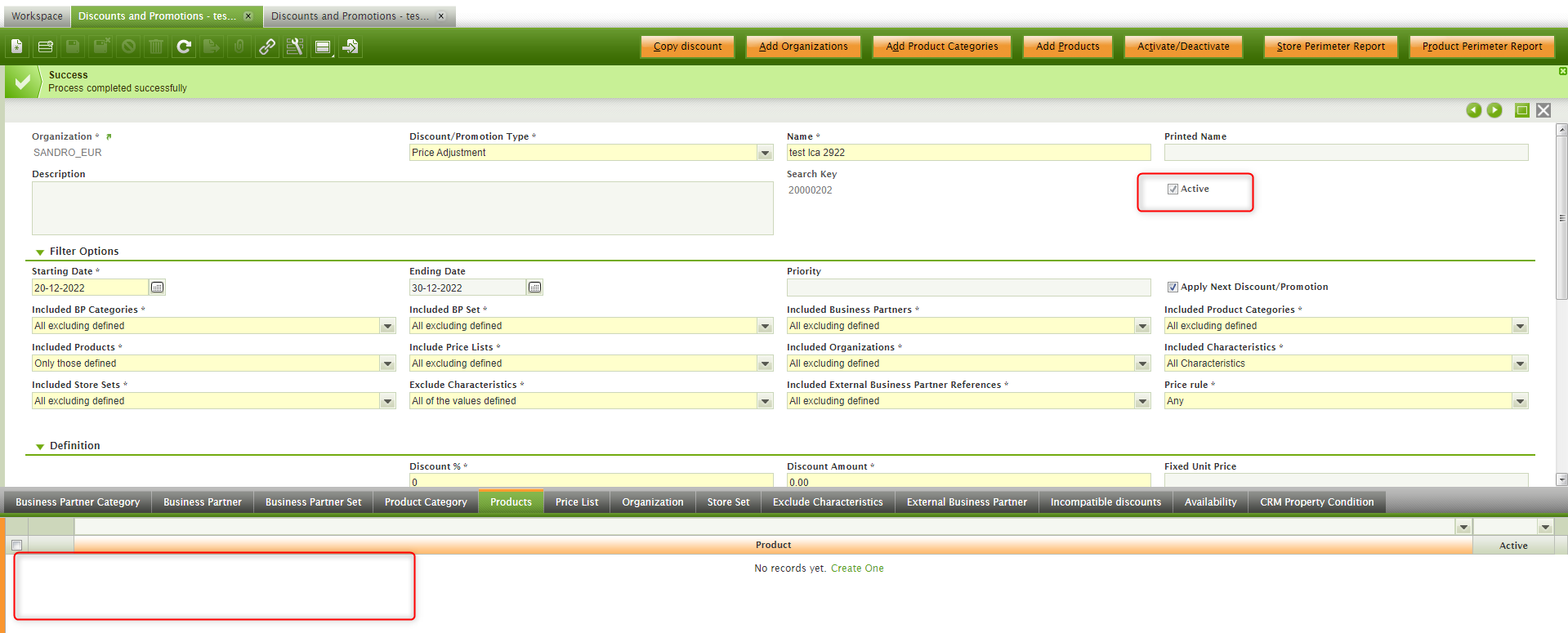
 2022-12-22_17h24_35.png (96,647) 2022-12-22 17:29 2022-12-22_17h24_35.png (96,647) 2022-12-22 17:29
https://issues.openbravo.com/file_download.php?file_id=17979&type=bug
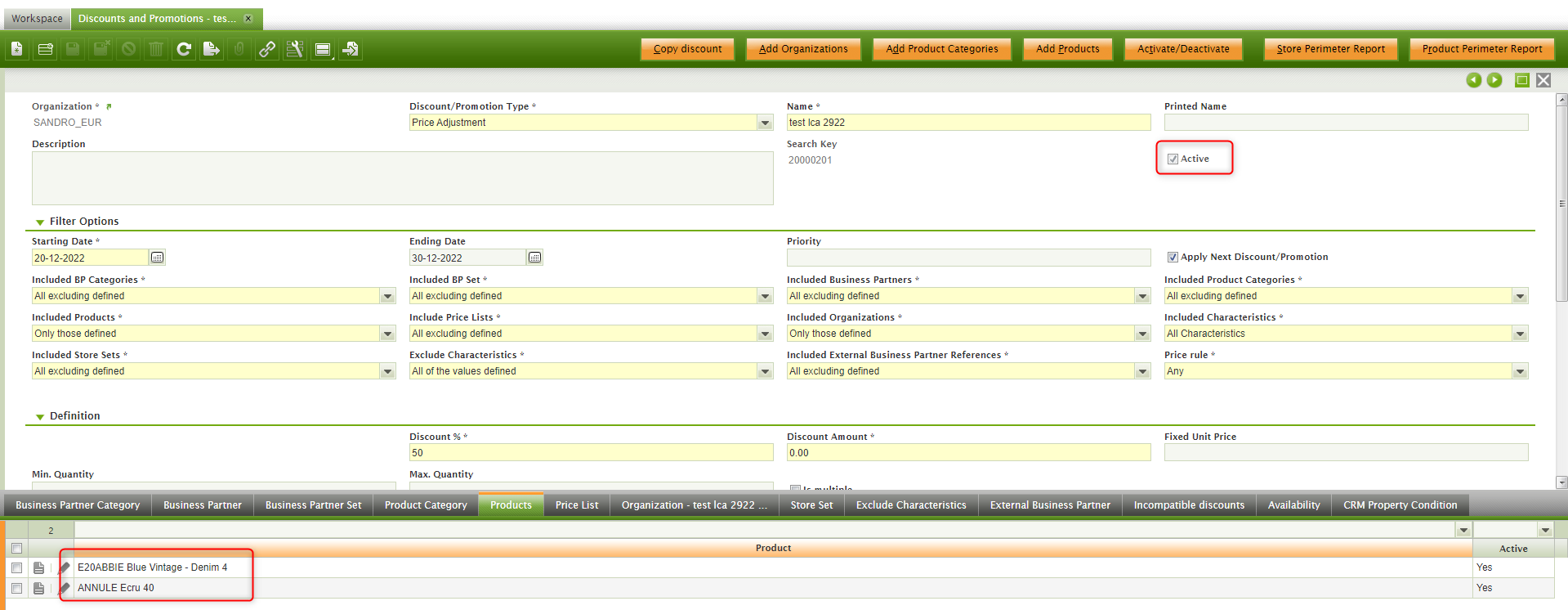
|
|
| Issue History |
| Date Modified | Username | Field | Change |
| 2022-12-22 17:28 | Lcazaux | New Issue | |
| 2022-12-22 17:28 | Lcazaux | Assigned To | => Retail |
| 2022-12-22 17:28 | Lcazaux | File Added: 2022-12-22_17h26_56.png | |
| 2022-12-22 17:28 | Lcazaux | OBNetwork customer | => Gold |
| 2022-12-22 17:28 | Lcazaux | Triggers an Emergency Pack | => No |
| 2022-12-22 17:28 | Lcazaux | Tag Attached: FASH | |
| 2022-12-22 17:29 | Lcazaux | File Added: 2022-12-22_17h27_50.png | |
| 2022-12-22 17:29 | Lcazaux | File Added: 2022-12-22_17h24_35.png | |
| 2022-12-28 07:44 | ranjith_qualiantech_com | Assigned To | Retail => ranjith_qualiantech_com |
| 2022-12-28 07:44 | ranjith_qualiantech_com | Status | new => scheduled |
| 2022-12-29 07:55 | ranjith_qualiantech_com | Steps to Reproduce Updated | bug_revision_view_page.php?rev_id=25318#r25318 |
| 2022-12-29 07:56 | ranjith_qualiantech_com | Steps to Reproduce Updated | bug_revision_view_page.php?rev_id=25319#r25319 |
| 2022-12-29 07:56 | ranjith_qualiantech_com | Note Added: 0145063 | |
| 2022-12-29 08:04 | ranjith_qualiantech_com | Issue Monitored: ranjith_qualiantech_com | |
| 2022-12-29 09:12 | ranjith_qualiantech_com | Assigned To | ranjith_qualiantech_com => Triage Platform Base |
| 2023-01-02 11:34 | ranjith_qualiantech_com | Note Edited: 0145063 | bug_revision_view_page.php?bugnote_id=0145063#r25330 |
| 2023-01-02 11:36 | ranjith_qualiantech_com | Note Edited: 0145063 | bug_revision_view_page.php?bugnote_id=0145063#r25331 |
| 2023-01-02 11:37 | ranjith_qualiantech_com | Note Edited: 0145063 | bug_revision_view_page.php?bugnote_id=0145063#r25332 |
| 2023-01-17 12:01 | AugustoMauch | Assigned To | Triage Platform Base => gdagnesses |
| 2023-01-17 15:27 | AugustoMauch | Steps to Reproduce Updated | bug_revision_view_page.php?rev_id=25403#r25403 |
| 2023-01-17 15:27 | AugustoMauch | Note Edited: 0145063 | bug_revision_view_page.php?bugnote_id=0145063#r25404 |
| 2023-01-17 15:32 | AugustoMauch | Note Edited: 0145063 | bug_revision_view_page.php?bugnote_id=0145063#r25405 |
| 2023-01-18 23:32 | hgbot | Merge Request Status | => open |
| 2023-01-18 23:32 | hgbot | Note Added: 0145607 | |
| 2023-01-30 00:10 | hgbot | Merge Request Status | open => approved |
| 2023-01-30 00:23 | hgbot | Resolution | open => fixed |
| 2023-01-30 00:23 | hgbot | Status | scheduled => closed |
| 2023-01-30 00:23 | hgbot | Note Added: 0145982 | |
| 2023-01-30 00:23 | hgbot | Fixed in Version | => PR23Q2 |
| 2023-01-30 00:23 | hgbot | Note Added: 0145983 | |
|
Notes |
|
|
|
|
|
|
(0145607)
|
|
hgbot
|
|
2023-01-18 23:32
|
|
|
|
|
(0145982)
|
|
hgbot
|
|
2023-01-30 00:23
|
|
|
|
|
(0145983)
|
|
hgbot
|
|
2023-01-30 00:23
|
|
Directly closing issue as related merge request is already approved.
Repository: https://gitlab.com/openbravo/product/openbravo [^]
Changeset: a36802642325f7582010ac489ec80aae8e6edb7d
Author: Guillermo Dagnesses Segura <guillermo.dagnesses@doceleguas.com>
Date: 30-01-2023 00:12:13
URL: https://gitlab.com/openbravo/product/openbravo/-/commit/a36802642325f7582010ac489ec80aae8e6edb7d [^]
Fixed ISSUE-51235: Toolbar button disappear when update product's characteristics
- In product window, if more than 100 records are present and the selected record index is greater than 100, then the button does not show
- Before refreshing the grid after executing a process, check if the view was opened with a target record. If so do not refresh it, as there is a risk of losing the current selection. Note that we are only preventing the refresh of the grid, the current record is still refreshed.
---
M modules/org.openbravo.client.application/web/org.openbravo.client.application/js/main/ob-standard-window.js
---
|
|