Openbravo Issue Tracking System - Openbravo ERP |
| View Issue Details |
|
| ID | Project | Category | View Status | Date Submitted | Last Update |
| 0051177 | Openbravo ERP | 04. Warehouse management | public | 2022-12-16 11:13 | 2023-02-13 08:20 |
|
| Reporter | XABIER_AGUADO | |
| Assigned To | AtulOpenbravo | |
| Priority | normal | Severity | major | Reproducibility | always |
| Status | closed | Resolution | fixed | |
| Platform | | OS | 5 | OS Version | |
| Product Version | | |
| Target Version | | Fixed in Version | | |
| Merge Request Status | approved |
| Review Assigned To | |
| OBNetwork customer | Gold |
| Web browser | |
| Modules | Core |
| Support ticket | |
| Regression level | |
| Regression date | |
| Regression introduced in release | |
| Regression introduced by commit | |
| Triggers an Emergency Pack | No |
|
| Summary | 0051177: DO history > List of recipient stores are missing |
| Description | On AWO, distribution order window, we should be able to sort the DOs by warehouse receipt. Currently this is KO as we can only sort using your own store. This makes no sense because you can’t ship to your own store.
Video: https://drive.google.com/file/d/1hdDYGJhgT83Y97iWAYYKGRJJowVtYznf/view?usp=share_link [^] |
| Steps To Reproduce | Connect to AWO with SANDRO store user
Go to DO history
Search by recipient
|
| Proposed Solution | |
| Additional Information | |
| Tags | FASH |
| Relationships | | related to | defect | 0050342 | | closed | migueldejuana | List of recipient stores is almost empty |
|
| Attached Files |  warehouses_DEF.png (88,071) 2022-12-16 11:16 warehouses_DEF.png (88,071) 2022-12-16 11:16
https://issues.openbravo.com/file_download.php?file_id=17953&type=bug
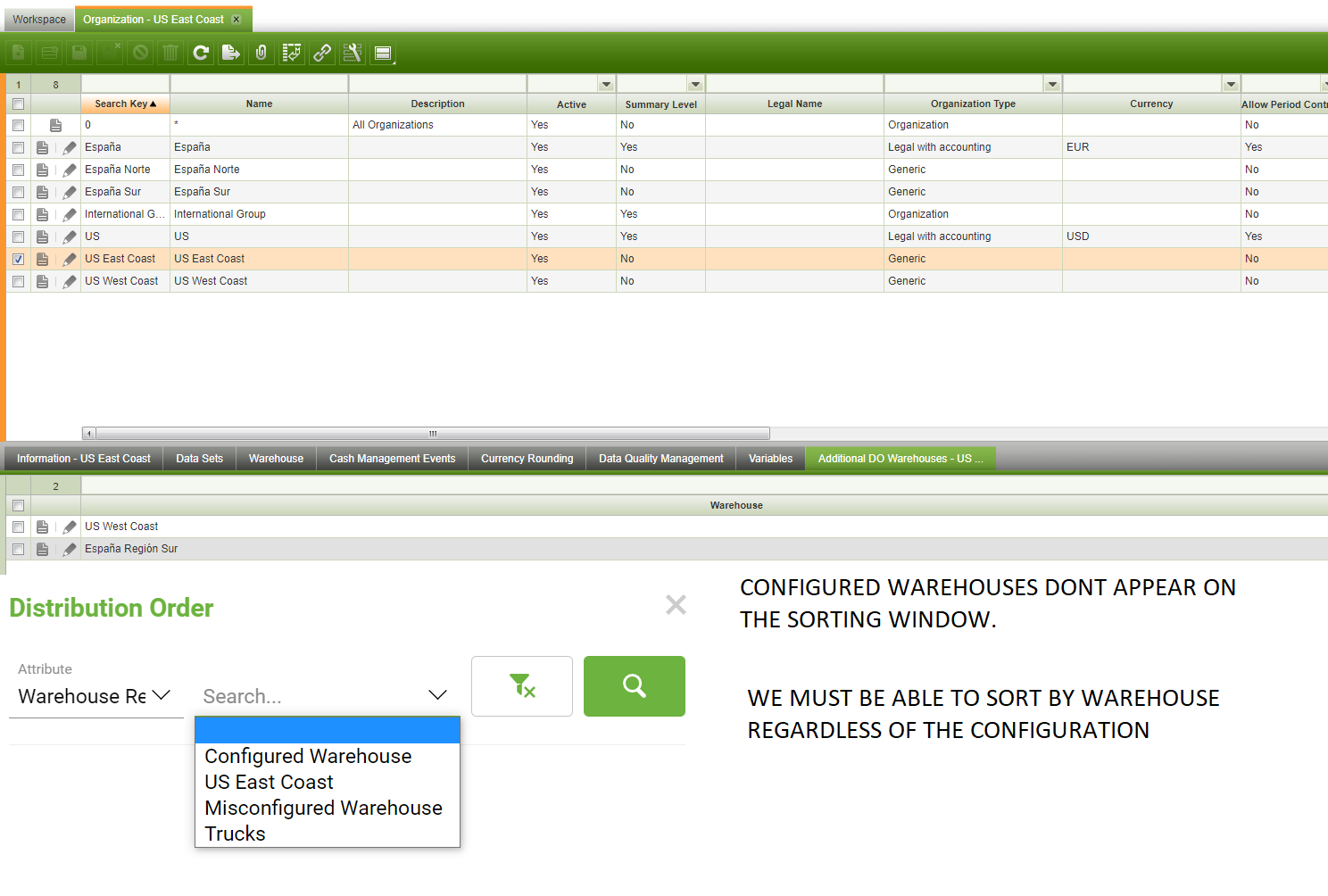
|
|
| Issue History |
| Date Modified | Username | Field | Change |
| 2022-12-16 11:13 | XABIER_AGUADO | New Issue | |
| 2022-12-16 11:13 | XABIER_AGUADO | Assigned To | => Triage Omni WMS |
| 2022-12-16 11:13 | XABIER_AGUADO | File Added: warehouses.png | |
| 2022-12-16 11:13 | XABIER_AGUADO | OBNetwork customer | => Gold |
| 2022-12-16 11:13 | XABIER_AGUADO | Modules | => Core |
| 2022-12-16 11:13 | XABIER_AGUADO | Triggers an Emergency Pack | => No |
| 2022-12-16 11:13 | XABIER_AGUADO | Tag Attached: FASH | |
| 2022-12-16 11:15 | XABIER_AGUADO | File Deleted: warehouses.png | |
| 2022-12-16 11:16 | XABIER_AGUADO | File Added: warehouses_DEF.png | |
| 2023-01-09 15:03 | rafaroda | Relationship added | related to 0050342 |
| 2023-01-31 14:44 | vmromanos | Assigned To | Triage Omni WMS => migueldejuana |
| 2023-02-02 09:41 | AtulOpenbravo | Status | new => scheduled |
| 2023-02-02 14:53 | vmromanos | Assigned To | migueldejuana => AtulOpenbravo |
| 2023-02-03 08:28 | hgbot | Merge Request Status | => open |
| 2023-02-03 08:28 | hgbot | Note Added: 0146204 | |
| 2023-02-03 08:31 | AtulOpenbravo | Note Added: 0146205 | |
| 2023-02-10 00:15 | hgbot | Merge Request Status | open => approved |
| 2023-02-10 00:16 | hgbot | Resolution | open => fixed |
| 2023-02-10 00:16 | hgbot | Note Added: 0146337 | |
| 2023-02-10 00:16 | hgbot | Status | scheduled => closed |
| 2023-02-10 00:16 | hgbot | Note Added: 0146338 | |
| 2023-02-13 08:13 | hgbot | Note Added: 0146417 | |
| 2023-02-13 08:20 | hgbot | Note Added: 0146420 | |
| 2023-02-13 08:20 | hgbot | Note Added: 0146421 | |
|
Notes |
|
|
(0146204)
|
|
hgbot
|
|
2023-02-03 08:28
|
|
|
|
|
|
Test Plan
- Login as AWO QA Admin in AWO FE
- Navigate to Distribution Order menu.
- Apply filter Warehouse Receipt
- Realize that warehouse shown in the filter list are the same that are shown in the Warehouse Receipt selector while creating new Distribution Order. |
|
|
|
(0146337)
|
|
hgbot
|
|
2023-02-10 00:16
|
|
|
|
|
(0146338)
|
|
hgbot
|
|
2023-02-10 00:16
|
|
|
|
|
(0146417)
|
|
hgbot
|
|
2023-02-13 08:13
|
|
|
|
|
(0146420)
|
|
hgbot
|
|
2023-02-13 08:20
|
|
|
|
|
(0146421)
|
|
hgbot
|
|
2023-02-13 08:20
|
|
|