Openbravo Issue Tracking System - POS2 |
| View Issue Details |
|
| ID | Project | Category | View Status | Date Submitted | Last Update |
| 0050957 | POS2 | POS | public | 2022-11-21 11:37 | 2023-08-30 01:27 |
|
| Reporter | philippe_mui | |
| Assigned To | Retail | |
| Priority | high | Severity | major | Reproducibility | always |
| Status | closed | Resolution | duplicate | |
| Platform | | OS | 5 | OS Version | |
| Product Version | | |
| Target Version | | Fixed in Version | | |
| Merge Request Status | |
| Review Assigned To | rafaroda |
| OBNetwork customer | Gold |
| Support ticket | |
| Regression level | |
| Regression date | |
| Regression introduced in release | |
| Regression introduced by commit | |
| Triggers an Emergency Pack | No |
|
| Summary | 0050957: NEW UI POS: Can't change the password in the login screen for a user with expired password |
| Description | When the password is expired when login in, a message asking to write a new password shows up but it is not possible to define the new password |
| Steps To Reproduce | When the error message appear (see attached photo), the system should ask for the old password and 2 fields asking to type the new password defined by user should appear. These 2 fields to define new password have to have the same password to setup a new password.
A button confirmation should also appear.
Once the new password is define, a confirmation window should appear "New password successfully save, you can now use it to log in"
This new password has to be updated in backoffice |
| Proposed Solution | |
| Additional Information | |
| Tags | FASH |
| Relationships | | duplicate of | feature request | 0053112 | | closed | njimenez | Add expiry password form to react POS |
|
| Attached Files |  2022-11-21_11h30_32.png (48,809) 2022-11-21 11:37 2022-11-21_11h30_32.png (48,809) 2022-11-21 11:37
https://issues.openbravo.com/file_download.php?file_id=17863&type=bug
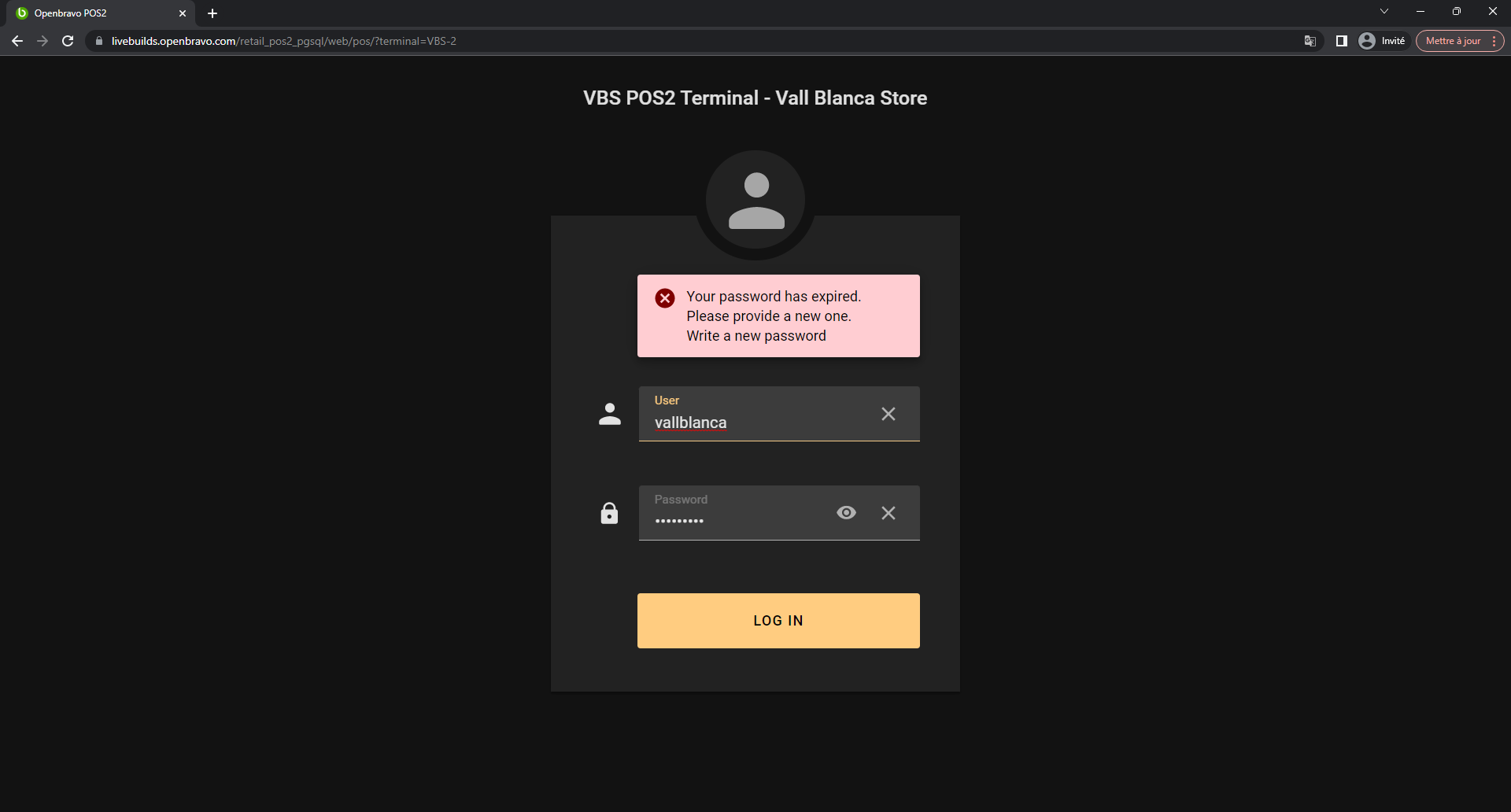
|
|
| Issue History |
| Date Modified | Username | Field | Change |
| 2022-11-21 11:37 | philippe_mui | New Issue | |
| 2022-11-21 11:37 | philippe_mui | Assigned To | => Retail |
| 2022-11-21 11:37 | philippe_mui | File Added: 2022-11-21_11h30_32.png | |
| 2022-11-21 11:37 | philippe_mui | OBNetwork customer | => Gold |
| 2022-11-21 11:37 | philippe_mui | Triggers an Emergency Pack | => No |
| 2022-11-21 11:37 | philippe_mui | Tag Attached: FASH | |
| 2023-08-14 08:12 | marvintm | Note Added: 0153468 | |
| 2023-08-14 08:12 | marvintm | Type | defect => feature request |
| 2023-08-30 01:27 | rafaroda | Review Assigned To | => rafaroda |
| 2023-08-30 01:27 | rafaroda | Relationship added | duplicate of 0053112 |
| 2023-08-30 01:27 | rafaroda | Note Added: 0154153 | |
| 2023-08-30 01:27 | rafaroda | Status | new => closed |
| 2023-08-30 01:27 | rafaroda | Resolution | open => duplicate |