Openbravo Issue Tracking System - POS2 |
| View Issue Details |
|
| ID | Project | Category | View Status | Date Submitted | Last Update |
| 0050803 | POS2 | POS | public | 2022-11-09 12:04 | 2022-11-09 12:05 |
|
| Reporter | plujan | |
| Assigned To | Retail | |
| Priority | normal | Severity | minor | Reproducibility | have not tried |
| Status | new | Resolution | open | |
| Platform | | OS | 5 | OS Version | |
| Product Version | | |
| Target Version | | Fixed in Version | | |
| Merge Request Status | |
| Review Assigned To | |
| OBNetwork customer | No |
| Support ticket | |
| Regression level | |
| Regression date | |
| Regression introduced in release | |
| Regression introduced by commit | |
| Triggers an Emergency Pack | No |
|
| Summary | 0050803: [22Q4] Payment does not show the correct value entered for values less than 1 |
| Description | When the payment amount is less than 1, the field "Amount" shows big numbers instead. A payment of ".02" will be shown as "20000" |
| Steps To Reproduce | 1. Add a product to a ticket and go to Payment window
2. Using the "backspace" button, remove the suggested value for the total price
3. Enter ".02" in the keypad. Notice the Amount shown is "2"
4. Using the "backspace" button, remove the current value. Notice that "0.00" is shown
5. Enter ".02" in the keypad. Notice the Amount shown is "20000" |
| Proposed Solution | After doing some tests, it seems the keypad expects "0.02" with a leading zero and does not accept ".02". However, omitting the leading zero is a common practice and should be accepted as well. |
| Additional Information | |
| Tags | No tags attached. |
| Relationships | |
| Attached Files |  ValueWithNoLeadingZero.jpg (19,042) 2022-11-09 12:04 ValueWithNoLeadingZero.jpg (19,042) 2022-11-09 12:04
https://issues.openbravo.com/file_download.php?file_id=17785&type=bug
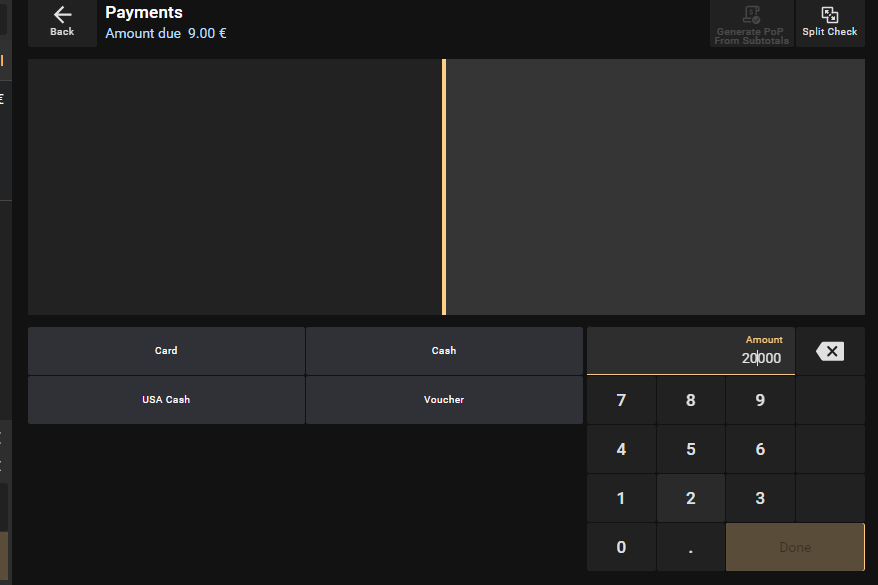
|
|
| Issue History |
| Date Modified | Username | Field | Change |
| 2022-11-09 12:04 | plujan | New Issue | |
| 2022-11-09 12:04 | plujan | Assigned To | => Retail |
| 2022-11-09 12:04 | plujan | File Added: ValueWithNoLeadingZero.jpg | |
| 2022-11-09 12:04 | plujan | OBNetwork customer | => No |
| 2022-11-09 12:04 | plujan | Triggers an Emergency Pack | => No |
| 2022-11-09 12:05 | plujan | Proposed Solution updated | |