Openbravo Issue Tracking System - Modules |
| View Issue Details |
|
| ID | Project | Category | View Status | Date Submitted | Last Update |
| 0050782 | Modules | Advanced Warehouse Operations | public | 2022-11-08 16:04 | 2023-02-15 16:26 |
|
| Reporter | lorenzofidalgo | |
| Assigned To | Triage Omni WMS | |
| Priority | normal | Severity | minor | Reproducibility | always |
| Status | new | Resolution | open | |
| Platform | | OS | 5 | OS Version | |
| Product Version | | |
| Target Version | | Fixed in Version | | |
| Merge Request Status | |
| Regression date | |
| Regression introduced by commit | |
| Regression level | |
| Review Assigned To | |
| Support ticket | |
| OBNetwork customer | No |
| Regression introduced in release | |
|
| Summary | 0050782: [22Q4][AWO] Input field to set Expiration Date do not properly work and it does not bound to accept valid dates |
| Description | Inside AWO frontend, the field used to set Expiration Date has a wrong behaviour. |
| Steps To Reproduce | 0-Using AWO sampledata, login Backoffice as AWOQAAdmin.
1-Go to Purchase Order window.
2-Create a new record and fill it with the following data:
---
Organization: US West Coast
Business Partner: Be Soft Drinker, Inc.
Warehouse: US West Coast
---
Save the record.
3-Go to Lines tab and create a new record with the following data:
---
Product: Apple Juice
Operative Quantity: 30
---
Save the record and book it.
4-Click Receive process and choose to assigne it to AWOQAAdmin. Click Done. Process will be successfully executed.
5-Now, login AWO frontend as AWOQAAdmin.
6-Go to profile and be sure the following configuration is set (otherwise, set it as follows):
---
Role: AWO-QA Admin - AWO-QA
Organization: *
Warehouse: US West Coast
---
7-Watch the task previosly created with that Purchase Order and click on it.
8-Now, click first Apple Juice element. At the right of the screen several fields to fill will be shown.
9-Enter the following data:
---
Serial No: 222
Lot: 222
Expiration Date: 01-01-0000 and press Enter
---
DEFECT: Apart from accepting any date that follows dd-mm-yyyy format instead of bounding only to acceptable ones, the Expiration Date will automatically change and now it shows "31-12-00-1" |
| Proposed Solution | |
| Additional Information | |
| Tags | No tags attached. |
| Relationships | |
| Attached Files |  WrongDate.png (250,128) 2022-11-08 16:04 WrongDate.png (250,128) 2022-11-08 16:04
https://issues.openbravo.com/file_download.php?file_id=17768&type=bug
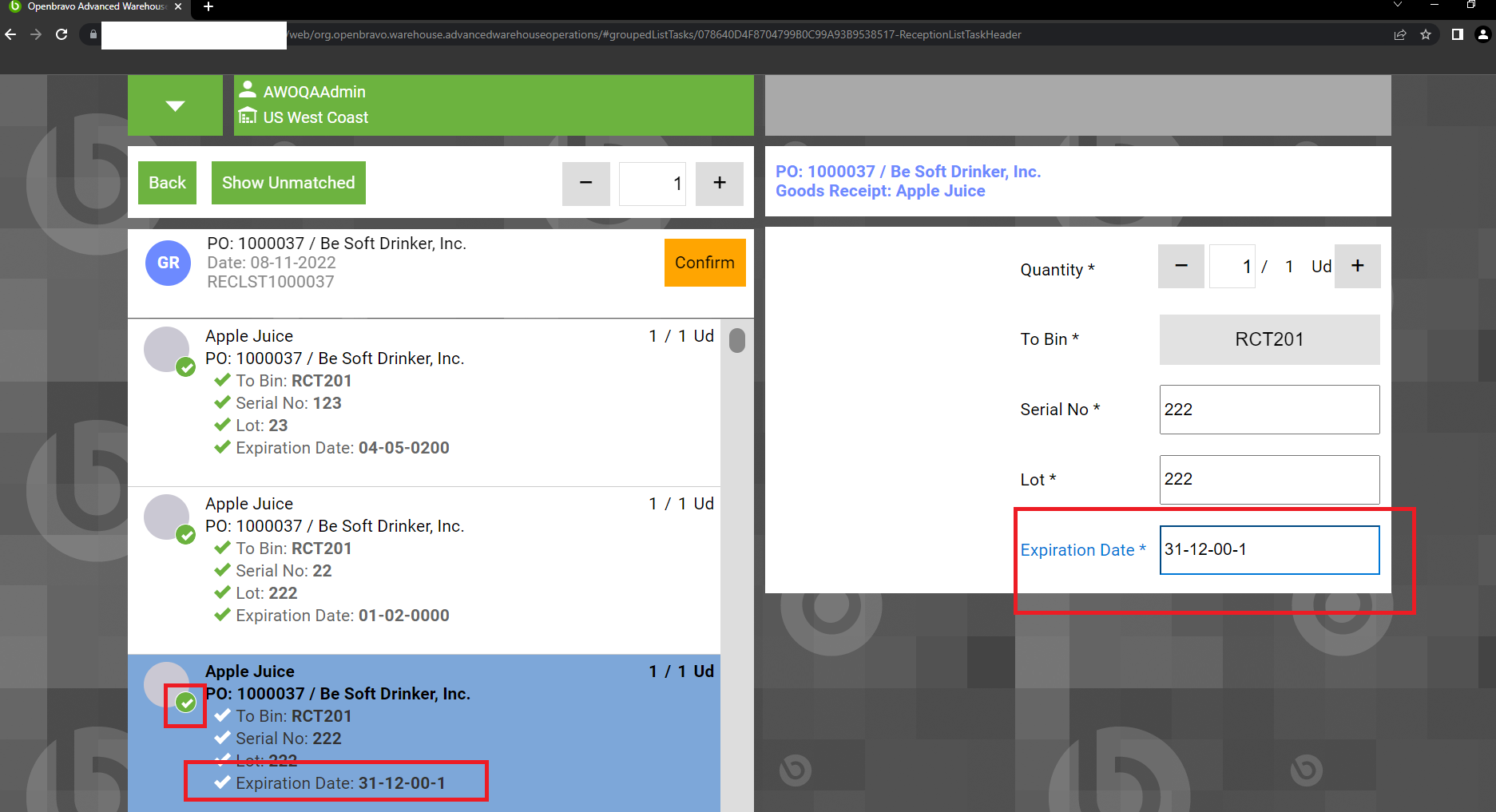
|
|
| Issue History |
| Date Modified | Username | Field | Change |
| 2022-11-08 16:04 | lorenzofidalgo | New Issue | |
| 2022-11-08 16:04 | lorenzofidalgo | Assigned To | => Triage Omni WMS |
| 2022-11-08 16:04 | lorenzofidalgo | File Added: WrongDate.png | |
| 2022-11-08 16:04 | lorenzofidalgo | OBNetwork customer | => No |
| 2022-11-08 16:04 | lorenzofidalgo | Modules | => Core |
| 2022-11-08 16:04 | lorenzofidalgo | Triggers an Emergency Pack | => No |
| 2022-11-09 12:59 | lorenzofidalgo | Summary | [AWO] Input field to set Expiration Date do not properly work and it does not bound to accept valid dates => [22Q4][AWO] Input field to set Expiration Date do not properly work and it does not bound to accept valid dates |
| 2022-11-10 18:00 | vmromanos | Project | Openbravo ERP => Modules |
| 2022-11-10 18:00 | vmromanos | Category | 04. Warehouse management => Advanced Warehouse Operations |
| 2022-11-10 18:00 | vmromanos | version | main => |
| 2023-02-15 16:26 | lorenzofidalgo | Issue cloned | 0051616 |