Openbravo Issue Tracking System - POS2 |
| View Issue Details |
|
| ID | Project | Category | View Status | Date Submitted | Last Update |
| 0050657 | POS2 | POS | public | 2022-10-27 11:26 | 2023-10-17 08:25 |
|
| Reporter | plujan | |
| Assigned To | SABARINATH P | |
| Priority | normal | Severity | minor | Reproducibility | have not tried |
| Status | scheduled | Resolution | open | |
| Platform | | OS | 5 | OS Version | |
| Product Version | | |
| Target Version | | Fixed in Version | | |
| Merge Request Status | open |
| Review Assigned To | |
| OBNetwork customer | No |
| Support ticket | |
| Regression level | |
| Regression date | |
| Regression introduced in release | |
| Regression introduced by commit | |
| Triggers an Emergency Pack | No |
|
| Summary | 0050657: [22Q4] Uncaught exception when entering a wrong numeric value for a Proof of Payment |
| Description | When using the "Fill In Amount" option for creating a Proof of Payment, a value of "....." generates an uncaught exception |
| Steps To Reproduce | 1. Open a recently paid receipt and go to Proof of Payment option
2. Go to Create New and then to "Fill in amount"
3. Click the amount field to open the keypad
4. In the keypad, type five decimal dots
5. Click ok. Notice the uncaught exception in the background as shown in the attached screenshot |
| Proposed Solution | |
| Additional Information | |
| Tags | No tags attached. |
| Relationships | |
| Attached Files |  ProofOfPayment_FillIn_Error.jpg (41,091) 2022-10-27 11:26 ProofOfPayment_FillIn_Error.jpg (41,091) 2022-10-27 11:26
https://issues.openbravo.com/file_download.php?file_id=17721&type=bug
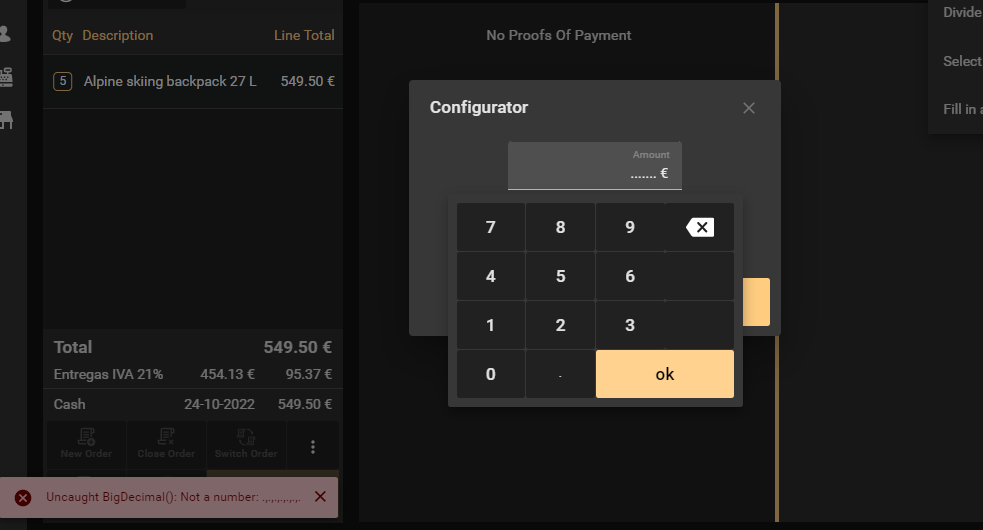
|
|
| Issue History |
| Date Modified | Username | Field | Change |
| 2022-10-27 11:26 | plujan | New Issue | |
| 2022-10-27 11:26 | plujan | Assigned To | => Retail |
| 2022-10-27 11:26 | plujan | File Added: ProofOfPayment_FillIn_Error.jpg | |
| 2022-10-27 11:26 | plujan | OBNetwork customer | => No |
| 2022-10-27 11:26 | plujan | Triggers an Emergency Pack | => No |
| 2023-10-16 15:12 | SABARINATH P | Assigned To | Retail => SABARINATH P |
| 2023-10-16 15:26 | SABARINATH P | Status | new => scheduled |
| 2023-10-17 08:25 | hgbot | Merge Request Status | => open |
| 2023-10-17 08:25 | hgbot | Note Added: 0155898 | |