Openbravo Issue Tracking System - Openbravo ERP |
| View Issue Details |
|
| ID | Project | Category | View Status | Date Submitted | Last Update |
| 0050366 | Openbravo ERP | 04. Warehouse management | public | 2022-09-28 13:23 | 2023-03-21 09:08 |
|
| Reporter | XABIER_AGUADO | |
| Assigned To | AtulOpenbravo | |
| Priority | normal | Severity | minor | Reproducibility | always |
| Status | closed | Resolution | fixed | |
| Platform | | OS | 5 | OS Version | |
| Product Version | | |
| Target Version | | Fixed in Version | | |
| Merge Request Status | approved |
| Review Assigned To | vmromanos |
| OBNetwork customer | Gold |
| Web browser | |
| Modules | Core |
| Support ticket | |
| Regression level | |
| Regression date | |
| Regression introduced in release | |
| Regression introduced by commit | |
| Triggers an Emergency Pack | No |
|
| Summary | 0050366: RM-5488: For Counts, the first Scan quantity = 0 |
| Description | When scanning an item for a Count,the first Scanned quantity is 0. It should be 1 as an item has been scanned.
This is caused by the preference Create Blind Inventory Counts by Default = N |
| Steps To Reproduce | In Backoffice change preference Create Blind Inventory Counts by Default = N
Log in on AWO
Do a count
Scan an item
Amount is 0 instead of 1 |
| Proposed Solution | Amount should be 1 |
| Additional Information | |
| Tags | FASH |
| Relationships | |
| Attached Files |  Captura de pantalla 2023-02-22 110234.png (46,717) 2023-02-22 11:03 Captura de pantalla 2023-02-22 110234.png (46,717) 2023-02-22 11:03
https://issues.openbravo.com/file_download.php?file_id=18157&type=bug
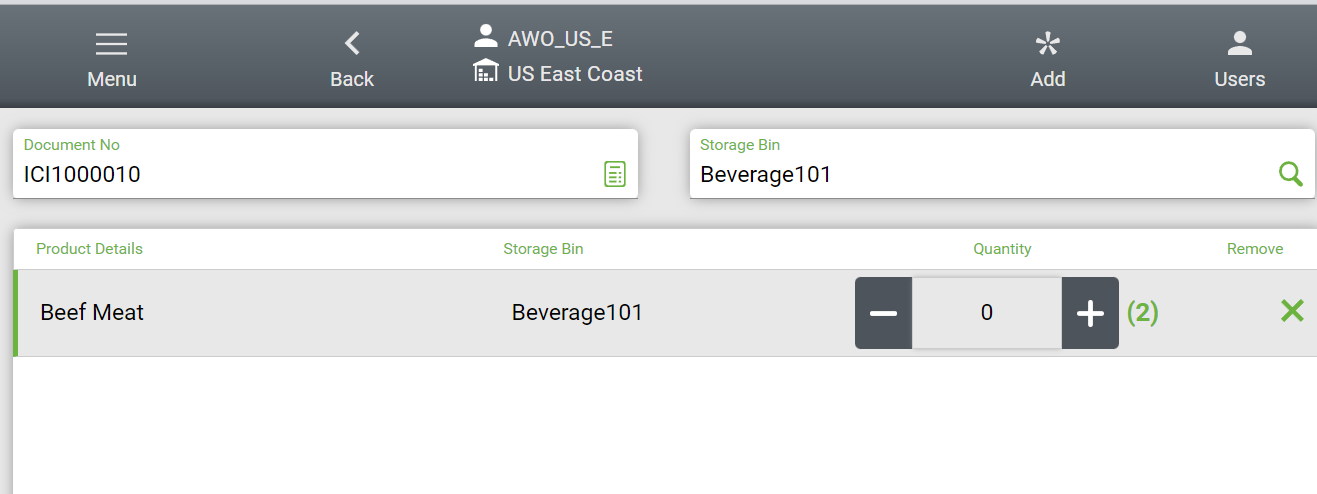
|
|
| Issue History |
| Date Modified | Username | Field | Change |
| 2022-09-28 13:23 | XABIER_AGUADO | New Issue | |
| 2022-09-28 13:23 | XABIER_AGUADO | Assigned To | => Triage Omni WMS |
| 2022-09-28 13:23 | XABIER_AGUADO | File Added: Screenshot 2022-09-28 132317.png | |
| 2022-09-28 13:23 | XABIER_AGUADO | OBNetwork customer | => Gold |
| 2022-09-28 13:23 | XABIER_AGUADO | Modules | => Core |
| 2022-09-28 13:23 | XABIER_AGUADO | Triggers an Emergency Pack | => No |
| 2022-09-28 13:24 | XABIER_AGUADO | Tag Attached: FASH | |
| 2022-10-17 17:56 | vmromanos | Note Added: 0142185 | |
| 2022-10-17 17:56 | vmromanos | Assigned To | Triage Omni WMS => XABIER_AGUADO |
| 2022-10-17 17:56 | vmromanos | Status | new => feedback |
| 2022-10-19 13:46 | XABIER_AGUADO | Note Added: 0142282 | |
| 2022-10-19 13:46 | XABIER_AGUADO | Assigned To | XABIER_AGUADO => vmromanos |
| 2022-10-19 13:51 | XABIER_AGUADO | Note Edited: 0142282 | bug_revision_view_page.php?bugnote_id=0142282#r24919 |
| 2022-10-24 12:00 | vmromanos | Review Assigned To | => vmromanos |
| 2022-10-24 12:00 | vmromanos | Note Added: 0142453 | |
| 2022-10-24 12:00 | vmromanos | Status | feedback => closed |
| 2022-10-24 12:00 | vmromanos | Resolution | open => unable to reproduce |
| 2023-02-22 11:02 | XABIER_AGUADO | Resolution | unable to reproduce => open |
| 2023-02-22 11:02 | XABIER_AGUADO | Description Updated | bug_revision_view_page.php?rev_id=25568#r25568 |
| 2023-02-22 11:02 | XABIER_AGUADO | Steps to Reproduce Updated | bug_revision_view_page.php?rev_id=25570#r25570 |
| 2023-02-22 11:02 | XABIER_AGUADO | File Deleted: Screenshot 2022-09-28 132317.png | |
| 2023-02-22 11:03 | XABIER_AGUADO | Note Added: 0146863 | |
| 2023-02-22 11:03 | XABIER_AGUADO | File Added: Captura de pantalla 2023-02-22 110234.png | |
| 2023-02-23 15:25 | XABIER_AGUADO | Status | closed => new |
| 2023-02-24 09:22 | vmromanos | Assigned To | vmromanos => Triage Omni WMS |
| 2023-03-14 10:31 | mtaal | Summary | For Counts, the first Scan quantity = 0 => RM-5488: For Counts, the first Scan quantity = 0 |
| 2023-03-16 14:54 | mtaal | Assigned To | Triage Omni WMS => AtulOpenbravo |
| 2023-03-16 16:43 | AtulOpenbravo | Status | new => scheduled |
| 2023-03-16 16:43 | AtulOpenbravo | Note Added: 0147617 | |
| 2023-03-16 16:43 | hgbot | Merge Request Status | => open |
| 2023-03-16 16:43 | hgbot | Note Added: 0147618 | |
| 2023-03-16 16:52 | AtulOpenbravo | Note Edited: 0147617 | bug_revision_view_page.php?bugnote_id=0147617#r25714 |
| 2023-03-20 19:00 | AtulOpenbravo | Note Edited: 0147617 | bug_revision_view_page.php?bugnote_id=0147617#r25723 |
| 2023-03-21 09:06 | hgbot | Merge Request Status | open => approved |
| 2023-03-21 09:08 | hgbot | Resolution | open => fixed |
| 2023-03-21 09:08 | hgbot | Status | scheduled => closed |
| 2023-03-21 09:08 | hgbot | Note Added: 0147740 | |
| 2023-03-21 09:08 | hgbot | Note Added: 0147741 | |
|
Notes |
|
|
|
Please upload the video again.
FYI: I tried the following scenario and works fine for me:
1. Login in AWO frontend
2. Menu --> Count
3. Press Start Count
4. Press Add button, and select any product (with or without stock).
5. Quantity is set to 1 |
|
|
|
(0142282)
|
|
XABIER_AGUADO
|
2022-10-19 13:46
(edited on: 2022-10-19 13:51) |
|
|
|
|
|
I tried to reproduce it in live builds using the scan functionality too, and it worked fine for me.
If you are able to reproduce in livebuilds, reopen the issue and set the detailed steps to reproduce, including any configuration needed.
Remember that any issue reported in mantis should be reproducible in livebuilds. |
|
|
|
(0146863)
|
|
XABIER_AGUADO
|
|
2023-02-22 11:03
|
|
Hi Victor,
We have reproduced it in Livebuids. Please see new steps. |
|
|
|
(0147617)
|
|
AtulOpenbravo
|
2023-03-16 16:43
(edited on: 2023-03-20 19:00) |
|
Test Plan
- In Backoffice change preference Create Blind Inventory Counts by Default = N
- Log in on AWO Front End
- Create Count, make sure Blind Count check box in AWO FE is unchecked. If not set it as unchecked.
- Scan an item
- Realize Quantity is set as 1
- Re-scan the item
- Realize Quantity is set as 2
- Add other product using Add button
- Realize Quantity for other product is set as 1
|
|
|
|
(0147618)
|
|
hgbot
|
|
2023-03-16 16:43
|
|
|
|
|
(0147740)
|
|
hgbot
|
|
2023-03-21 09:08
|
|
|
|
|
(0147741)
|
|
hgbot
|
|
2023-03-21 09:08
|
|
|