Openbravo Issue Tracking System - POS2 |
| View Issue Details |
|
| ID | Project | Category | View Status | Date Submitted | Last Update |
| 0050299 | POS2 | POS | public | 2022-09-21 12:34 | 2023-06-27 13:50 |
|
| Reporter | philippe_mui | |
| Assigned To | Retail | |
| Priority | normal | Severity | minor | Reproducibility | always |
| Status | new | Resolution | open | |
| Platform | | OS | 5 | OS Version | |
| Product Version | | |
| Target Version | | Fixed in Version | | |
| Merge Request Status | |
| Review Assigned To | |
| OBNetwork customer | Gold |
| Support ticket | |
| Regression level | |
| Regression date | |
| Regression introduced in release | |
| Regression introduced by commit | |
| Triggers an Emergency Pack | No |
|
| Summary | 0050299: "Select all" button needed in search results |
| Description | When doing a search and adding a filter, we can select items one by one but not all of them in one click. However, there is already a "clear full selection".
The idea is to add a "select all" button to save time |
| Steps To Reproduce | 1. Make a search and add a filter
2. in the filter screen, one can select either one or several items by ticking a box but we need a button to "select all"
3. When "select all" is clicked, all items are ticked |
| Proposed Solution | |
| Additional Information | |
| Tags | FASH |
| Relationships | |
| Attached Files |  2022-09-21_12h34_05.png (29,753) 2022-09-21 12:34 2022-09-21_12h34_05.png (29,753) 2022-09-21 12:34
https://issues.openbravo.com/file_download.php?file_id=17538&type=bug
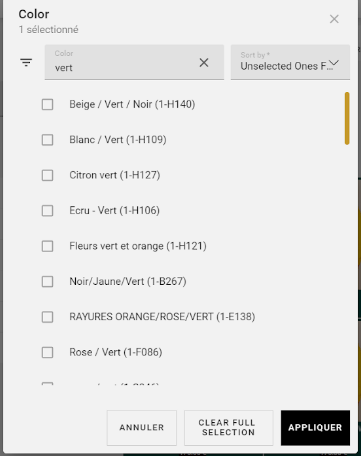
|
|
| Issue History |
| Date Modified | Username | Field | Change |
| 2022-09-21 12:34 | philippe_mui | New Issue | |
| 2022-09-21 12:34 | philippe_mui | Assigned To | => Retail |
| 2022-09-21 12:34 | philippe_mui | File Added: 2022-09-21_12h34_05.png | |
| 2022-09-21 12:34 | philippe_mui | OBNetwork customer | => Gold |
| 2022-09-21 12:34 | philippe_mui | Triggers an Emergency Pack | => No |
| 2022-09-21 12:34 | philippe_mui | Tag Attached: FASH | |