Openbravo Issue Tracking System - Openbravo ERP |
| View Issue Details |
|
| ID | Project | Category | View Status | Date Submitted | Last Update |
| 0050298 | Openbravo ERP | 04. Warehouse management | public | 2022-09-21 11:50 | 2022-10-31 10:50 |
|
| Reporter | XABIER_AGUADO | |
| Assigned To | mqueralt | |
| Priority | normal | Severity | minor | Reproducibility | always |
| Status | closed | Resolution | fixed | |
| Platform | | OS | 5 | OS Version | |
| Product Version | | |
| Target Version | | Fixed in Version | PR23Q1 | |
| Merge Request Status | approved |
| Review Assigned To | |
| OBNetwork customer | Gold |
| Web browser | |
| Modules | Core |
| Support ticket | |
| Regression level | |
| Regression date | |
| Regression introduced in release | |
| Regression introduced by commit | |
| Triggers an Emergency Pack | No |
|
| Summary | 0050298: Cant Display column 'Processed' for Physical Inventory nor Goods Movement |
| Description | Wehen trying to Display column 'Processed' for Physical Inventory and Goods Movement we get the following error:
Error
Saving failed. Cannot update an object in a module not in development and without an active template |
| Steps To Reproduce | Log in in BackOffice and Sys Admin
Go to 'Windows tabs and fields'
Lookup Physical inventory
On the tab 'tab' select header
On the subtab 'field' look up the column "processed" and try to display it |
| Proposed Solution | Display column 'Processed' for Physical Inventory and Goods Movement |
| Additional Information | |
| Tags | FASH |
| Relationships | |
| Attached Files |  Screenshot_21.png (166,856) 2022-09-21 11:50 Screenshot_21.png (166,856) 2022-09-21 11:50
https://issues.openbravo.com/file_download.php?file_id=17537&type=bug
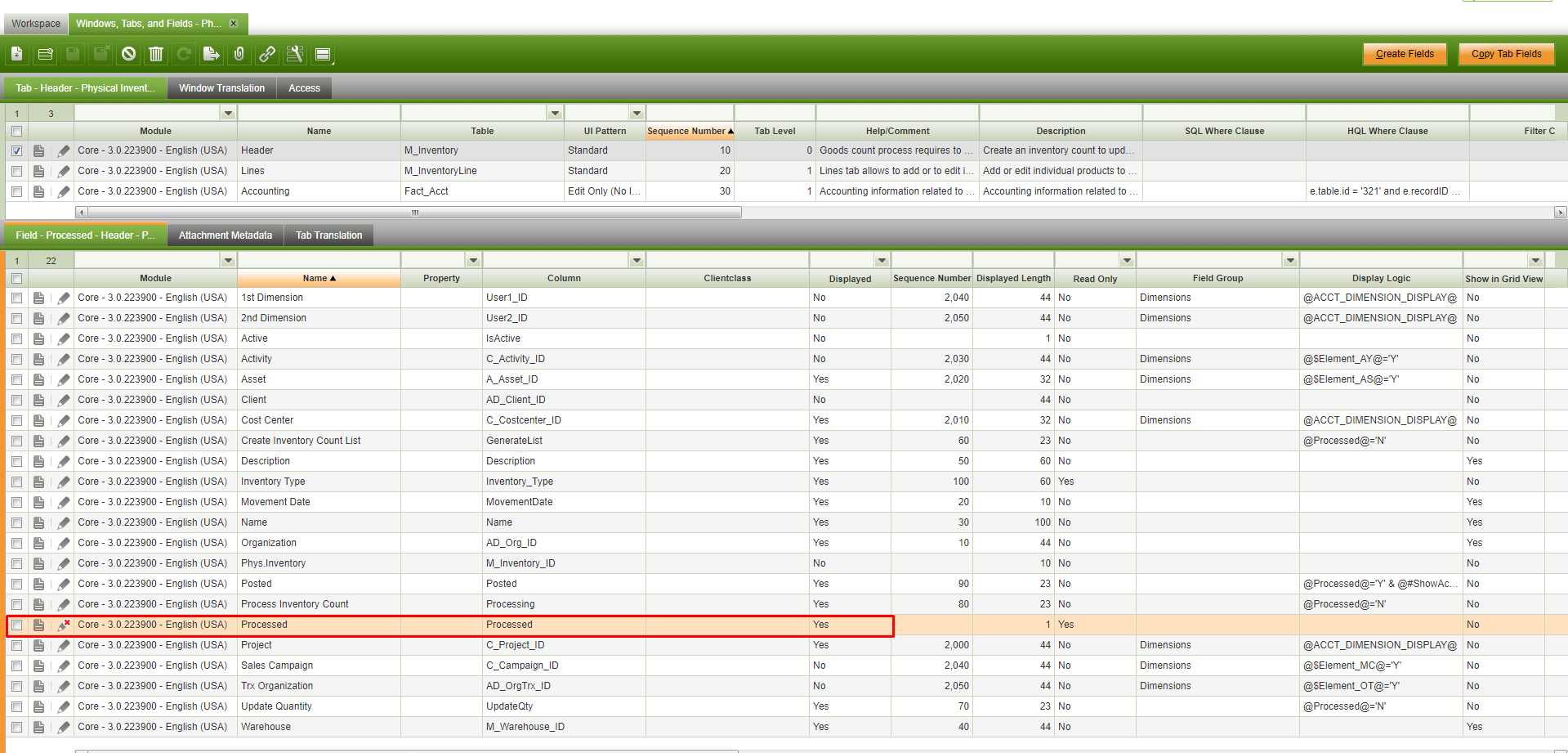
|
|
| Issue History |
| Date Modified | Username | Field | Change |
| 2022-09-21 11:50 | XABIER_AGUADO | New Issue | |
| 2022-09-21 11:50 | XABIER_AGUADO | Assigned To | => Triage Omni WMS |
| 2022-09-21 11:50 | XABIER_AGUADO | File Added: Screenshot_21.png | |
| 2022-09-21 11:50 | XABIER_AGUADO | OBNetwork customer | => No |
| 2022-09-21 11:50 | XABIER_AGUADO | Modules | => Core |
| 2022-09-21 11:50 | XABIER_AGUADO | Triggers an Emergency Pack | => No |
| 2022-09-21 11:51 | XABIER_AGUADO | OBNetwork customer | No => Gold |
| 2022-09-21 11:51 | XABIER_AGUADO | Tag Attached: FASH | |
| 2022-10-17 17:51 | vmromanos | Status | new => scheduled |
| 2022-10-17 17:51 | vmromanos | Note Added: 0142184 | |
| 2022-10-17 17:51 | vmromanos | Assigned To | Triage Omni WMS => mqueralt |
| 2022-10-20 13:45 | hgbot | Merge Request Status | => open |
| 2022-10-20 13:45 | hgbot | Note Added: 0142346 | |
| 2022-10-20 13:50 | hgbot | Note Added: 0142347 | |
| 2022-10-21 15:38 | hgbot | Note Added: 0142426 | |
| 2022-10-26 09:04 | hgbot | Merge Request Status | open => approved |
| 2022-10-27 22:47 | hgbot | Resolution | open => fixed |
| 2022-10-27 22:47 | hgbot | Status | scheduled => closed |
| 2022-10-27 22:47 | hgbot | Fixed in Version | => PR23Q1 |
| 2022-10-27 22:47 | hgbot | Note Added: 0142694 | |
| 2022-10-27 22:47 | hgbot | Note Added: 0142695 | |
| 2022-10-27 22:48 | hgbot | Note Added: 0142696 | |
| 2022-10-27 22:48 | hgbot | Note Added: 0142697 | |
| 2022-10-27 22:48 | hgbot | Note Added: 0142698 | |
| 2022-10-27 22:48 | hgbot | Note Added: 0142699 | |
| 2022-10-31 10:50 | hgbot | Note Added: 0142750 | |
|
Notes |
|
|
|
Proposed solution:
1. Show these 2 fields in Core:
- In grid view
- In status bar (so read-only always)
2. Add these 2 properties to org.openbravo.api (only from Openbravo to External System) |
|
|
|
(0142346)
|
|
hgbot
|
|
2022-10-20 13:45
|
|
|
|
|
(0142347)
|
|
hgbot
|
|
2022-10-20 13:50
|
|
|
|
|
(0142426)
|
|
hgbot
|
|
2022-10-21 15:38
|
|
|
|
|
(0142694)
|
|
hgbot
|
|
2022-10-27 22:47
|
|
|
|
|
(0142695)
|
|
hgbot
|
|
2022-10-27 22:47
|
|
|
|
|
(0142696)
|
|
hgbot
|
|
2022-10-27 22:48
|
|
|
|
|
(0142697)
|
|
hgbot
|
|
2022-10-27 22:48
|
|
|
|
|
(0142698)
|
|
hgbot
|
|
2022-10-27 22:48
|
|
|
|
|
(0142699)
|
|
hgbot
|
|
2022-10-27 22:48
|
|
|
|
|
(0142750)
|
|
hgbot
|
|
2022-10-31 10:50
|
|
|