Openbravo Issue Tracking System - Openbravo Localizations |
| View Issue Details |
|
| ID | Project | Category | View Status | Date Submitted | Last Update |
| 0049939 | Openbravo Localizations | Localization France | public | 2022-08-03 13:01 | 2022-08-05 13:59 |
|
| Reporter | rfacon | |
| Assigned To | Triage Omni OMS | |
| Priority | urgent | Severity | major | Reproducibility | always |
| Status | closed | Resolution | invalid | |
| Platform | | OS | 5 | OS Version | |
| Product Version | | |
| Target Version | | Fixed in Version | | |
| Merge Request Status | |
| Regression date | |
| Regression introduced by commit | |
| Regression level | |
| Support ticket | |
| OBNetwork customer | Gold |
| Regression introduced in release | |
|
| Summary | 0049939: Two exempt taxes are applied for a tax exempt customer |
| Description | When two taxes Tax Exempt = Y are configured the same way for an Organization with the same 'Valid from Date', both are applied when a Tax exempt customer is selected |
| Steps To Reproduce | 1. Having two different Tax rates configured ('Spain Exempt Barcelona' and 'Spain Exempt') for the same Organization with headers :
- Country : Spain, Destination Country : Spain
- Tax Exempt = Yes
- Rate : 0,00
2. For the tax rate "Spain Exempt Barcelona", apply in the Tax Zone subtab :
- From Country : Spain
- From Region : Barcelona
- Destination Country : Spain
- Destination Region : Barcelona
3. Login a WebPOS located in region of Barcelona, add an article with a normal tax and a customer tagged as Tax Exempt (see the attached picture).
You will see that the two taxes are applied. |
| Proposed Solution | |
| Additional Information | |
| Tags | NOR |
| Relationships | | related to | defect | 0048619 | RR20Q4 | closed | ranjith_qualiantech_com | Retail Modules | Wrong tax assigned when you are using tax exempt ticket line and you have some taxes with same configuration | | has duplicate | defect | 0049614 | | closed | sebastien_liron | Openbravo Localizations | Wrong tax calculation for sales to exempt customers (conflict between Metropolitan/DOMTOM tax) |
|
| Attached Files |  Two taxes applied.PNG (42,539) 2022-08-03 13:01 Two taxes applied.PNG (42,539) 2022-08-03 13:01
https://issues.openbravo.com/file_download.php?file_id=17367&type=bug
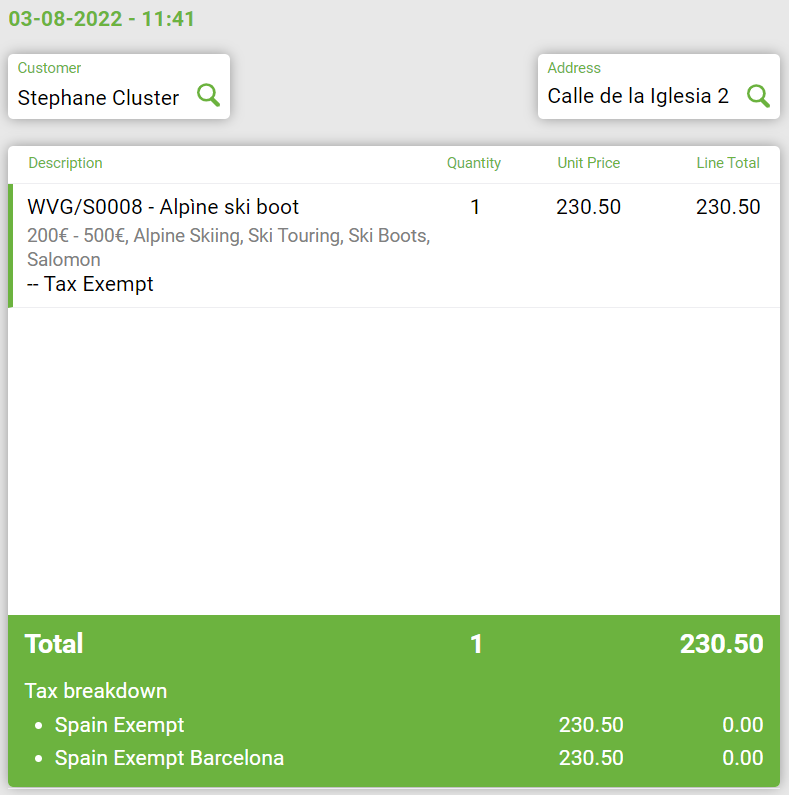
|
|
| Issue History |
| Date Modified | Username | Field | Change |
| 2022-08-03 13:01 | rfacon | New Issue | |
| 2022-08-03 13:01 | rfacon | File Added: Two taxes applied.PNG | |
| 2022-08-03 13:18 | sebastien_liron | OBNetwork customer | => No |
| 2022-08-03 13:18 | sebastien_liron | Assigned To | => Retail |
| 2022-08-03 13:18 | sebastien_liron | Priority | normal => urgent |
| 2022-08-03 13:21 | aferraz | Assigned To | Retail => Triage Omni OMS |
| 2022-08-03 13:50 | rafaroda | OBNetwork customer | No => Gold |
| 2022-08-03 13:51 | rafaroda | Relationship added | related to 0049614 |
| 2022-08-03 13:52 | rafaroda | Relationship added | related to 0048619 |
| 2022-08-03 13:52 | rafaroda | Tag Attached: NOR | |
| 2022-08-03 14:06 | rafaroda | Relationship replaced | has duplicate 0049614 |
| 2022-08-04 13:05 | vmromanos | Note Added: 0139900 | |
| 2022-08-04 13:05 | vmromanos | Status | new => feedback |
| 2022-08-05 13:59 | vmromanos | Note Added: 0139924 | |
| 2022-08-05 13:59 | vmromanos | Status | feedback => closed |
| 2022-08-05 13:59 | vmromanos | Resolution | open => invalid |