Openbravo Issue Tracking System - POS2 |
| View Issue Details |
|
| ID | Project | Category | View Status | Date Submitted | Last Update |
| 0049935 | POS2 | POS | public | 2022-08-02 14:23 | 2022-08-02 14:23 |
|
| Reporter | lorenzofidalgo | |
| Assigned To | Retail | |
| Priority | normal | Severity | trivial | Reproducibility | always |
| Status | new | Resolution | open | |
| Platform | | OS | 5 | OS Version | |
| Product Version | main | |
| Target Version | | Fixed in Version | | |
| Merge Request Status | |
| Review Assigned To | |
| OBNetwork customer | No |
| Support ticket | |
| Regression level | |
| Regression date | |
| Regression introduced in release | |
| Regression introduced by commit | |
| Triggers an Emergency Pack | No |
|
| Summary | 0049935: [22Q3][Credit Notes][UX] Unintuitive field is shown inside "Credit Note" popup |
| Description | When a Credit Note with no Expiration Date is set and the POS2 user goes to the Credit Note popup, the "Expiration Date" is shown but no info is shown there. It also has an unintuitive behaviour when hovering over that label. |
| Steps To Reproduce | 0-Login as vallblanca in a POS2 context with Credit Notes properly configured and some available credit notes with no expiration date to be used.
1-In the left sidebar, click "Store" -> "Gift Cards / Credit Notes".
2-Once the "Credit Note" popup is shown, enter a valid Credit Note ID and scroll down. DEFECT: Realise "Expiration Date" is shown but no info is shown there when no expiration date is set. It has no sense to show that label with no info. Moreover, if the POS2 user hovers that label, some empty bars are shown. It is not intuitive at all. |
| Proposed Solution | |
| Additional Information | |
| Tags | No tags attached. |
| Relationships | |
| Attached Files |  ExpirationDateNotIntuitive.png (160,080) 2022-08-02 14:23 ExpirationDateNotIntuitive.png (160,080) 2022-08-02 14:23
https://issues.openbravo.com/file_download.php?file_id=17366&type=bug
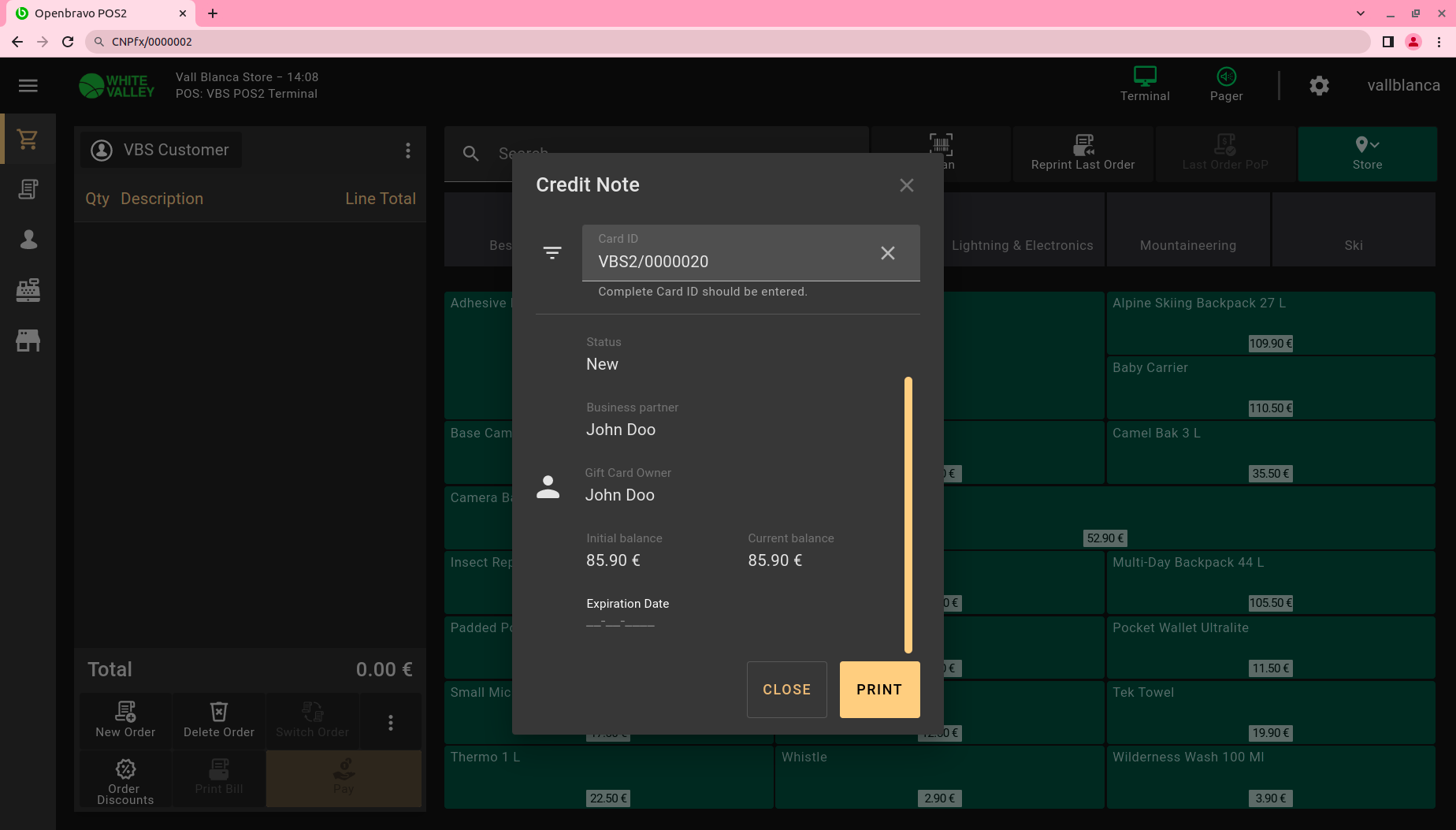
|
|
| Issue History |
| Date Modified | Username | Field | Change |
| 2022-08-02 14:23 | lorenzofidalgo | New Issue | |
| 2022-08-02 14:23 | lorenzofidalgo | Assigned To | => Retail |
| 2022-08-02 14:23 | lorenzofidalgo | File Added: ExpirationDateNotIntuitive.png | |
| 2022-08-02 14:23 | lorenzofidalgo | OBNetwork customer | => No |
| 2022-08-02 14:23 | lorenzofidalgo | Triggers an Emergency Pack | => No |