Openbravo Issue Tracking System - POS2 |
| View Issue Details |
|
| ID | Project | Category | View Status | Date Submitted | Last Update |
| 0049919 | POS2 | POS | public | 2022-08-01 11:38 | 2022-08-01 11:38 |
|
| Reporter | lorenzofidalgo | |
| Assigned To | Retail | |
| Priority | normal | Severity | minor | Reproducibility | always |
| Status | new | Resolution | open | |
| Platform | | OS | 5 | OS Version | |
| Product Version | main | |
| Target Version | | Fixed in Version | | |
| Merge Request Status | |
| Review Assigned To | |
| OBNetwork customer | No |
| Support ticket | |
| Regression level | |
| Regression date | |
| Regression introduced in release | |
| Regression introduced by commit | |
| Triggers an Emergency Pack | No |
|
| Summary | 0049919: [22Q3] Chrome gets stuck using Split Lines feature if the quantity line is high enough |
| Description | Although it is not a common flow, there is a possible problem that can happen using the Split Lines feature if the product line has too many products. It can be reproduced by the POS2 user if a Split Lines process is executed when the product line has a high quantity number and/or the device is not fast enough to process it.
The chrome tab can even get stuck depending on the device and the chosen quantity. |
| Steps To Reproduce | 0-Login POS2 as vallblanca.
1-Add 1x "Avalanche Transceiver" to the present ticket.
2-Modify the quantity line and set "9000" units.
3-Click the product line and click "Split Lines" button. DEFECT: The chrome tab gets stuck and the process (if not stuck) takes too long to perform. |
| Proposed Solution | |
| Additional Information | |
| Tags | No tags attached. |
| Relationships | |
| Attached Files |  SplitLinesGetsStuck.png (139,440) 2022-08-01 11:38 SplitLinesGetsStuck.png (139,440) 2022-08-01 11:38
https://issues.openbravo.com/file_download.php?file_id=17358&type=bug
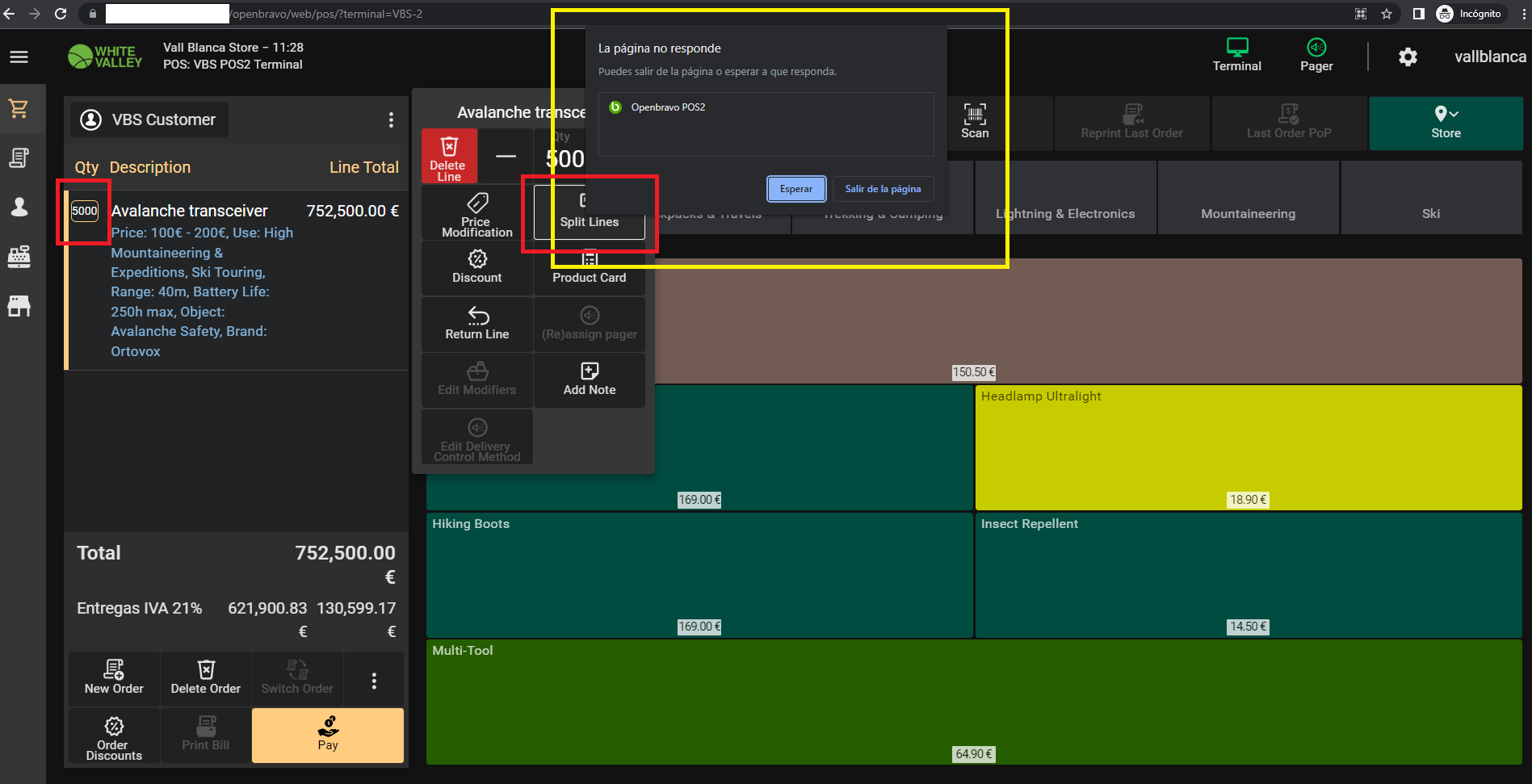
|
|
| Issue History |
| Date Modified | Username | Field | Change |
| 2022-08-01 11:38 | lorenzofidalgo | New Issue | |
| 2022-08-01 11:38 | lorenzofidalgo | Assigned To | => Retail |
| 2022-08-01 11:38 | lorenzofidalgo | File Added: SplitLinesGetsStuck.png | |
| 2022-08-01 11:38 | lorenzofidalgo | OBNetwork customer | => No |
| 2022-08-01 11:38 | lorenzofidalgo | Triggers an Emergency Pack | => No |