Openbravo Issue Tracking System - POS2 |
| View Issue Details |
|
| ID | Project | Category | View Status | Date Submitted | Last Update |
| 0049899 | POS2 | POS | public | 2022-07-28 13:44 | 2022-07-28 13:44 |
|
| Reporter | plujan | |
| Assigned To | Retail | |
| Priority | normal | Severity | minor | Reproducibility | have not tried |
| Status | new | Resolution | open | |
| Platform | | OS | 5 | OS Version | |
| Product Version | | |
| Target Version | | Fixed in Version | | |
| Merge Request Status | |
| Review Assigned To | |
| OBNetwork customer | No |
| Support ticket | |
| Regression level | |
| Regression date | |
| Regression introduced in release | |
| Regression introduced by commit | |
| Triggers an Emergency Pack | No |
|
| Summary | 0049899: [22Q3] Cashup differences changes after a click |
| Description | When cashing up, if I click the cross in the Counted field (action which should not have any consequence as I am deleting a 0) several changes happen:
1. The counted value, previously shown as "0", is now shown with decimals "0.00"
2. The difference, previously shown as positive, is now shown as negative
3. As a consequence of the sign change, the total difference, previously summing cash and card, now is different
4. The warning icon, previously shown in red, is now shown in yellow |
| Steps To Reproduce | 0. In a clean POS2 environment, create some sales and pay them using a mixture of cash and card
1. Go to the "Close till" option to start the Cashup process
2. Take a look at the screen, noticing the counted fields, the difference fields and the total fields. See attached screenshot.
3. Click the cross next to the zero of Counted field for Cash
4. Notice the changes in counted field, difference field and total difference. See attached screenshot.
|
| Proposed Solution | |
| Additional Information | |
| Tags | No tags attached. |
| Relationships | |
| Attached Files |  Cashinup-BeforeClick.jpg (41,666) 2022-07-28 13:44 Cashinup-BeforeClick.jpg (41,666) 2022-07-28 13:44
https://issues.openbravo.com/file_download.php?file_id=17349&type=bug
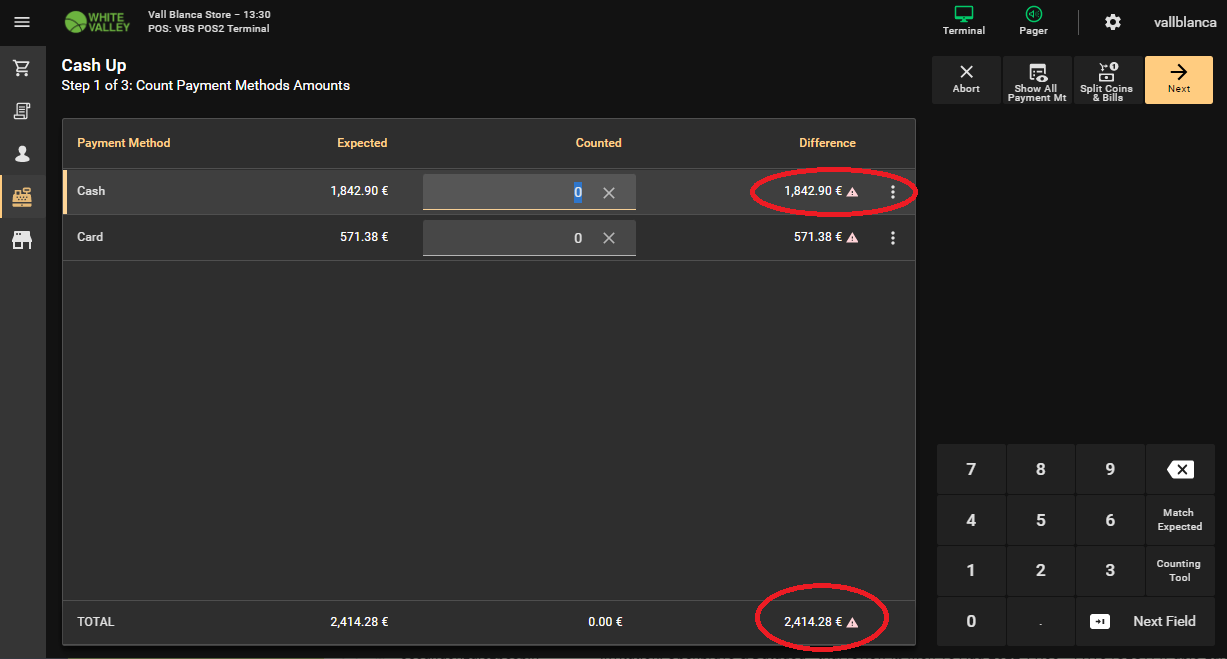
 Cashinup-AfterClick.jpg (41,491) 2022-07-28 13:44 Cashinup-AfterClick.jpg (41,491) 2022-07-28 13:44
https://issues.openbravo.com/file_download.php?file_id=17350&type=bug
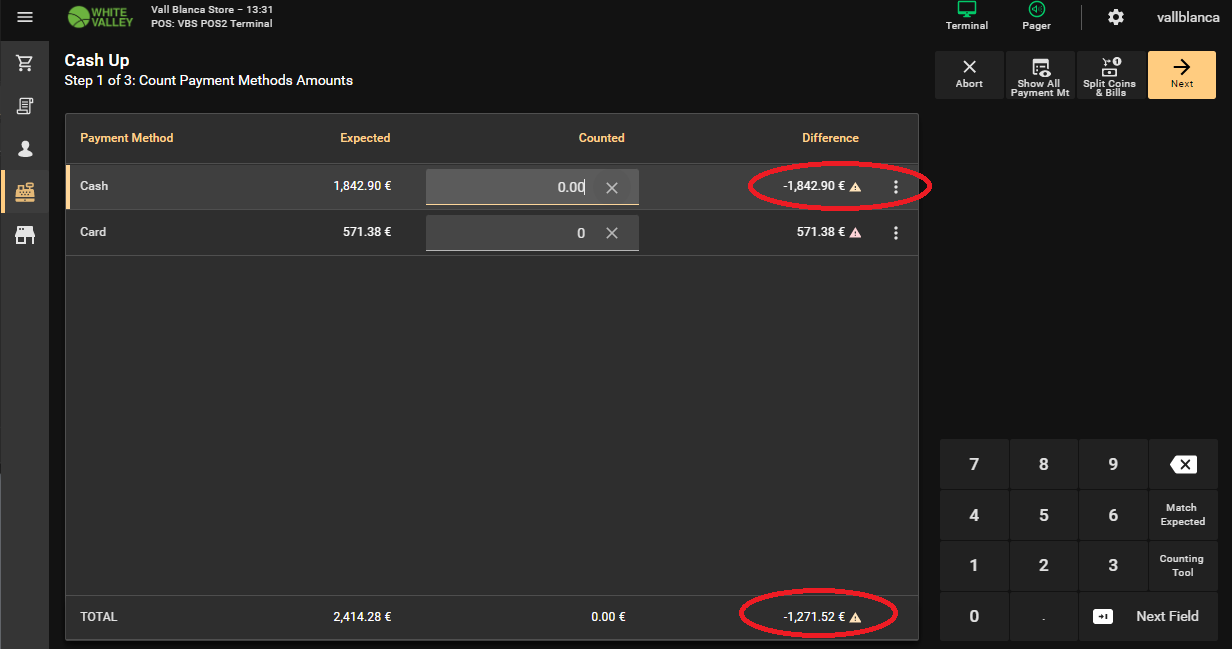
|
|
| Issue History |
| Date Modified | Username | Field | Change |
| 2022-07-28 13:44 | plujan | New Issue | |
| 2022-07-28 13:44 | plujan | Assigned To | => Retail |
| 2022-07-28 13:44 | plujan | File Added: Cashinup-BeforeClick.jpg | |
| 2022-07-28 13:44 | plujan | OBNetwork customer | => No |
| 2022-07-28 13:44 | plujan | Triggers an Emergency Pack | => No |
| 2022-07-28 13:44 | plujan | File Added: Cashinup-AfterClick.jpg | |