Openbravo Issue Tracking System - Retail Modules |
| View Issue Details |
|
| ID | Project | Category | View Status | Date Submitted | Last Update |
| 0049896 | Retail Modules | Web POS | public | 2022-07-28 12:55 | 2022-07-29 09:03 |
|
| Reporter | cberner | |
| Assigned To | Retail | |
| Priority | normal | Severity | major | Reproducibility | have not tried |
| Status | new | Resolution | open | |
| Platform | | OS | 5 | OS Version | |
| Product Version | | |
| Target Version | | Fixed in Version | | |
| Merge Request Status | |
| Review Assigned To | |
| OBNetwork customer | No |
| Support ticket | |
| Regression level | |
| Regression date | |
| Regression introduced in release | |
| Regression introduced by commit | |
| Triggers an Emergency Pack | No |
|
| Summary | 0049896: External Business Partners should be supported as filter in Add Associations filter |
| Description | Currently External Business partners are not supported in the add associations filter, filtering by those doesn't do anything, as its only currently filtering by Openbravo Business Partners.
A screenshot has been provided to illustrate this. |
| Steps To Reproduce | 1. Open WebPOS
2. Add a GPS Handheld product
3. Click on Related services button on the GPS Handheld, and add a Installation Pack service product
4. Click on Installation Pack and on Add Associations action
5. Change the top filter to customer, and select an external business partner, then click on the search icon
No results are shown, that is due to it filtering by OB business partner instead of external business partner. |
| Proposed Solution | |
| Additional Information | |
| Tags | No tags attached. |
| Relationships | |
| Attached Files |  externalBP filtering oldPOs.png (217,558) 2022-07-28 12:56 externalBP filtering oldPOs.png (217,558) 2022-07-28 12:56
https://issues.openbravo.com/file_download.php?file_id=17348&type=bug
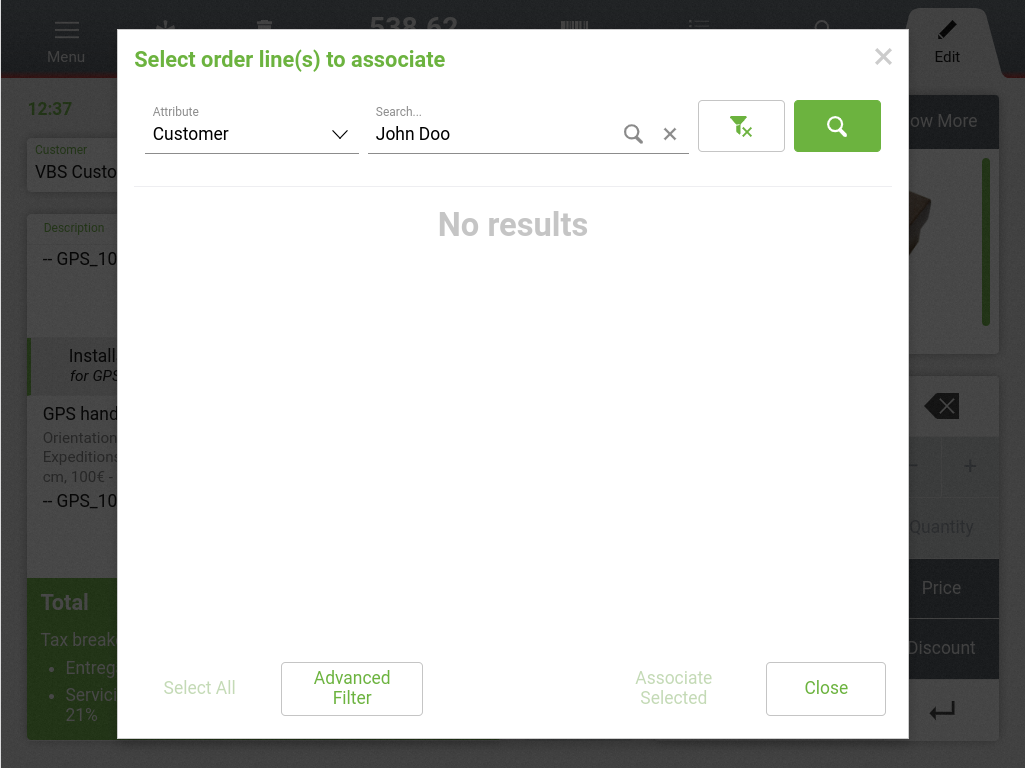
|
|
| Issue History |
| Date Modified | Username | Field | Change |
| 2022-07-28 12:55 | cberner | New Issue | |
| 2022-07-28 12:55 | cberner | Assigned To | => Retail |
| 2022-07-28 12:55 | cberner | OBNetwork customer | => No |
| 2022-07-28 12:55 | cberner | Triggers an Emergency Pack | => No |
| 2022-07-28 12:56 | cberner | File Added: externalBP filtering oldPOs.png | |
| 2022-07-29 09:03 | marvintm | Type | defect => feature request |