Openbravo Issue Tracking System - POS2 |
| View Issue Details |
|
| ID | Project | Category | View Status | Date Submitted | Last Update |
| 0048498 | POS2 | POS | public | 2022-01-27 18:49 | 2022-01-28 12:04 |
|
| Reporter | timothee_catteeuw | |
| Assigned To | Triage Platform Base | |
| Priority | normal | Severity | critical | Reproducibility | always |
| Status | closed | Resolution | fixed | |
| Platform | | OS | 5 | OS Version | |
| Product Version | | |
| Target Version | | Fixed in Version | | |
| Merge Request Status | approved |
| Review Assigned To | |
| OBNetwork customer | No |
| Support ticket | |
| Regression level | |
| Regression date | |
| Regression introduced in release | |
| Regression introduced by commit | |
| Triggers an Emergency Pack | No |
|
| Summary | 0048498: JIRA 2654 - POS Print templates manually created are removed after installing a new version |
| Description | A new option is now configurable in FS version like in attached screen shot (POS Print template) :
The option works well.
In other words I can fill in in text box “Printing template” the XML content of the template.
This template can be then linked to a template type of an organization (in Web Pos format section) and it is taken into account on WebPOS.
But it appears after updating the environment what was previously created is removed from Printing template window.
And it is necessary to configure again the template.
The link with the organisation is also removed.
|
| Steps To Reproduce | Connect to system admin account
Create and save a new template with options described in screenshot (module is empty)
Switch to an account allowing to access to your organization
Link the new template to the related Webpos format
Technically update the environment with a more recent version
Check “POS Print template” window, the template previously created was removed (and mechanically the link with format pos in organization) |
| Proposed Solution | |
| Additional Information | |
| Tags | No tags attached. |
| Relationships | |
| Attached Files |  image-20220127-173022.png (68,480) 2022-01-27 18:49 image-20220127-173022.png (68,480) 2022-01-27 18:49
https://issues.openbravo.com/file_download.php?file_id=16560&type=bug
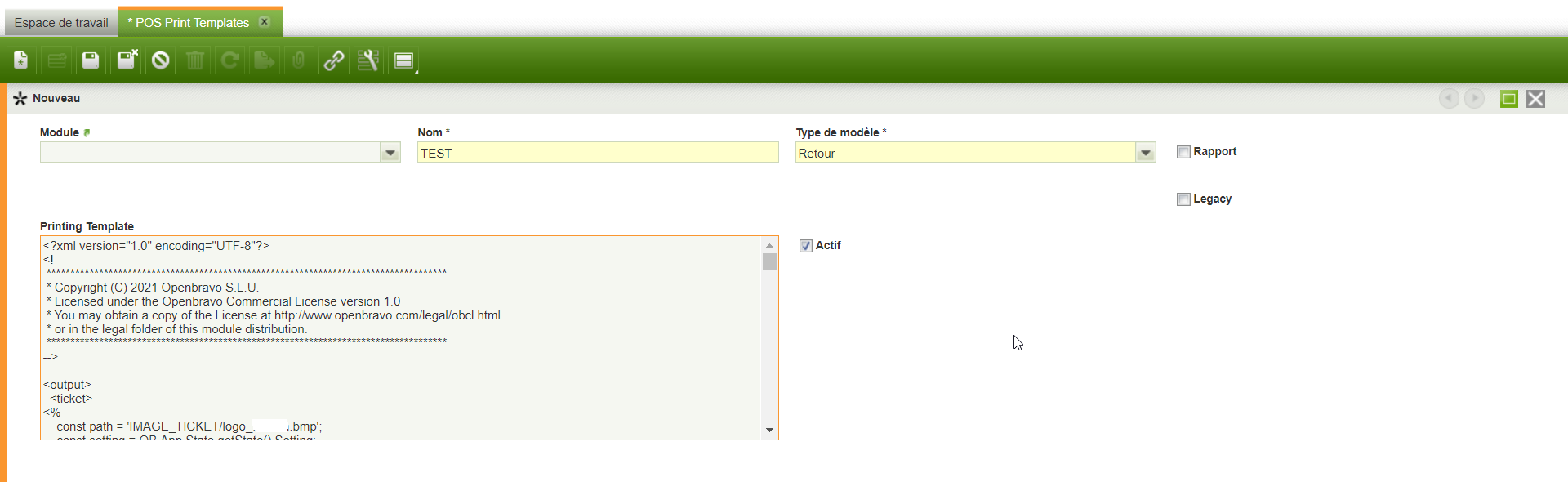
|
|
| Issue History |
| Date Modified | Username | Field | Change |
| 2022-01-27 18:49 | timothee_catteeuw | New Issue | |
| 2022-01-27 18:49 | timothee_catteeuw | Assigned To | => Retail |
| 2022-01-27 18:49 | timothee_catteeuw | File Added: image-20220127-173022.png | |
| 2022-01-27 18:49 | timothee_catteeuw | OBNetwork customer | => No |
| 2022-01-27 18:49 | timothee_catteeuw | Triggers an Emergency Pack | => No |
| 2022-01-27 18:49 | timothee_catteeuw | Summary | JIRA 2654 - => JIRA 2654 - POS Print templates manually created are removed after installing a new version |
| 2022-01-27 18:50 | timothee_catteeuw | Steps to Reproduce Updated | bug_revision_view_page.php?rev_id=23581#r23581 |
| 2022-01-27 23:57 | guilleaer | Assigned To | Retail => Triage Platform Base |
| 2022-01-28 07:44 | hgbot | Merge Request Status | => open |
| 2022-01-28 07:44 | hgbot | Note Added: 0134643 | |
| 2022-01-28 11:14 | hgbot | Merge Request Status | open => approved |
| 2022-01-28 12:04 | hgbot | Resolution | open => fixed |
| 2022-01-28 12:04 | hgbot | Status | new => closed |
| 2022-01-28 12:04 | hgbot | Fixed in Version | => RR22Q2 |
| 2022-01-28 12:04 | hgbot | Note Added: 0134648 | |
| 2022-01-28 12:04 | hgbot | Note Added: 0134649 | |
| 2022-01-28 12:04 | hgbot | Note Added: 0134650 | |