Openbravo Issue Tracking System - POS2 |
| View Issue Details |
|
| ID | Project | Category | View Status | Date Submitted | Last Update |
| 0046762 | POS2 | POS | public | 2021-05-20 15:32 | 2021-05-27 09:53 |
|
| Reporter | lorenzofidalgo | |
| Assigned To | platform | |
| Priority | normal | Severity | minor | Reproducibility | sometimes |
| Status | closed | Resolution | duplicate | |
| Platform | | OS | 5 | OS Version | |
| Product Version | pi | |
| Target Version | | Fixed in Version | | |
| Merge Request Status | |
| Review Assigned To | guilleaer |
| OBNetwork customer | No |
| Support ticket | |
| Regression level | |
| Regression date | |
| Regression introduced in release | |
| Regression introduced by commit | |
| Triggers an Emergency Pack | No |
|
| Summary | 0046762: Clicking or using TAB key to access to some fields from New Customer popup works wrong |
| Description | Some fields inside New Customer popup do not work properly when receiving a click. The focus changes automatically and does not stay in the clicked field. |
| Steps To Reproduce | 0-Login POS2 as vallblanca.
1-In the left sidebar, click Customers button.
2-Click New Customer button and wait for the popup to load.
3-Click Name field and type "David".
4-Click Last name field and realise the focus is not there. Instead of clicking there, you can try to TAB from Name field and it can change de focus again. It is not consistent and sometimes it is possible to click inside the field and get the correct focus. This wrong behaviour can also be found in other fields of this New Customer popup. |
| Proposed Solution | |
| Additional Information | |
| Tags | No tags attached. |
| Relationships | | duplicate of | defect | 0046396 | | closed | prakashmurugesan88 | [21Q2] When creating a new customer, the second field loses its focus |
|
| Attached Files |  WrongBehaviour.png (131,256) 2021-05-20 15:32 WrongBehaviour.png (131,256) 2021-05-20 15:32
https://issues.openbravo.com/file_download.php?file_id=15794&type=bug
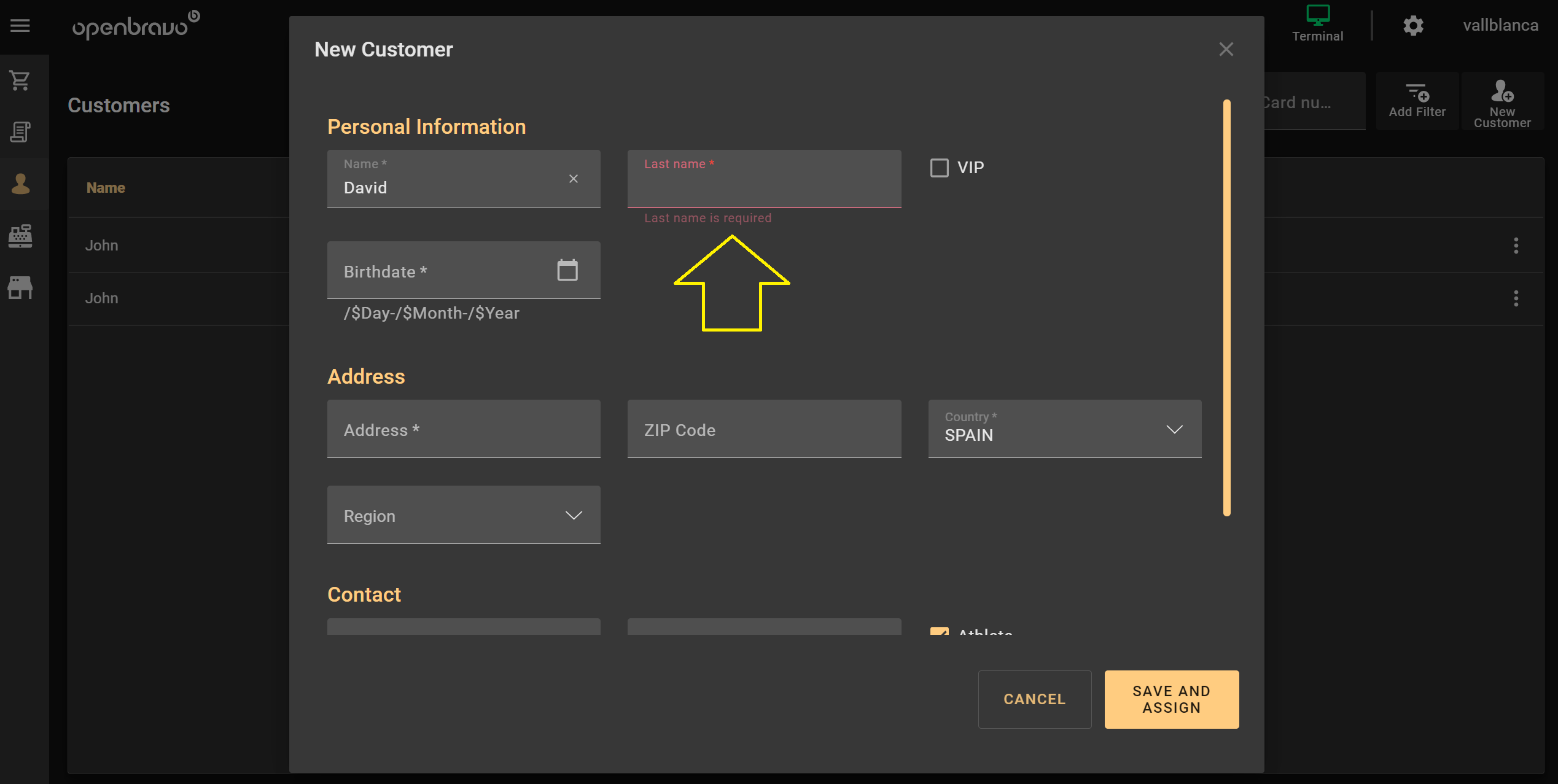
|
|
| Issue History |
| Date Modified | Username | Field | Change |
| 2021-05-20 15:32 | lorenzofidalgo | New Issue | |
| 2021-05-20 15:32 | lorenzofidalgo | Assigned To | => Retail |
| 2021-05-20 15:32 | lorenzofidalgo | File Added: WrongBehaviour.png | |
| 2021-05-20 15:32 | lorenzofidalgo | OBNetwork customer | => No |
| 2021-05-20 15:32 | lorenzofidalgo | Triggers an Emergency Pack | => No |
| 2021-05-20 16:23 | guilleaer | Assigned To | Retail => platform |
| 2021-05-20 16:23 | guilleaer | Status | new => acknowledged |
| 2021-05-20 16:23 | guilleaer | Resolution time | => 1626732000 |
| 2021-05-27 09:53 | guilleaer | Status | acknowledged => scheduled |
| 2021-05-27 09:53 | guilleaer | Review Assigned To | => guilleaer |
| 2021-05-27 09:53 | guilleaer | Relationship added | duplicate of 0046396 |
| 2021-05-27 09:53 | guilleaer | Status | scheduled => closed |
| 2021-05-27 09:53 | guilleaer | Resolution | open => duplicate |