Openbravo Issue Tracking System - POS2 |
| View Issue Details |
|
| ID | Project | Category | View Status | Date Submitted | Last Update |
| 0046680 | POS2 | Core | public | 2021-05-14 12:25 | 2021-05-18 14:09 |
|
| Reporter | plujan | |
| Assigned To | platform | |
| Priority | normal | Severity | minor | Reproducibility | have not tried |
| Status | closed | Resolution | no change required | |
| Platform | | OS | 5 | OS Version | |
| Product Version | | |
| Target Version | | Fixed in Version | | |
| Merge Request Status | |
| Review Assigned To | cberner |
| OBNetwork customer | No |
| Support ticket | |
| Regression level | |
| Regression date | |
| Regression introduced in release | |
| Regression introduced by commit | |
| Triggers an Emergency Pack | No |
|
| Summary | 0046680: [21Q2] [Restaurants] An error is shown when trying to add a Product to a menu in the Backoffice |
| Description | When creating/updating a menu configuration, the form mode of the window to add a new product throws an error. The grid mode works well. |
| Steps To Reproduce | 1. Go to Restaurant Menu window
2. Select "simple menu"
3. Select a category
4. Go to Product subtab and click "New record in form"
5. Complete all the mandatory fields and check the error message shown as shown in the attached screenshot.
6. Repeat the process using "Grid mode" and check the record is properly added. |
| Proposed Solution | |
| Additional Information | |
| Tags | No tags attached. |
| Relationships | | related to | defect | 0046681 | | closed | cberner | Openbravo ERP | If a tab has a field for the id of the entity, it is no longer possible to create a new record in form view |
|
| Attached Files |  AddingAProductToAMenu.png (40,402) 2021-05-14 12:25 AddingAProductToAMenu.png (40,402) 2021-05-14 12:25
https://issues.openbravo.com/file_download.php?file_id=15742&type=bug
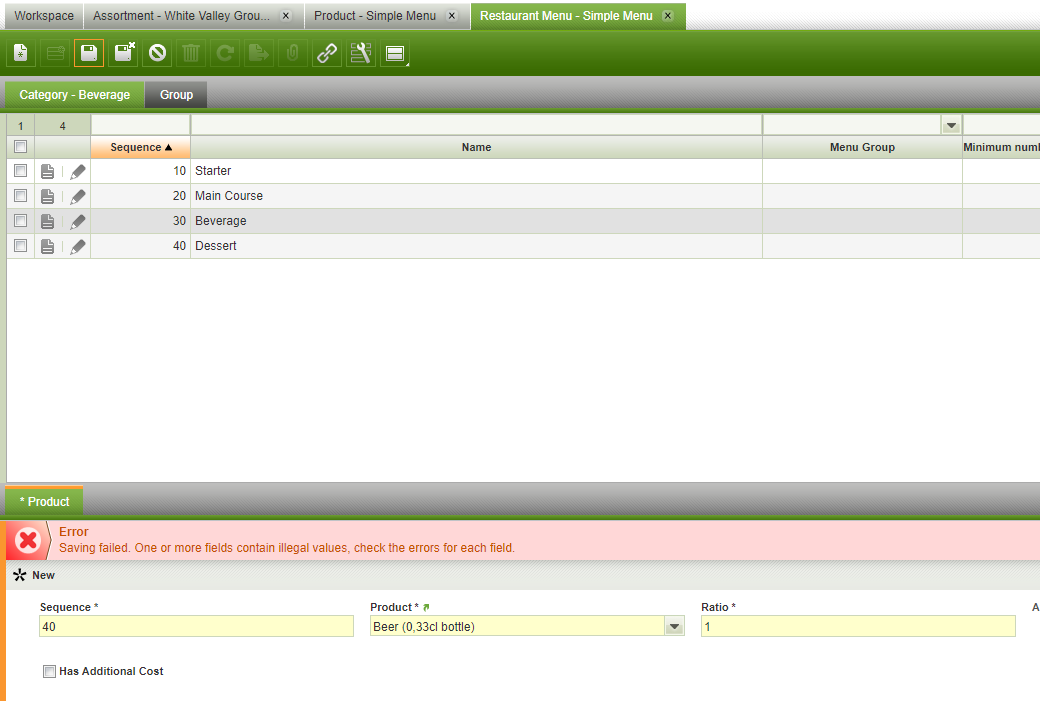
|
|
| Issue History |
| Date Modified | Username | Field | Change |
| 2021-05-14 12:25 | plujan | New Issue | |
| 2021-05-14 12:25 | plujan | Assigned To | => Retail |
| 2021-05-14 12:25 | plujan | File Added: AddingAProductToAMenu.png | |
| 2021-05-14 12:25 | plujan | OBNetwork customer | => No |
| 2021-05-14 12:25 | plujan | Resolution time | => 1624572000 |
| 2021-05-14 12:25 | plujan | Triggers an Emergency Pack | => No |
| 2021-05-14 13:53 | marvintm | Relationship added | related to 0046681 |
| 2021-05-14 14:08 | guilleaer | Assigned To | Retail => platform |
| 2021-05-14 14:08 | guilleaer | Status | new => acknowledged |
| 2021-05-18 14:07 | cberner | Status | acknowledged => scheduled |
| 2021-05-18 14:09 | cberner | Review Assigned To | => cberner |
| 2021-05-18 14:09 | cberner | Note Added: 0128334 | |
| 2021-05-18 14:09 | cberner | Status | scheduled => closed |
| 2021-05-18 14:09 | cberner | Resolution | open => no change required |