Openbravo Issue Tracking System - Openbravo ERP |
| View Issue Details |
|
| ID | Project | Category | View Status | Date Submitted | Last Update |
| 0046656 | Openbravo ERP | 07. Sales management | public | 2021-05-13 10:44 | 2021-05-14 07:34 |
|
| Reporter | santi_lozano | |
| Assigned To | Retail | |
| Priority | high | Severity | major | Reproducibility | always |
| Status | closed | Resolution | no change required | |
| Platform | | OS | 5 | OS Version | |
| Product Version | | |
| Target Version | | Fixed in Version | | |
| Merge Request Status | |
| Review Assigned To | marvintm |
| OBNetwork customer | |
| Web browser | |
| Modules | Core |
| Support ticket | |
| Regression level | |
| Regression date | |
| Regression introduced in release | |
| Regression introduced by commit | |
| Triggers an Emergency Pack | No |
|
| Summary | 0046656: Service product edited price reseted after assigning it to a product on a sales order |
| Description | When the user edits a price of a service product (configured as editable price yes), when he assigns it to a product on a sales order (through button Select Order Line) the price is reseted becoming its initial value |
| Steps To Reproduce | 1) Access to livebulds tip version with modules, select The White Valley Group Admin as role
https://livebuilds.openbravo.com/retail_modules_pgsql_pi/security/Login [^]
2) Go to Product window and configure the product with Search Key = WVG/S000048, to be as in images attached (1ServiceProd,2ServiceProd and 3ServiceProd). Fields to change: Editable Price = yes, Included Product Categories = All excluding defined, Included Products = All excluding defined, Quantity Rule = Unique quantity
3) On Sales Order window create a new one, with header as in image (4productos)
4) Add a line for product Alpine poles with Delivery Mode "Home Delivery" (image 4productos)
5) Add a line for product service 48h Delivery (the one of step 2), edit price to be 10 (image 4Productos)
6) Having selected the line for product 48h Delivery, click on Select Order Line button.
Select on popup Alpine Poles product and then click on Done. (image 5SelectOrderLine)
7) Results: price modified in step 5 is overwritten (it becomes 50 again or its initial price) after assigning the service to a product |
| Proposed Solution | |
| Additional Information | |
| Tags | No tags attached. |
| Relationships | |
| Attached Files |  1ServiceProd.PNG (73,531) 2021-05-13 10:44 1ServiceProd.PNG (73,531) 2021-05-13 10:44
https://issues.openbravo.com/file_download.php?file_id=15723&type=bug
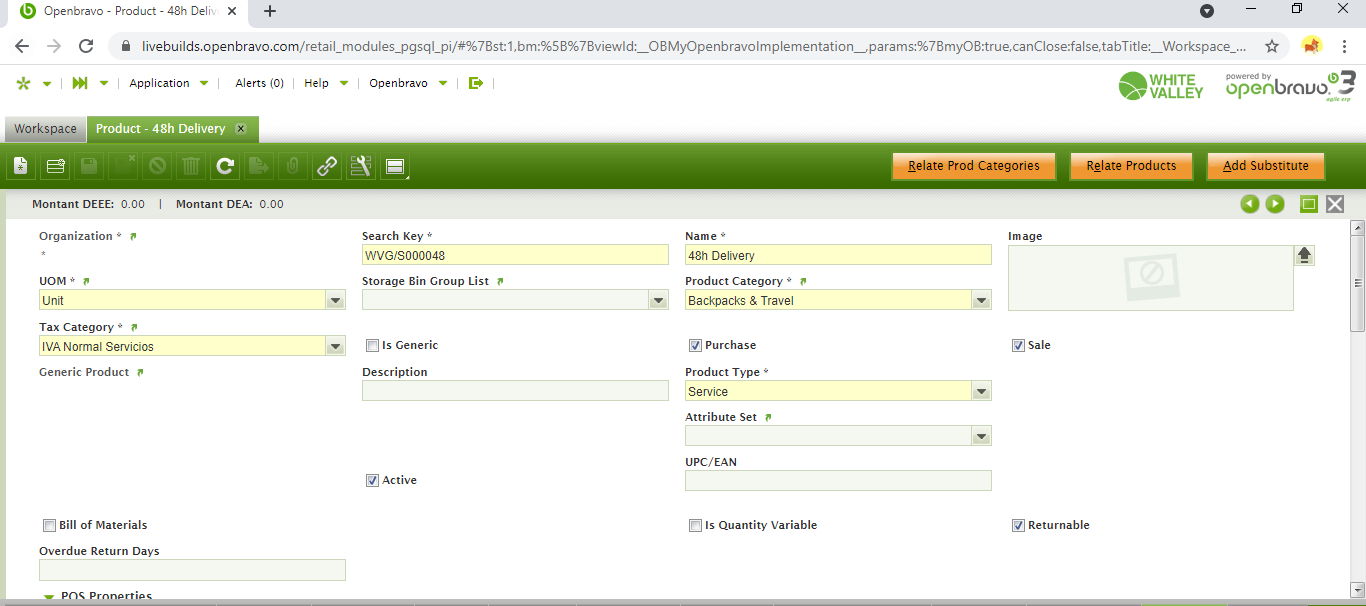
 2ServiceProd.PNG (60,360) 2021-05-13 10:45 2ServiceProd.PNG (60,360) 2021-05-13 10:45
https://issues.openbravo.com/file_download.php?file_id=15724&type=bug
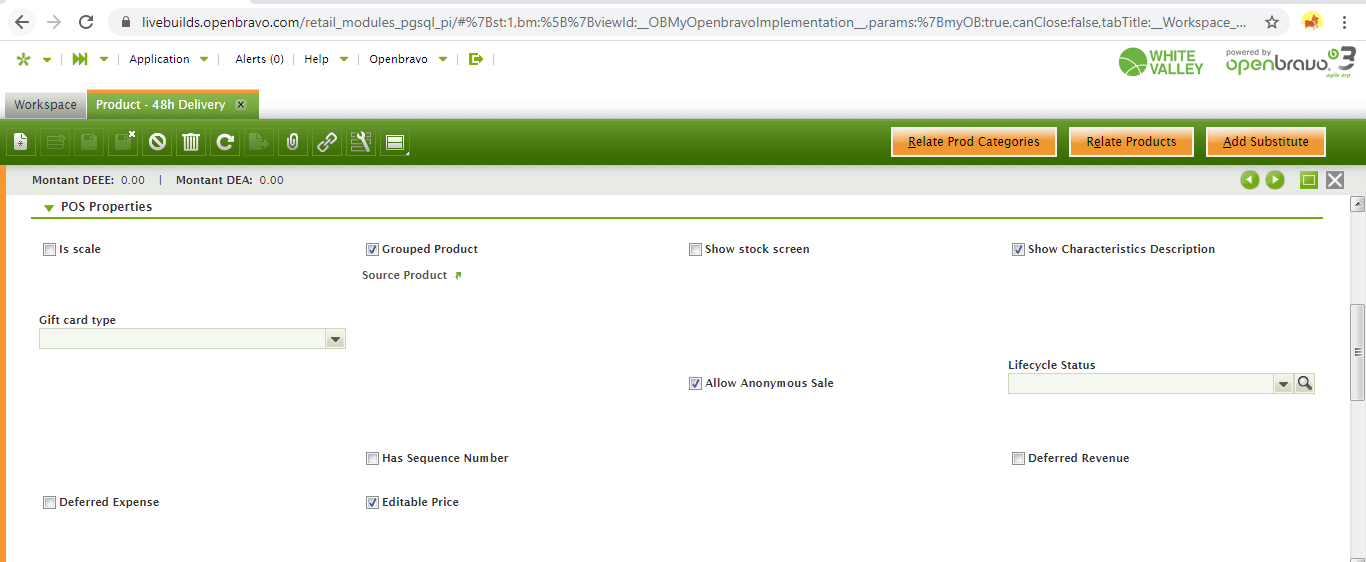
 3ServiceProd.PNG (61,758) 2021-05-13 10:45 3ServiceProd.PNG (61,758) 2021-05-13 10:45
https://issues.openbravo.com/file_download.php?file_id=15725&type=bug
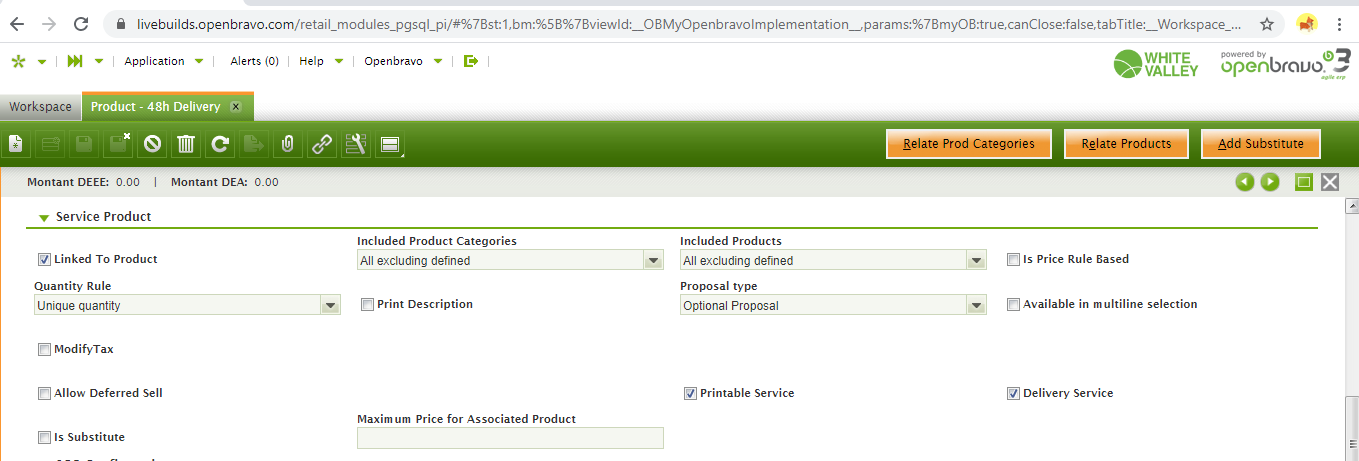
 4Productos.PNG (91,330) 2021-05-13 10:45 4Productos.PNG (91,330) 2021-05-13 10:45
https://issues.openbravo.com/file_download.php?file_id=15726&type=bug
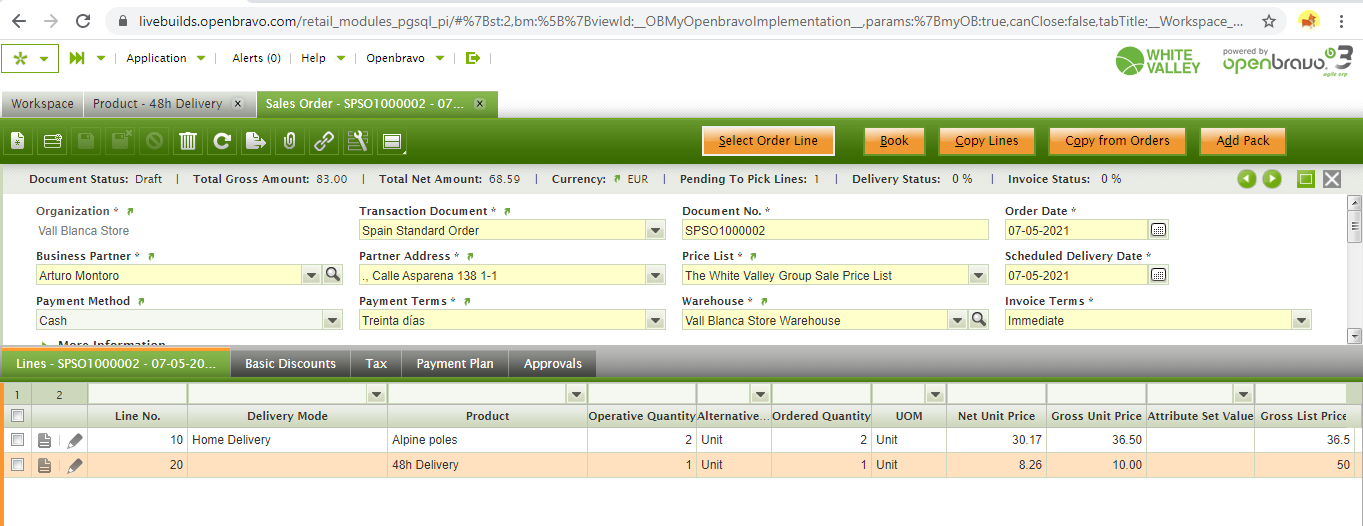
 5SelectOrderLine.PNG (94,327) 2021-05-13 10:45 5SelectOrderLine.PNG (94,327) 2021-05-13 10:45
https://issues.openbravo.com/file_download.php?file_id=15727&type=bug
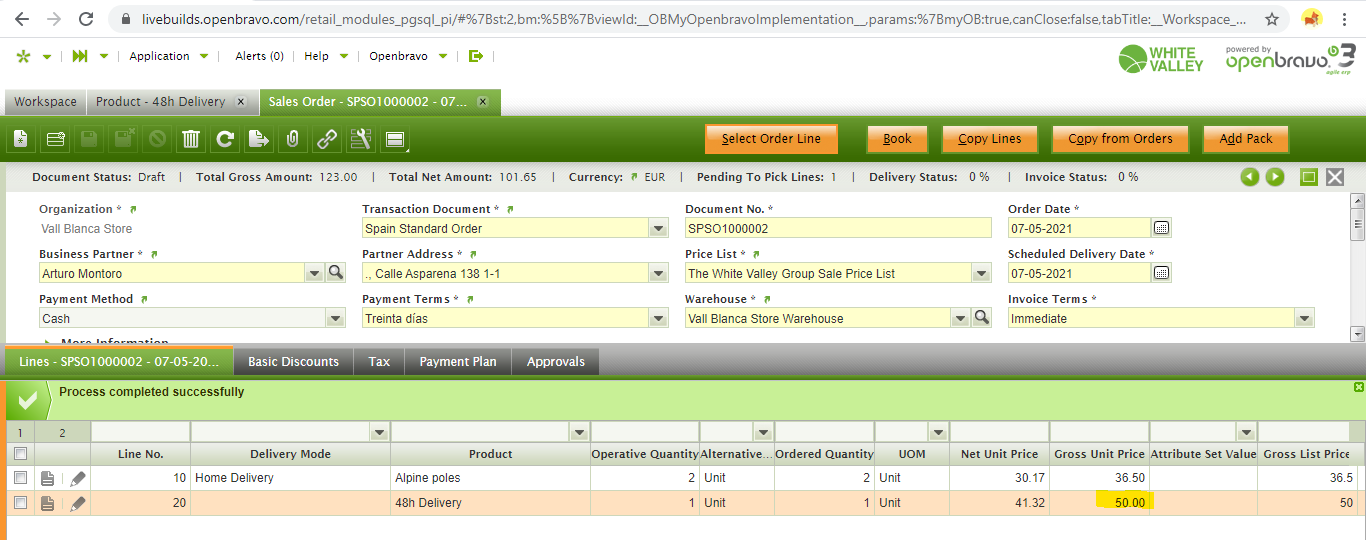
|
|
| Issue History |
| Date Modified | Username | Field | Change |
| 2021-05-13 10:44 | santi_lozano | New Issue | |
| 2021-05-13 10:44 | santi_lozano | Assigned To | => Triage Finance |
| 2021-05-13 10:44 | santi_lozano | File Added: 1ServiceProd.PNG | |
| 2021-05-13 10:44 | santi_lozano | Modules | => Core |
| 2021-05-13 10:44 | santi_lozano | Resolution time | => 1622671200 |
| 2021-05-13 10:44 | santi_lozano | Triggers an Emergency Pack | => No |
| 2021-05-13 10:45 | santi_lozano | File Added: 2ServiceProd.PNG | |
| 2021-05-13 10:45 | santi_lozano | File Added: 3ServiceProd.PNG | |
| 2021-05-13 10:45 | santi_lozano | File Added: 4Productos.PNG | |
| 2021-05-13 10:45 | santi_lozano | File Added: 5SelectOrderLine.PNG | |
| 2021-05-13 19:32 | vmromanos | Note Added: 0128075 | |
| 2021-05-13 19:32 | vmromanos | Assigned To | Triage Finance => Retail |
| 2021-05-14 07:34 | marvintm | Review Assigned To | => marvintm |
| 2021-05-14 07:34 | marvintm | Note Added: 0128079 | |
| 2021-05-14 07:34 | marvintm | Status | new => closed |
| 2021-05-14 07:34 | marvintm | Resolution | open => no change required |